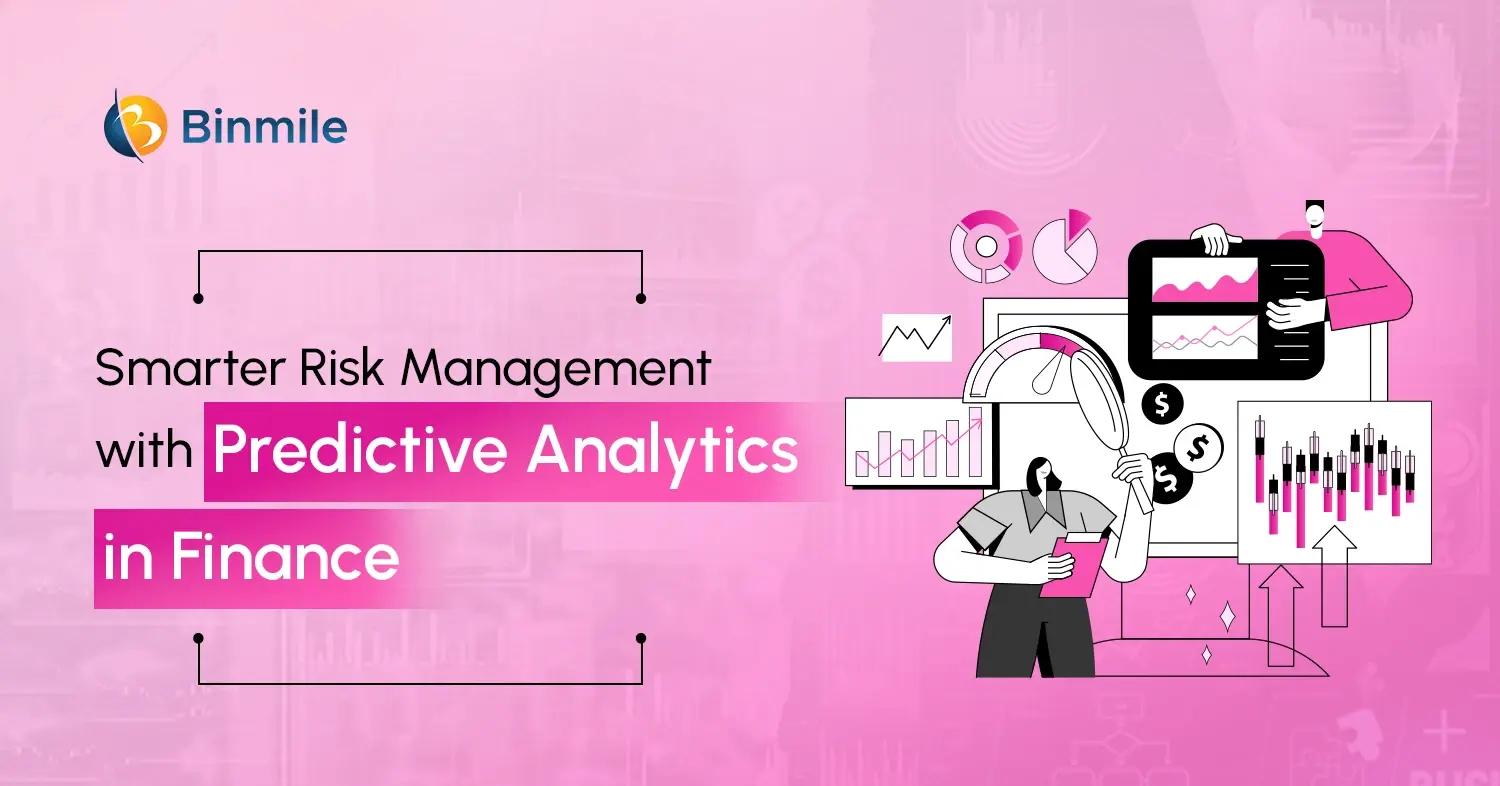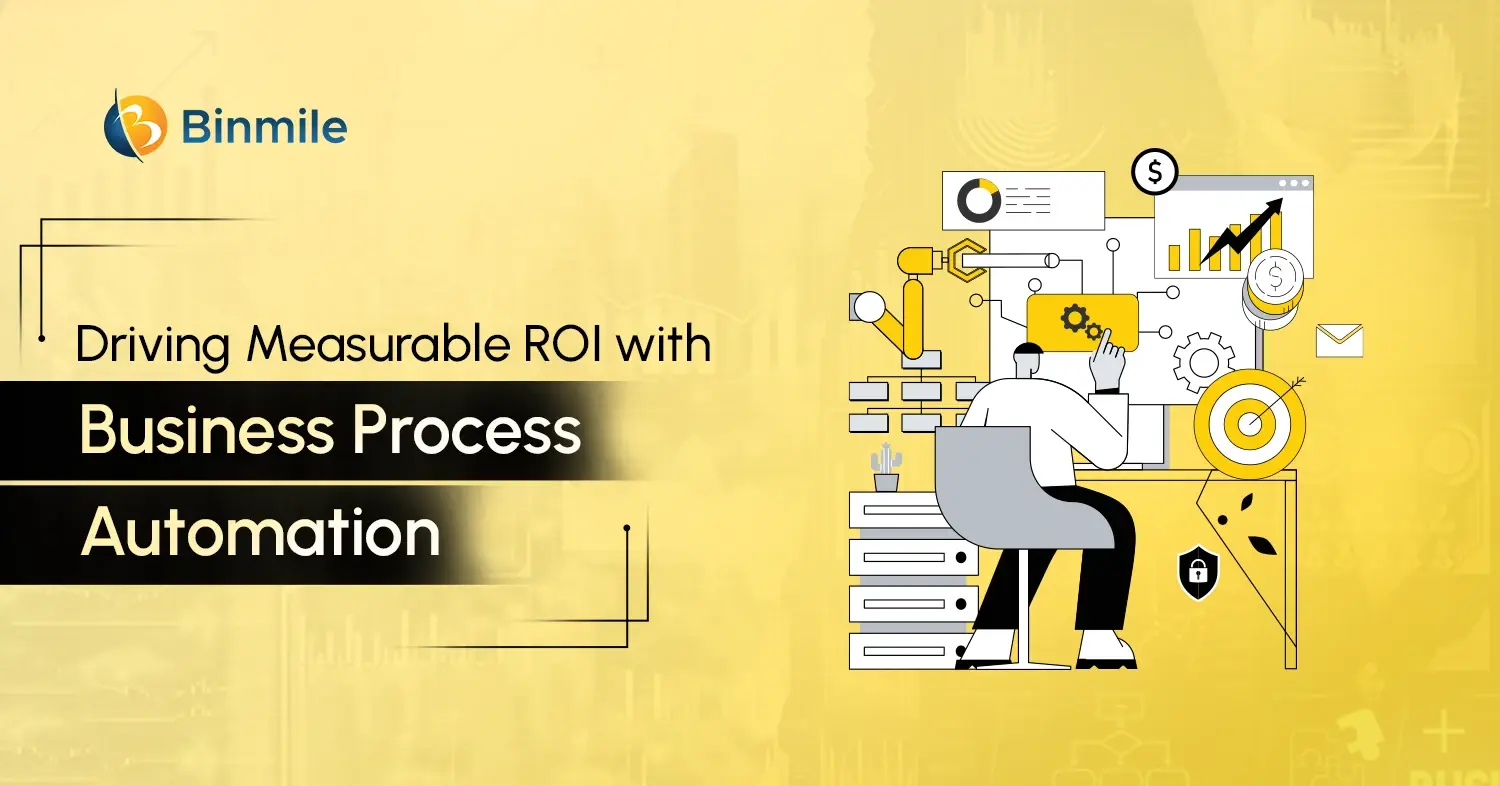TypeScript or JavaScript? Which one should you use for your projects? Both of these programming languages are closely related. However, their differences make each of them suitable for different types of projects and requirements.
TypeScript is used to make code maintenance easier, but it also increases the amount of code that needs to be written. In clear context, TypeScript is a superset of JavaScript. It means that it has all the features of JavaScript, plus some additional ones. The modern features are static typing, advanced types, strict error checking, and a few others. The article will explain all these new additions in TypeScript in detail.
Before going deeper into the topic, here’s a fun gag to explain the relationship between JavaScript and TypeScript:
TypeScript: Developers say I’m powerful and easy to understand.
JavaScript: Then why do browsers need me to understand you?
TypeScript: That’s because I’m too elegant for them.
JavaScript: More like too needy! You have to compile into me just to run.
TypeScript vs JavaScript: The Real Differences
TypeScript needs clean code, making the code more scalable. But, development code can contain as much plain JavaScript as we like. Suppose you save your JavaScript programming file, which is of the .js type, with a TypeScript extension type of .ts; it will execute perfectly. But both languages aren’t the same.
Let’s look at the same program in both languages for the addition of two numbers:
JavaScript
function add(a, b) {
return a + b;
}
console.log(add(5, 3)); // Output: 8
//The code works perfectly in JavaScript, but there's no type safety.
You could accidentally pass strings, and it wouldn't error out until runtime.
Like this:
console.log(add("5", 3)); // Output: "53" — unintended result
TypeScript
function add(a: number, b: number): number {
return a + b;
}
console.log(add(5, 3)); // Output: 8
//See what happens when you try to pass a string in place of a number:
console.log(add("5", 3));
// Error: Argument of type 'string' is not assignable to parameter of type 'number'.
The difference between them is that JavaScript is a dynamically typed programming language. It implies that defined argument types are checked at runtime. Sometimes they cause unexpected bugs. But TypeScript is a statically typed superset of JavaScript. It enforces type checking at compile time. This makes TS more robust and easier to debug. Especially in large codebases such as enterprise applications.
Features of JavaScript: The language of the web
JavaScript is one of the most popular programming languages in the world. Netscape created it in 1995 and was also called the “language of the web”. It allows developers to create dynamic and interactive web pages, and is used in almost all the websites you visit.
1. Interactivity with the DOM (Document Object Model)
JavaScript can access and change the DOM of a webpage, allowing developers to handle events, change the content, structure, and style of the page.
//adding an event listener
document.getElementById("myButton").addEventListener("click", () => alert("Button clicked!"));
This line adds a click event listener to an element with the ID myButton, showing an alert when it’s clicked.
2. Asynchronous programming
JavaScript can run tasks in the background without stopping the rest of the code. This is asynchronous programming. It’s done using tools such as callbacks, promises, or async/await. It’s useful for things like getting data from a server without freezing the webpage.
//using setTimeout (with a callback)
console.log("Start");
setTimeout(() => {
console.log("This runs after 2 seconds");
}, 2000);
console.log("End");
This code shows that “Start” is logged immediately. Then, a 2-second timer starts. “End” is logged right after that, without waiting for the timer.
After 2 seconds, “This runs after 2 seconds” is logged.
This shows how JavaScript can handle time-based tasks without pausing the rest of the code. It keeps things smooth and responsive.
3. Dynamic typing
As mentioned earlier in the article, JavaScript is a dynamically typed language. This means variables do not have to be declared with any particular type, and the types can change at runtime.
//using a function that accepts any type
function printValue(value) {
console.log(`Value: ${value}, Type: ${typeof value}`);
}
printValue(20); // Value: 20, Type: number
printValue("hello"); // Value: hello, Type: string
printValue(true); // Value: true, Type: boolean
This shows that the same function can accept values of any type because JavaScript variables and parameters are dynamically typed.
4. Client-Side execution
JavaScript runs directly in the browser after being loaded from the server. It reduces the need to interact with a server constantly. This makes web pages faster and more responsive.
//client-side script execution in JavaScript
<html>
<head>
<title>Client-Side JavaScript Example</title>
</head>
<body>
<h1>Enter Your Name:</h1>
<input type="text" id="nameInput" placeholder="Type your name" />
<button onclick="greetUser()">Submit</button>
<p id="greeting"></p>
<script>
function greetUser() {
const name = document.getElementById("nameInput").value;
document.getElementById("greeting").textContent = "Hello, " + name + "!";
}
</script>
</body>
</html>
When executed, it will show that logic and interaction happen in the browser. Everything is handled with JavaScript on the client side. The user inputs their name, and JS dynamically updates the page to greet the user.
Features of TypeScript: Strong typing for scalable code
TypeScript was created by Microsoft and first released in October 2012. It enables developers to build large and complex applications better and more safely. It doesn’t replace JavaScript; instead, it improves the code. It offers static types, better tooling, & improved code maintainability. It makes code easier to write, manage, understand, and maintain, especially for big projects.
1. Static type checking
TypeScript has static type checking, unlike JavaScript. It enables developers to define specific types for variables, functions, and objects. This helps catch errors at compile time, i.e., before the code runs. Thus, making applications more reliable, maintainable, and easier to debug.
//trying to pass a number in place of a string
function greet(name: string): string {
return `Hello, ${name}`;
}
// greet(123); // Compile-time error: Argument of type 'number' is not assignable to parameter of type 'string'
This code snippet shows how to declare a variable message with the type string. If you assign a number to a message, it results in a compile-time error.
2. Interfaces
Interfaces are powerful tools that let you define the structure or “shape” of an object. They help enforce consistency and improve code readability, especially in large-scale app development.
//defining the interface in TypeScript
interface User {
name: string;
age: number;
}
const user: User = { name: "Anna Marie", age: 45 };
This example creates an Interface named User with name and age properties. Any object assigned to the user variable must adhere to this structure. Thus, enhancing code reliability and readability.
3. Classes and inheritance
TypeScript enhances JavaScript’s object-oriented programming. It adds support for classes, inheritance, and access modifiers such as public, private, and protected. This allows developers to write clean, modular, and scalable code.
//explaining classes and inheritance in TypeScript
class Person {
protected name: string;
constructor(name: string) {
this.name = name;
}
greet(): void {
console.log(`Hello, my name is ${this.name}.`);
}
}
class Employee extends Person {
private employeeId: number;
constructor(name: string, employeeId: number) {
super(name);
this.employeeId = employeeId;
}
displayId(): void {
console.log(`My employee ID is ${this.employeeId}.`);
}
}
const emp = new Employee("Bob", 101);
emp.greet(); // Output: Hello, my name is Bob.
emp.displayId(); // Output: My employee ID is 101.
This example shows how TypeScript brings robust object-oriented programming principles into JavaScript. OOP principles such as encapsulation, inheritance, and method overriding make application development more structured and maintainable.
4. Generics
Generics make code more flexible and reusable. Generics allow functions, classes, or interfaces to work with many data types without sacrificing type safety.
//creating generic array wrapper
function identity(arg: T): T {
return arg;
}
let output1 = identity("myString");
let output2 = identity(68);
The function `wrapInArray` takes any kind of value, such as a number, string, or object. The function can put the value inside an array. By using generics, the function automatically understands what type of value you gave it. This helps catch mistakes before the code runs.
5. Enums
Enums allow the definition of a set of named constants, making code more readable and manageable.
//using enums to represent movement directions
enum Direction {
Up,
Down,
Left,
Right,
}
let move: Direction = Direction.Left;
console.log(move); // Output: 2
enum Direction defines four direction names: Up, Down, Left, and Right. By default, TypeScript gives each one a number, starting from 0. So: Up = 0, Down = 1, Left = 2, and Right = 3. Now, Direction.Left means the value 2. When we write let move = Direction.Left;, we’re saying: “Set move to 2.”
console.log(move) shows 2 because that’s what Left stands for in this enum.
6. Advanced types
Advanced types are union types, intersection types, and type guards, giving you more control over how types combine and behave.
//intersection types with type guards
type Employee = {
name: string;
employeeId: number;
};
type Manager = {
name: string;
managesTeam: boolean;
};
type ManagerEmployee = Employee & Manager;
function printDetails(person: ManagerEmployee) {
console.log(`Name: ${person.name}`);
console.log(`Employee ID: ${person.employeeId}`);
if (person.managesTeam) {
console.log("Manages a team.");
} else {
console.log("Does not manage a team.");
}
}
const managerEmployee: ManagerEmployee = {
name: "Alice",
employeeId: 123,
managesTeam: true,
};
printDetails(managerEmployee);
In this example, ManagerEmployee is an intersection type combining both Employee and Manager. The printDetails function uses this combined type and safely accesses properties from both types. This shows how TypeScript helps manage complex data structures with precise typing.
When to Use JavaScript vs. When to Use TypeScript
When to Use JavaScript
JavaScript shines in situations where speed and simplicity are key. If you’re working on a small project, an MVP development, or a rapid prototype, it is often the best choice. Since JS runs directly in the browser, you can write and test your code instantly. This makes it ideal for rapid experimentation or smaller scripts.
JavaScript’s flexibility helps when working with dynamic content. It helps where data types can change or are unpredictable. It lets you move fast without worrying about strict typing rules getting in the way.
You might want to choose JavaScript if:
- You’re a beginner taking your first steps in programming
- Your project is small or a quick proof of concept
- You want to avoid any extra compilation or build steps
- You’re working solo or with a small team, and the project isn’t too complex
When to Use TypeScript
TypeScript is created to manage the challenges of enterprise-grade development projects. It adds a layer of static typing on top of JavaScript. It helps catch errors early, as discussed earlier in the article. This makes it a great fit when building scalable business applications.
TypeScript’s type system acts like a built-in documentation tool. It helps with clarity and communication across your team. It’s also a lifesaver in projects where reliability is critical by reducing bugs caused by unexpected data types. For example, with financial platforms or healthcare software.
Also, TypeScript lets you write modern JS using the latest features, while still ensuring compatibility with older browsers through its compilation step.
TypeScript is a smart choice if:
- You’re managing a large or complex codebase for business applications
- Your team includes several developers who need clear communication
- You want to find bugs early in development to save time later
- You value clean, maintainable, and well-documented code
- You prefer more structured, object-oriented programming styles
Technical Use Cases of JavaScript and TypeScript
JavaScript Use Cases
JavaScript remains the backbone of web development, powering everything from simple websites to complex applications.
Client-Side Web Development:
JavaScript runs directly in browsers to create interactive and dynamic web pages. It handles user events, updates page content without reloads, and validates forms to improve user experience.
Server-Side Development with Node.js:
Thanks to Node.js, JavaScript can also run on servers. This allows developers to build fast, scalable backend services, APIs, and full-stack applications using a single language.
Building Web and Mobile Applications:
Popular frameworks like React, Angular, and Vue.js use JavaScript to build modern web apps. React Native enables building cross-platform mobile apps, all with JavaScript.
Browser Extensions and Automation:
JavaScript powers browser extensions and scripts that automate repetitive tasks, boosting productivity.
Game Development:
Lightweight browser games often use JavaScript libraries such as Phaser and Three.js for 2D and 3D game development.
TypeScript Use Cases
TypeScript builds on JavaScript by adding static types, making it ideal for larger, more complex projects.
Large-Scale Enterprise Applications:
TypeScript’s type safety and tooling help teams build and maintain large, complex apps more reliably and efficiently.
Frameworks and Libraries Support:
Many popular frameworks and libraries support both JavaScript and TypeScript-
- React: Originally built with JavaScript, now fully compatible with TypeScript for a better developer experience.
- Angular: Uses TypeScript by default, providing built-in type safety and advanced features.
- Vue.js: Supports both JavaScript and TypeScript, with growing TypeScript adoption among developers.
- Node.js: Although originally JavaScript-based, TypeScript is becoming increasingly popular for server-side development due to its robustness.
Full-Stack Development:
Using TypeScript on both the frontend and backend creates a consistent, type-safe codebase, reducing bugs and improving collaboration.
API Development:
TypeScript ensures clear and strict typing for REST and GraphQL APIs, which helps catch errors early and improves integration across systems.
Code Refactoring and Maintenance:
The strong typing system in TypeScript makes refactoring safer and simplifies maintaining large codebases, especially with several developers.
TypeScript: Trusted by Major Companies for Large-scale Development
Many leading technology companies rely on TypeScript to manage their complex projects and ensure high-quality code. Microsoft, the creator of TypeScript, uses it extensively. Other industry giants such as Google, Airbnb, Slack, and more have adopted TypeScript to improve code maintainability and developer productivity.
This combination of JavaScript’s flexibility and TypeScript’s powerful tooling makes both essential tools in modern software development. Whether building simple web pages or enterprise-grade applications, understanding when and how to use each can greatly improve your development process.
Conclusion: Choosing Between JavaScript and TypeScript
There’s no one-size-fits-all answer when it comes to picking between JavaScript and TypeScript. Both languages have their strengths, and the “right” choice depends on the context of your project. JavaScript is known for its simplicity and flexibility. It’s quick to set up and run, making it ideal for smaller projects, fast prototyping, or when you need immediate results in the browser.
On the other hand, TypeScript brings structure and reliability to the table. Its static typing and modern tooling make it a great fit for larger codebases where maintainability and error prevention matter most. Many developers use both JavaScript for small, fast tasks and TypeScript when building complex, scalable applications.
The good news? Learning one helps you with the other. If you already know JavaScript, transitioning to TypeScript is a natural next step. And if you start with TypeScript, you’ll become a more thoughtful and error-aware JavaScript developer.
Frequently Asked Questions
TypeScript offers static type checking, compile-time error detection, and advanced tooling, while JavaScript is dynamically typed, interpreted, and easier for rapid prototyping. TypeScript helps reduce bugs in large projects, whereas JavaScript is simpler for quick development.
Use TypeScript. If your web app grows in size or involves multiple developers, it will improve code quality and maintainability. Choose JavaScript for smaller projects or rapid prototyping due to its simplicity and faster setup.
Developers prefer TypeScript for large projects because its static typing and compile-time checks catch errors early, making codebases more maintainable and scalable. JavaScript’s flexibility can lead to more bugs as projects grow in complexity.
TypeScript can increase productivity by providing better autocompletion, refactoring tools, and error detection in modern IDEs, but it requires more setup and has a steeper learning curve. JavaScript allows for faster initial development but may slow down maintenance in the long run.
Yes, you can gradually migrate JavaScript code to TypeScript since TypeScript is a superset of JavaScript. This allows teams to adopt TypeScript incrementally without rewriting the entire codebase at once.