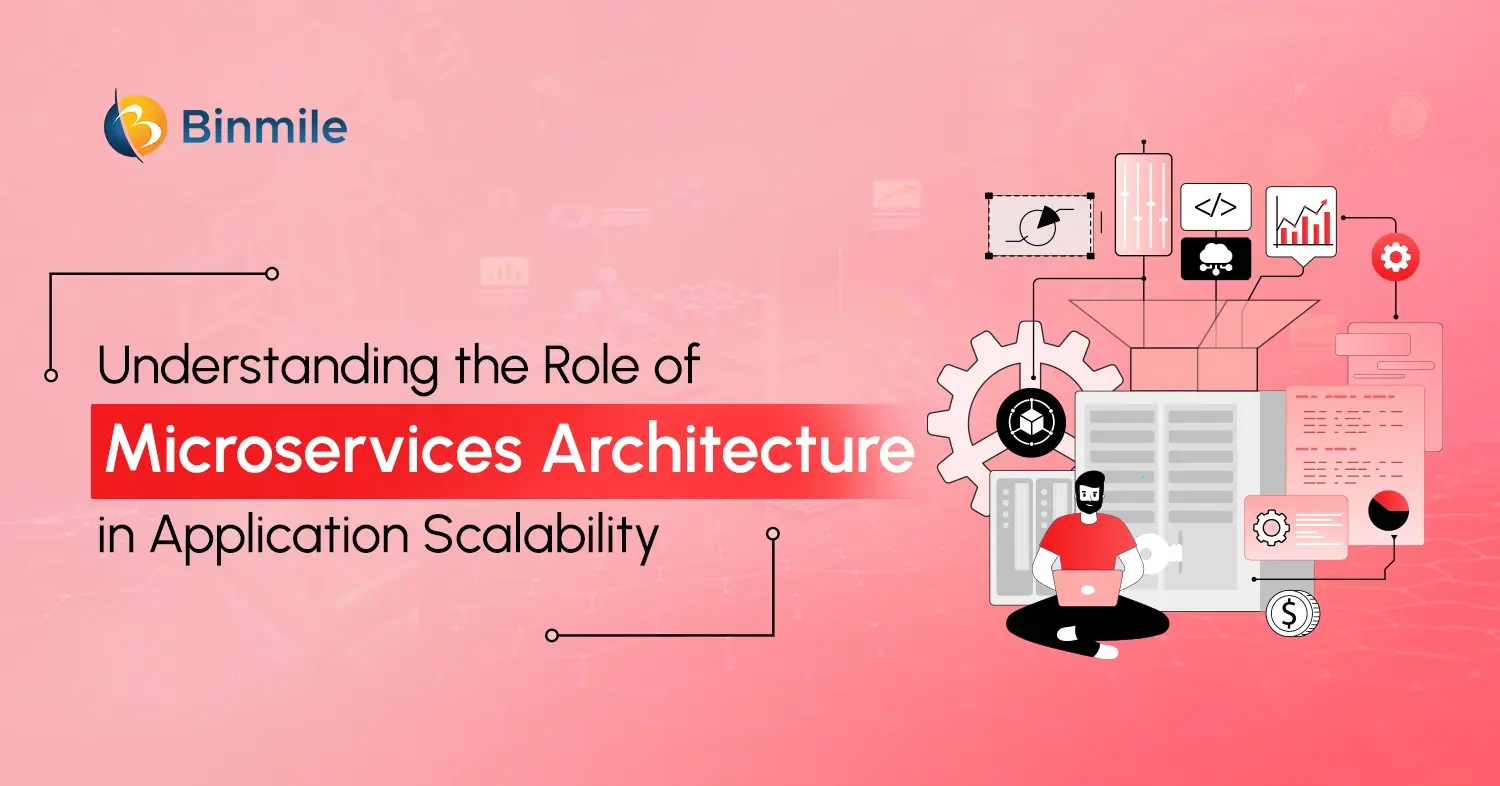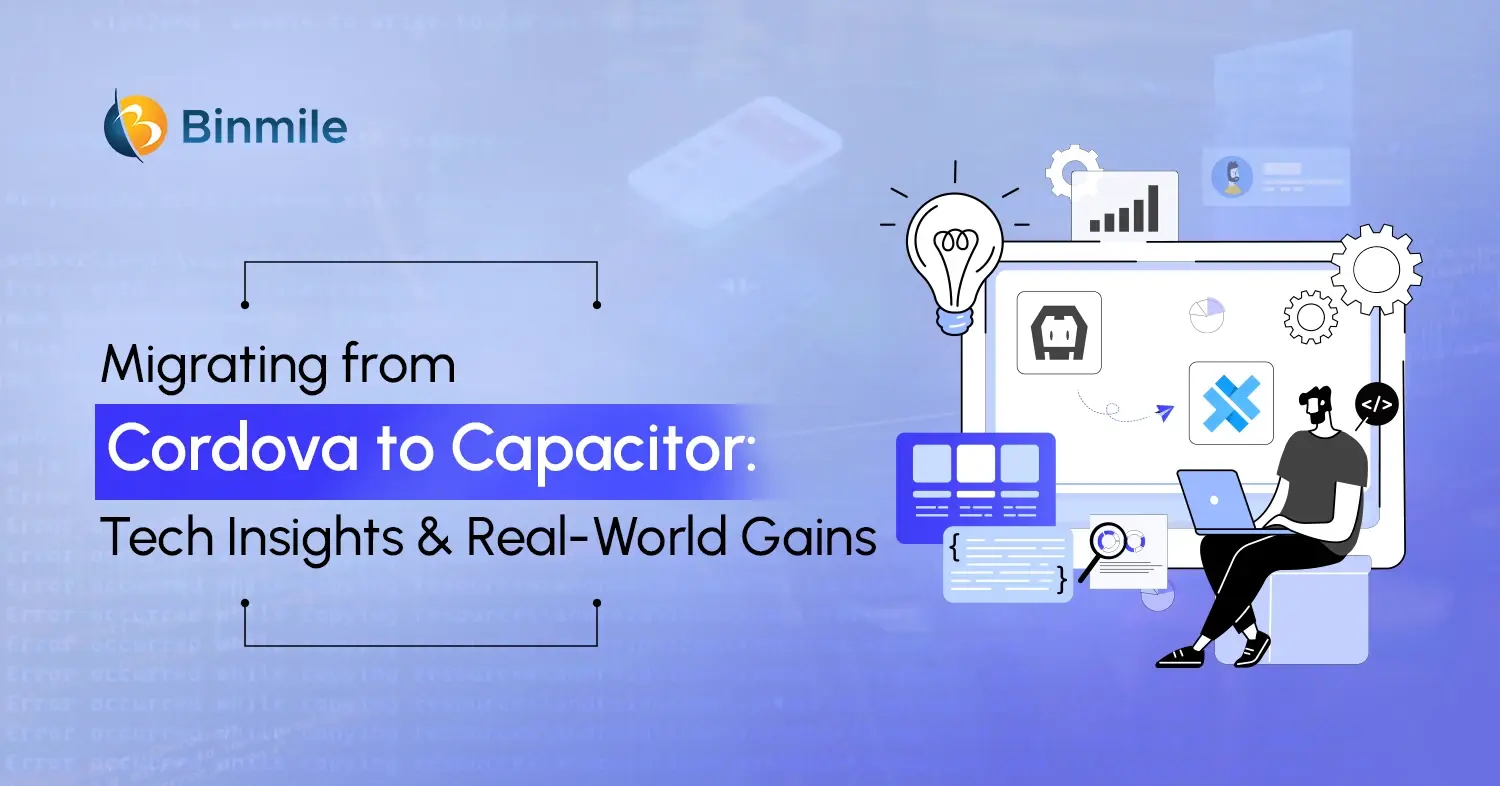Software development frameworks have made it more efficient to develop new applications while avoiding errors and reusing existing resources. These frameworks are not just technical tools but essential resources that help drive development toward greater efficiency, code reusability, and rapid time-to-market delivery. One of the popular framework types is the cross-platform app development framework. It allows developers to create apps that run similarly on different mobile platforms. With the global app development market valued at $257.94 billion in 2024 and projected to grow at a CAGR of 22.8% from 2025 to 2030, it is more necessary than ever for businesses to invest in reliable cross-platform development.
Whether you’re leading a large development team or steering a budding start-up, if you’re considering the advantages of cross-platform frameworks, this blog is your compass. In this comprehensive cross-platform development guide, we’ll provide in-depth insights to help you select a top-tier framework that aligns with your project’s needs and your team’s expertise. We’ll also delve into the development considerations you might encounter when working with cross-platform solutions, empowering you to make informed decisions.
What is Cross-Platform App Development Framework?
Cross-platform mobile app development involves the process of developing applications that are compatible with multiple mobile operating systems, utilizing a single codebase. This is what makes it different from native app development, where dedicated code is written for each specific platform, such as iOS or Android.
Therefore, a cross-platform app development framework provides tools, libraries, and APIs to streamline the development process by offering unique features like fast development, native-like performance, or extensive library support.
What Are the Benefits of Cross-Platform App Development Frameworks?
Cross-platform app development frameworks such as Flutter, React Native, Xamarin, and Ionic are widely used frameworks in different industries. They offer benefits like:
- Developers write code once and deploy everywhere, reducing overall development costs.
- Streamlined development speeds up app delivery across platforms.
- Apps reach users on multiple devices simultaneously.
- A unified codebase simplifies maintenance and makes updates and fixes easier.
- Consistent user experience with seamless look and feel across all platforms.
Top Cross-Platform App Development Frameworks for 2025
1. React Native

React Native is a robust JavaScript framework developed by Facebook that enables developers to build truly native mobile applications for iOS and Android using a single codebase. Unlike traditional hybrid approaches, React Native renders using native components rather than webviews, resulting in applications that are nearly indistinguishable from those built with native languages while maintaining the development efficiency of cross-platform solutions.
Benefits of React Native:
- Lightning-fast development with hot reloading capabilities
- Exceptional native performance through direct API access
- Massive community support with thousands of ready-to-use libraries
- Significant code sharing across platforms reduces development time
- Native modules allow easy integration with platform-specific features
Cons of React Native:
- Complex animations can cause performance bottlenecks
- Native module integration requires platform-specific knowledge
- JavaScript bridge sometimes creates overhead for data-intensive applications
- Framework updates occasionally break backward compatibility
When to Choose React Native:
- When your development team already possesses strong JavaScript/React skills
- For startups needing rapid MVP deployment across multiple platforms
- When your application needs to leverage the existing JavaScript ecosystem
Companies Using It: Instagram, Facebook, Walmart, Discord, Shopify
2. Flutter

Flutter is Google’s comprehensive UI toolkit that utilizes the Dart programming language to create natively compiled applications for mobile, web, and desktop from a single codebase. Unlike other frameworks, Flutter implements its rendering engine that bypasses the platform’s native components, providing pixel-perfect consistency across platforms. Flutter’s “everything is a widget” philosophy promotes composition over inheritance, making UI development more intuitive and flexible for developers seeking to create visually distinctive applications.
Advantages of Flutter:
- Exceptional performance with custom Skia-based rendering engine
- Comprehensive widget library for creating stunning custom interfaces
- Hot reload functionality dramatically accelerates development cycles
- Complete ecosystem with testing, debugging, and deployment tools
- Consistent experience across all platforms with a single codebase
Cons of Flutter:
- Larger application size compared to platform-native apps
- Steeper learning curve for developers unfamiliar with Dart
- Newer ecosystem with fewer third-party packages than established frameworks
- More limited access to some platform-specific features
When to Choose Flutter:
- For applications requiring visually distinctive, highly customized interfaces
- When targeting multiple platforms beyond just mobile (web, desktop)
- For projects where visual consistency across platforms is business-critical
Some of the top apps built with Flutter are Google, Alibaba, BMW, eBay, Tencent
3. Xamarin

Xamarin is Microsoft’s robust cross-platform development framework that enables developers to build native applications for iOS, Android, and Windows using C# and the .NET ecosystem. By compiling to native code and providing direct bindings to native APIs, Xamarin offers near-native performance while allowing up to 90% code sharing across platforms. Xamarin.Forms, a UI toolkit within the framework, further simplifies cross-platform development by providing a single API for creating user interfaces that adapt to each platform’s native look and feel.
Pros of Xamarin:
- Near-native performance with direct compilation to platform code
- Comprehensive access to platform-specific APIs and features
- Extensive code sharing potential reduces maintenance overhead
- Deep Visual Studio integration streamlines development workflow
- Strong corporate backing ensures long-term support and updates
Cons of Xamarin:
- Results in larger application size than pure native development
- Requires specialized knowledge of C# and .NET development
- Community resources are less abundant than React Native or Flutter
- New platform features sometimes experience implementation delays
When to Choose Xamarin:
- When your development team has existing C# and .NET expertise
- For enterprise applications requiring Microsoft ecosystem integration
- When targeting Windows platforms alongside iOS and Android deployment
Top Apps Using It: UPS, Alaska Airlines, Academy of Motion Pictures, BBC
4. Ionic

Ionic is a versatile open-source framework that leverages standard web technologies (HTML, CSS, and JavaScript) to build cross-platform mobile applications. Built on top of Angular, React, or Vue, Ionic provides a library of pre-designed UI components that automatically adapt to each platform’s design guidelines. It utilizes Capacitor or Cordova to access native device features, enabling web developers to create mobile apps without learning platform-specific languages.
Benefits of Ionic:
- Leverages existing web development skills, reducing onboarding time
- Extensive component library accelerates UI development significantly
- Unified codebase works across the web and all mobile platforms
- Rich ecosystem of plugins for accessing native functionality
- Strong community support with abundant learning resources
Cons of Ionic:
- Performance limitations compared to truly native applications
- Heavy dependence on WebView affects complex animation performance
- Native feature access requires additional plugins and configuration
- User experience sometimes lacks authentic native feel and behavior
When to Choose Ionic:
- For content-focused applications without complex performance requirements
- When the development team possesses a strong web technology background
- For rapid prototyping and MVP development with limited resources
Top Apps Using It: Nationwide, Pacifica, Sworkit, MarketWatch, Diesel
5. Capacitor

Capacitor is a modern native runtime developed by the Ionic team and designed to enable web applications to run natively on iOS, Android, and the web with minimal platform-specific code. Unlike older hybrid solutions, Capacitor offers superior native plugin support, improved security, and better performance optimizations for modern mobile hardware. The framework is uniquely positioned as being framework-agnostic, working seamlessly with any modern JavaScript framework or vanilla JavaScript, which makes it an excellent choice for organizations with existing web assets seeking mobile deployment.
Advantages of Capacitors:
- Framework-agnostic architecture works with any JavaScript technology
- Modern, promise-based API design simplifies native feature access
- Superior plugin ecosystem compared to legacy hybrid frameworks
- Web-centric approach maximizes developer productivity and familiarity
- Seamless migration path from web applications to mobile platforms
Cons of Capacitors:
- Still fundamentally limited by WebView rendering performance
- Cannot match the raw performance of React Native or Flutter
- Ecosystem maturity lags behind more established frameworks
- Complex native functionality may require custom platform implementations
When to Choose a Capacitor:
- When converting existing web applications to mobile platforms
- For projects requiring both progressive web app and native deployment
- When prioritizing web development workflow and developer experience
Top Apps Using It: Southwest Airlines, Burger King, Popeyes, BBC, H&R Block
6. NativeScript

NativeScript is a robust open-source framework for building truly native mobile applications using JavaScript, TypeScript, Angular, or Vue.js. Whether you prefer JavaScript’s flexibility or TypeScript’s type safety, NativeScript supports both, making it ideal for developers exploring the TypeScript vs JavaScript debate. Unlike WebView-based solutions, NativeScript directly translates JavaScript calls into native platform APIs at runtime, rendering genuine native UI components with no compromises on performance. It offers a unique “write once, run anywhere” approach while still allowing platform-specific customizations when needed.
Pros of NativeScript:
- Direct, plug-in-free access to all native platform APIs
- Renders using actual native UI components, not WebViews
- Complete access to native platform capabilities and hardware features
- Seamless integration with popular JavaScript frameworks
- Robust TypeScript support enhances code quality and maintainability
Cons of NativeScript:
- More complex learning curve than some alternative frameworks
- Smaller developer community than that of the React Native ecosystem
- Development velocity is sometimes slower than alternative approaches
- Documentation quality varies across different framework features
When to Choose:
- When applications require extensive native API access and functionality
- For Angular or Vue.js development teams expanding into mobile development
- When applications demand truly native UI components and behavior
Companies Using It: SAP, Philips, Symantec, Liberty Mutual, Deloitte Digital
7. Kotlin Multiplatform

Kotlin Multiplatform Mobile is JetBrains’ innovative approach to cross-platform development that allows developers to share business logic between iOS and Android while keeping UI implementation platform-specific. Unlike other frameworks that attempt to unify the entire application stack, KMM focuses on code sharing where it makes sense–data models, networking, analytics, and business logic–while embracing native UI development for optimal user experience. KMM represents an evolution in cross-platform thinking by acknowledging that some aspects of mobile development are better kept platform-specific.
Benefits of Kotlin Multiplatform:
- True native UI performance with platform-specific implementation
- Powerful type system and modern language features enhance reliability
- Strategic code sharing preserves native experience where it matters
- Integrates smoothly with existing native codebases and libraries
- Strong backing from JetBrains and Google ensures continued development
Cons of Kotlin Multiplatform:
- Platform still evolving toward complete stability and feature completeness
- Requires developer familiarity with Kotlin and native development
- Limited cross-platform UI abstraction requires more platform-specific code
- More miniature ecosystem of libraries and tools compared to mature frameworks
When to Choose Kotlin Multiplatform:
- When application performance and native feel are absolute priorities
- For development teams with existing Android/Kotlin development experience
- For projects requiring a gradual transition to cross-platform architecture
Companies Using It: Netflix, Autodesk, VMware, Touch Surgery, Cash App
Why settle for limits when your app can conquer every platform? Partner with us to design app solutions that redefine digital efficiency.

How to Choose the Right Cross-Platform App Development Framework for Your Project
So far, we have understood different cross-platform development frameworks, their key features, and their pros and cons. It is challenging to select one for your app development services, and you cannot go wrong with your development cost, effort, and the success of your app depending on it. We are sharing a few tips to help you select the appropriate cross-platform mobile development framework for your project.
1: Expertise of Your Team
Every cross-platform mobile development framework has its own programming languages and learning curve. Ensure your team is well-familiarized with it before adopting a framework, and if they do not have enough knowledge and experience to work with it, offer training.
2: Vendor Reliability and Support
Ensure that your framework provider will continue to support it in the long run. So, research the companies that develop and support the frameworks you’re considering and take a look at the mobile apps that have been built using them.
3: UI Customization
Having elegant and user-friendly interfaces not only offers visually appealing mobile apps but also enhances the user’s experience with your apps. This is another element that you cannot ignore, so understand how easily you can customize the user interfaces in a particular framework.
4: Framework Capabilities
As discussed earlier, every cross-platform comes with its features, pros, and limitations. It is essential to know what features and tools a framework provides to identify the best solution for you.
5: Robust Security
Consider these two factors, especially if you run a business that deals with sensitive information. It has been revealed several times that insecure data storage and authentication/authorization are critical security risks for mobile applications.
Elevate your online presence with expert React developers to build real-time, innovative, and scalable web and mobile applications!

Closing Remarks on Cross-Platform App Development Frameworks
Undoubtedly, the cross-platform mobile app development approach has become a crowd-favorite and for all the right reasons– it’s a fast, diverse, and cost-effective way to build apps that can reach an audience. However, to fully realize its potential, you need to do it right, and to do that, you need the right app development tools for it. Cross-platform frameworks are here to save time, reduce costs, and streamline the development process, but with a wide range of options, it is not only challenging but also time-consuming to select the one that suits your project!
While there’s no one-size-fits-all answer to choosing a cross-platform framework, the list we have shared are the popular ones and are the frameworks we have been using for a nearly decade-long journey of app development. In addition, we have also shared a few factors you need to consider before you choose a framework that will best meet your specific needs. Doing so will allow you to find the right cross-platform solution to help you deliver high-quality apps. Suppose you are still unsure about your decision. In that case, we recommend you consult an app development company or vendors that can provide valuable insights and help you make an informed choice for your next product.
Frequently Asked Questions
The leading cross platform app development frameworks in 2025 are React Native, Flutter, and Kotlin Multiplatform, with MAUI also being considered by some developers. Each offers distinct advantages in performance, language, and ecosystem support
Common drawbacks include limited access to native features, smaller library selections (especially with newer frameworks like Kotlin Multiplatform), and occasional performance or compatibility issues compared to fully native development. Some frameworks also struggle with web or desktop support
For beginners, Flutter is often considered the best cross platform app development framework. It offers an easy-to-understand structure, extensive documentation, and a supportive community. React Native is also a strong choice, especially for those familiar with JavaScript, but Flutter’s learning curve is generally smoother.
In 2025, developing a cross-platform app typically costs between $10,000 and $75,000, depending on the app’s complexity, features, and developer location. Simple apps are less expensive, while advanced apps with custom features or integrations can exceed $100,000 in total development costs