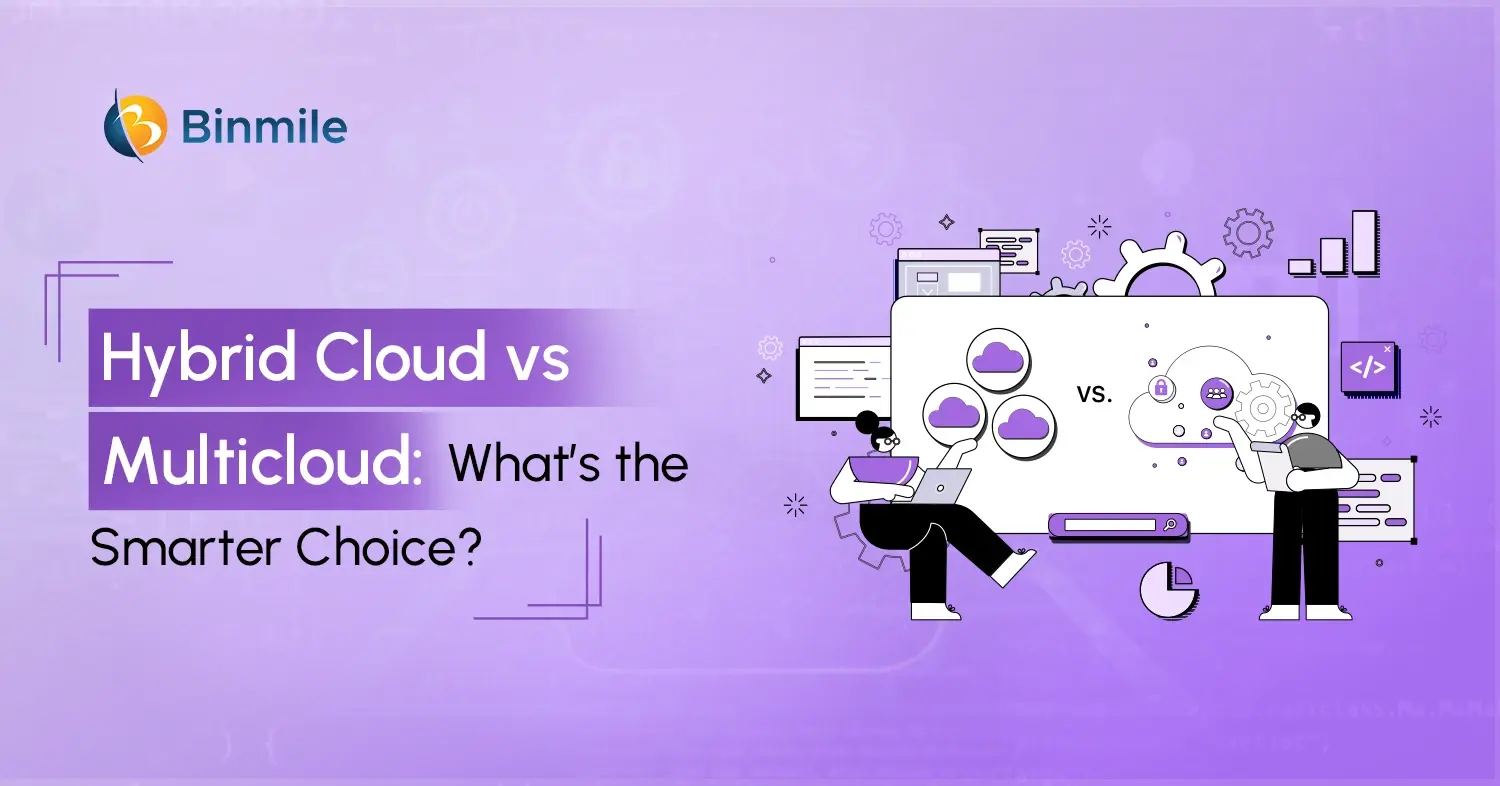Every product-based development company prefers to launch a defect-free product with efficient speed and performance. This is where automation testing tools come in with powerful capabilities. Automated testing tools are proven to be a game-changer for all types of businesses, providing unparalleled accuracy and cost-effective solutions. Selenium, Cypress, and Playwright are some of the top picks when testers need robust and reliable tools for their applications. These tools work by simulating real-user behavior, running test cases, detecting issues earlier, and solving them seamlessly.
To address the growing complexity of applications and to have a rapid time-to-market delivery, automation testing tools have become an integral part of software development. Applications backed with testing tools increase software’s performance and subsequently drive the organization’s growth. This blog will help you in understanding these 3 testing tools, their benefits, and a comparison between them so that you have a clear mindset to determine which tool is better for you.
What is Selenium Automation?

Selenium is an open-source automation library for web applications and websites. It is a suite of tools and libraries that perform automated web testing, such as regression testing, functional testing, and end-to-end testing. It offers enhanced flexibility as it integrates well with other testing frameworks like Robot Framework, TestNG, JUnit, etc.
It mainly comprises three key components: Selenium WebDriver, Selenium IDE, and Selenium Grid. Selenium WebDriver is a compact, object-oriented API that drives a browser effectively. Using WebDriver APIs, testers can interact and perform actions like scrolling, typing, clicking, and simulating user behavior. Selenium IDE (Integrated Development Environment) enables the tester to record the test steps and later edit and play the scripts if needed. Lastly, Selenium Grid is a tool that helps you test on multiple browsers in parallel.
Benefits of Selenium
1. Speed and Performance
With Selenium, the test execution is faster and more efficient, leading to better application performance. The speed is regulated through Selenium WebDriver, and it communicates with the browser via browser drivers.
2. Ease of Use
The Selenium library is easy to understand and user-friendly. The systematic flow of selenium enables new testers to easily understand and run test cases straightforwardly. Also, it easily integrates with the best IDEs available in the market, enhancing productivity and accessibility of the application.
3.Language Compatibility
Selenium’s one of the core advantages is writing the test scripts in your favorite programming language. Some of the languages supported by Selenium are Java, Python, Ruby, C#, JavaScript, Perl, PHP, R, etc. This functionality enables integration of Selenium directly into testers’ existing workflows, eliminating the need for learning a different language.
4. Community Support
Selenium has a large community base of active, experienced developers. There are multiple comprehensive resources available that include learning tutorials and engaging content, which help testers when they face any complex issues. In addition to resources, these active users regularly share updates, discoveries, and best practices, ensuring full support within the same ecosystem.
5. Cross-Browser Support
Selenium supports cross-browser functionality and is compatible with almost all web browsers, including Chrome, Firefox, Safari, and more. This functionality provides a seamless and consistent experience for users when switching between different platforms. With this functionality, the cross-browser testing experience enhances the software’s performance by identifying browser-specific issues faster and solving them.
What is Cypress Automation?

Cypress is a JavaScript-based testing framework that supports Web and API testing. It has gained a lot of popularity due to its quick performance and easy-to-use syntax, simplifying the process of asynchronous testing. It uses a DOM manipulation strategy to operate within the browser context and interact with it. This DOM strategy makes the execution of test scripts faster and more efficient.
Unlike Selenium, Cypress doesn’t need a separate driver for running the test scripts on the browsers. It runs in the same browser where the application is executing in a loop. Cypress uses a Node.js server, which communicates and synchronizes with the browser through WebSocket and performs certain actions for the testing process. Since the testing process is done inside the browser, the communication between various components, like DOM, network layer, and local storage, becomes easier.
Benefits of Cypress
1. Easy Installation
Cypress is easy to install via npm or yarn packages or by using desktop downloading. After the installation process, testers don’t need to add any dependencies or additional libraries. The starter package of Cypress comes bundled with all the essential components and files.
2. Auto Wait
In Cypress UI testing, auto-wait, or automatic waiting, ensures the elimination of manual waits or delays in the testing process. It waits for the next command or assertion before moving on to the next step. This helps in improving the test scripts’ reliability and efficiency.
3. Real-Time Updates
With this functionality, you do not need to reload the test case after making any changes in your test script. The Cypress tool is smart enough to trigger and run the test automatically, eliminating the need for manual real-time reloading. This helps testers to identify and fix issues without interrupting the entire workflow, leading to enhanced development efficiency.
4. Faster Test Execution
Cypress executes test cases within minutes, making the test execution process faster and more efficient. This means that after executing the previous test cases, you can start writing the next test case scenarios without a waiting period. As Cypress runs directly in the browser environment, results are closely aligned with the expected real user experience.
5. Direct Access
Cypress operates inside the browser’s environment; this way, testers can have complete control over DOM elements by accessing them. This ensures that the running test is more reliable. Also, it has a built-in Chai library that creates quick test scripts with the help of Behavior-Driven Development (BDD) syntax.
Discover how integrating testing automation tools makes your application robust and reliable, boosting the software's reach & efficiency.

What is Playwright Automation?

Playwright is a relatively new, cross-browser automation framework tool that supports several programming languages, such as JavaScript, Python, Java, etc. It is created and managed by Microsoft, ensuring that it is compatible across all browsers and provides end-to-end testing. It offers features such as auto-wait, tracing, network interception, web-first assertions, etc., enhancing the overall testing experience and providing reliable results.
The working of Playwright involves direct interaction with the WebSocket. This means that after the creation and execution of the test scripts, they are converted into JSON format. The formatted file is now sent to the server using the WebSocket protocol. After the establishment of a successful connection between your test and the server, the necessary commands are sent. This built connection remains active till one of the two parties discontinues it.
Benefits of Playwright
1. One API
Playwright uses one universal API for interaction with different browsers and platforms. It also supports mobile emulation, allowing testers to test their codebase on various devices and OS versions without managing them physically. This Playwright’s core API handles network requests, interacts with the specific elements, and asserts the expected outcomes relentlessly.
2. Multi-Language Support
Playwright supports creating scripts in various programming languages, including JavaScript, TypeScript, Python, Java, and more. This versatility helps in the easy integration of Playwright into the existing workflow. It improves the overall test automation by providing seamless integration with other test runners or frameworks.
3. Browser Contexts
The playwright introduces the isolated browser context concept. This means that it runs each test case in a separate browser. This allows concurrent and independent testing sessions without adding up additional resource costs. It is helpful when your testing scripts involve multiple sessions and you need to have a separate browser for each one.
4. Reduced Test Flakiness
Playwright auto-waits for elements to become interactive before performing the next action or set of actions. This functionality reduces the test flakiness and eliminates the need for manual waits. It improves test reliability and performance by running smoothly even when complex UI changes are made.
5. Built-in Codegen Tool
With the help of the Codegen tool, Playwright allows testers to record testing cases for future inspection or to analyze the execution logs. This helps you to capture the details if any test failure occurs. You can save the test cases in any one language and view the click points whenever necessary.
Table Comparison: Selenium vs. Cypress vs. Playwright
| Criteria | Selenium | Cypress | Playwright |
|---|---|---|---|
| Release Year | 2004 | 2017 | 2020 |
| Type | Library | Framework | Framework |
| Language Support | Mainly Java, Ruby, JavaScript | JavaScript only | Mainly JavaScript, C#, Python |
| Browser Compatibility | Almost all browsers, including Chrome, Firefox, Safari, and Edge | Chromium-based browsers and limited support for Firefox. | Google Chrome, Microsoft Edge, Safari via WebKit, Firefox |
| Execution Time | Comparatively Slow | Comparatively Fast | Fastest (Specifically when a headless execution context is involved) |
| Operating System | Windows, macOS, Solaris, Linux | Windows, Linux, macOS 10.9 and above versions | Windows, Linux, macOS |
| Architecture | Uses Selenium Webdriver for communication with browsers via browser drivers | Test execution is directly inside the browser | Testing can be done without a visible browser, just like Selenium and Cypress, but with native browser binaries |
| Record and Playback Support | Selenium IDE | Cypress Studio | Playwright Codegen |
| Automatic Waiting | No, requires manual delays | Yes | Yes |
| Community Support | Large | Growing rapidly | Growing rapidly |
| Learning Curve | Depends on the language | Easier when using JavaScript | Moderate (More flexible than Selenium) |
| Mobile Testing Compatibility | Very limited, but done via the Appium framework | No native support | Yes, supports mobile emulation |
When to Use Selenium Automation?
Use Selenium in scenarios like
- You need to make complex enterprise systems or legacy web applications.
- You want to work with different languages such as Python, C#, Ruby, and more.
- You need wider cross-platform support for your project applications.
Avoid Selenium in scenarios like
- You want to work only with modern tech stacks like JavaScript frameworks.
- You prefer mobile or desktop testing rather than web testing.
- Your data is dynamic in nature, and you need faster debugging.
When to Use Cypress Automation?
Use Cypress in scenarios like
- Your test scripts need automatic waiting functionality for DOM stability.
- You want to have easy debugging properties with user-friendly UI components.
- You don’t need cross-browser compatibility, as your app runs in Chrome with Family Link.
Avoid Cypress in scenarios like
- You need cross-browser testing compatibility for your application.
- You need to have multiple languages supported apart from JavaScript and its framework.
- You are testing applications that require significant data processing or storing large sets of data.
When to Use Playwright Automation?
Use Playwright in scenarios like
- You need automation testing for both API and UI testing.
- You need fast test execution and flexibility with auto-wait functionality.
- You want to work with preferred languages such as Java and .NET.
Avoid Playwright in scenarios like
- You are testing for ultra light-weight setups or any other overly complex application.
- You want a lightweight tool, as Playwright’s installation package comes with multiple browser binaries.
- You want to run third-party application testing.
Build a foolproof testing process that enhances your application performance and maximizes the long-term business’s growth.

Choosing the Best Automation Tool: Final Remarks
There’s no one-size-fits-all approach here when it comes to choosing the best testing tool between Selenium, Cypress, and Playwright. It’s about how and what aligns well with your business goals, user expectations, and long-term growth strategies. Selenium is preferred when it comes to testing applications on almost any web browser or platform. Cypress, on the other hand, helps you in creating test scripts with simplicity and provides real-time debugging. Lastly, Playwright offers a modern approach with a headless browser connection and performs both UI and API automation testing.
In this blog, we have provided you with a detailed understanding of the top automation tools and their differences. For streamlining your automation path, consider partnering with a company that provides test automation services, improving your software testing process more efficiently.
![Selenium vs. Cypress vs. Playwright: Which Testing Tool is Better? [2025 Edition] selenium vs cypress vs playwright](https://dkpxaouzpedok.cloudfront.net/wp-content/uploads/2025/06/selenium-vs-cypress-vs-playwright.webp)