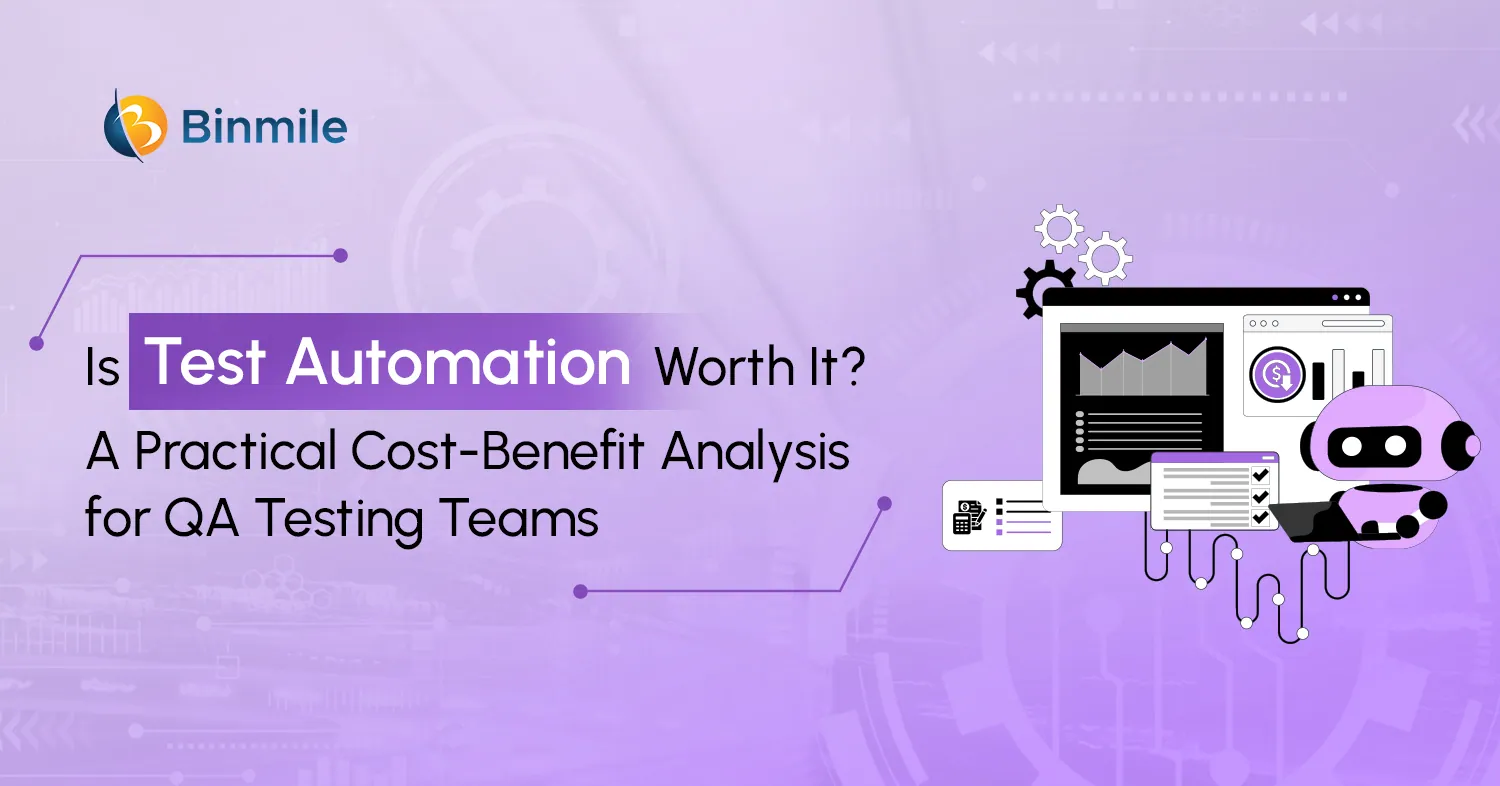In the last decade, business enterprises have already started following the mobile-first approach and developing app versions of their web app. In the field of web development, companies of all sizes and types will focus more on testing mobile apps. According to the findings of a report, the mobile app testing market will produce a revenue of $8.23 billion by 2025. With the growing number of customers having modern mobile devices, enterprises will search for experienced testers expert in cross-browsing mobile app testing. When it comes to automation testing, there are lots of tools and frameworks available for testing purposes. Read the content below and find out the most prevalent cross-browser testing tools for testing websites and apps on different browsers.
Top Cross-Browsing Testing Tools
There is a long list of testing tools when it comes to evaluating a web app on different browsers. The prime benefit of using cross-browser testing tools is to give ideas and ensured the best user experience. Check out the list of cross-browser testing tools that will provide you with a competitive edge. These include:
1. TestingBot
TestingBot is a testing tool that offers a Selenium/Appium grid in the cloud. It lets testers efficiently run automated, manual, and visual tests on more than mobile sets and 2500 browsers. The best part of this testing apparatus that it is built with security and high concurrency. It lets you have video, screenshots, and logs for each test.
Key Features:
- Desktop browsers, emulators, and physical devices
- Enterprise-ready security, single sign-on, and customizations
- Highly scalable grid with cross-browser testing on devices and browsers
- Test websites on staging/private networks with TestingBot Tunnel
2. LambdaTest
LambdaTest is a cloud-based platform to perform cross-browser compatibility testing websites and web apps. It lets you run automated selenium scripts on LambdaTest’s scalable cloud grid. Moreover, it enables testers to perform live interactive testing on real browser environments.
Key Features:
- Execute automated screenshot and responsive web testing
- One-click bug logging to preferred bug tracking tools
- Run Selenium automation tests on a scalable Selenium grid with numerous browser environments
- Testing locally or privately hosted website through SSH Tunnel
3. Cross-Browser Testing
CrossBrowserTesting is another pivotal tool in the market with many browsers and their versions. Available for multiple OS, the cross-browser testing tool easily supports over 2050+ real desktop and mobile browsers to execute testing. It also lets you access browsers, operating systems, devices, and resolution preferred our customers are using.
Key Features:
- Build full-page screenshots across browsers and devices
- Create and run Selenium tests in your chosen programming languages
- Generate automated tests with zero code
- Integrate apps into the tool to automatically trigger notifications and share test results
- Test behind firewalls or proxies via a secure tunnel
- Test locally-hosted websites across 2050+ browsers and devices
4. TestComplete
TestComplete is another useful UI functional test automation tool that automates the browser testing process. Useful for browser compatibility checks, the device runs checks on various operating systems and configurations
Key Features:
- Create and run tests on any web application.
- Run tests in parallel across 2000+ real environments
- Run tests without any setup or configuration
- Real-time access to the latest devices, resolutions, browsers, and OS
- Choose from multiple programming languages to create automated UI tests.
5. Testinium
Testinium is another 100% open-source compatible testing tool in the market. It is an easy-to-use automated and functional test management tool for improving product quality. The tool is scalable and customizable for your test case.
Key Features:
- Advanced reporting screen
- AI-enabled script generation supported by the recorder
- Script maintainability on web-based IDE
- Continuous testing with scheduler, CI/CD capabilities
- Highly scalable execution; run tests in parallel executions
- Cloud-based, on-premise, and hybrid options
- Run tests on the real mobile device with seamless integration
6. Sauce Labs
Sauce Labs is a nifty tool for automated and manual web and mobile app testing. This cloud-based application testing platform offers its services to enterprises and open source developers for mobile devices and browser platforms.
Key Features:
- Instant access to a desktop browser, OS combos, mobile emulators & simulators
- Immediate access to real mobile devices for live and automated testing
7. Selenium Box
Selenium Box, an Enterprise Selenium Grid, is fully managed and highly scalable. It runs on-premises and corporate cloud for the execution of automated tests for web and mobile. It has features of SaaS solutions with security and performance.
Ready to conquer Selenium test automation challenges? Start optimizing your testing process today!
Key Features:
- Desktop browsers, emulators/simulators, and real devices
- Fully managed, maintenance-free
- Highly scalable with enterprise integrations
- On-premises/corporate cloud deployment
- Secure, no tunnels or external access required
Also Read: AI Test Automation Tools
Factors to Consider While Selecting a Cross-Browser Testing Tool
If you are a business enterprise looking for a perfect cross browsing test tool, you should go through the following factors. These include:
- License Cost if applicable
- Quality of Customer support
- Reviews of the company
- Software requirements of the browser testing tool
- Support and update the policy of the cross-browser tool vendor
- The cost involved in training employees on the tool
Read More: Performance Testing Tools
Bottom Line
These points will help you make the right decision. You can also make the most out of your website and web app by hiring a competent automation testing company.
Professional and experienced experts in test automation from software development company know how to make a website and web app perform well.
Frequently Asked Questions
Yes, some tools offer free versions or trials, such as:
- BrowserStack (limited free plan)
- LambdaTest (free tier available)
- Selenium (open-source automation tool)
Focus on the most popular browsers, including:
- Google Chrome
- Mozilla Firefox
- Safari (macOS and iOS)
- Microsoft Edge
- Opera
A properly tested website ensures faster load times, better accessibility, and improved user experience—all factors that positively impact search engine rankings.