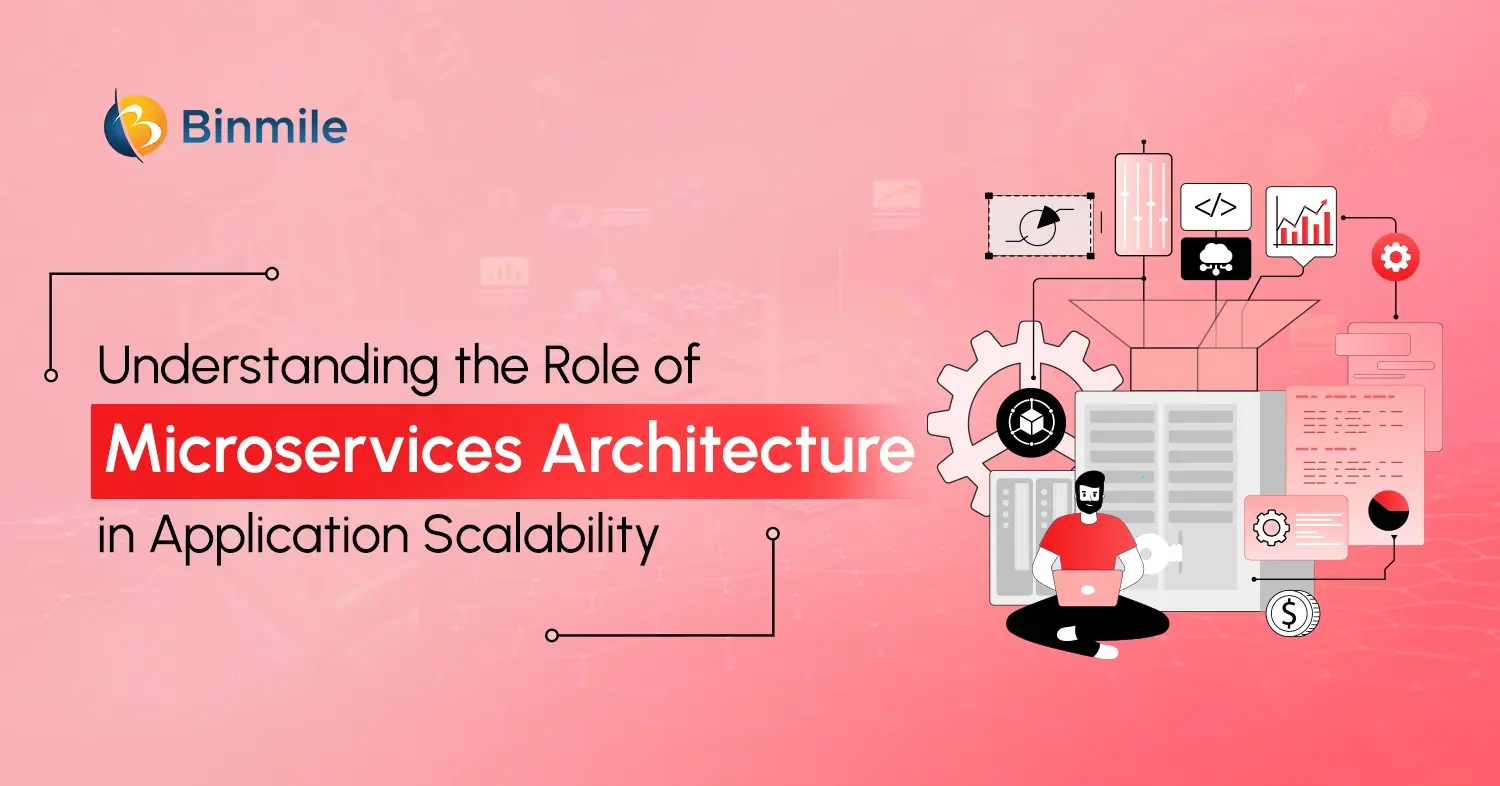- Building GIS Software from Scratch
- Building GIS Solutions for Businesses
- Developing Custom GIS Software
- gis application development
- GIS Development Tools and Technologies
- GIS Mapping Application Development Guide
- GIS Software Development Process
- How to Build Custom GIS Tools
- importance of GIS
- Modern GIS Development Techniques
- Top Features in GIS Software Development
When it comes to geographic data analysis, one of the main challenges in making strategic and well-informed decisions is handling various incompatible datasets. This is where Geographic Information Systems (GIS) software comes into the picture. With GIS technology, skilled developers build smart software that integrates multiple datasets, providing a single platform for comprehensive spatial analysis and better decision-making.
In this blog, you will learn about GIS software development and how it can help businesses transform complex data into actionable insights. We will also discuss the steps involved in developing GIS software, the tools and technologies used in its creation, and how Binmile can assist you in achieving your desired GIS solution. Let’s get started:
What is GIS Software Development?

GIS Software Development is the process of designing, creating, and maintaining GIS apps. These applications allow users to capture, store, analyze, and visualize geographic information. Software development is necessary for GIS technology, given that it enables businesses, governments, and individuals to customize their GIS apps and fulfill specific requirements.
So, if you are someone planning to perform the development task smoothly, it is advisable to partner with a top software development company to get started with your GIS app. Also, as per a new report published by a leading market research, consulting, and advisory firm, the GIS software market was worth $6.3 billion in 2020 and is forecasted to touch the $25.5 billion mark by 2030, boosting at a Compound Annual Growth Rate of 15.2% between 2021 and 2030.
What Makes GIS Applications Essential?
Suppose you are posted as a mayor of a town. You are given the work to build a new park for which you want to find the perfect spot. With a GIS app at your disposal, you can view a map of your town and then layer on additional information, such as:
- Where are the most children living?
- Where is there a big open space?
- Is there a highway nearby?
Since kids love parks, you wouldn’t want them to experience noise pollution by setting up the park near a highway. Thus, by analyzing the aforementioned information shown together on a map, you can find the most suitable place for the desired park and build it.
Not just that! Even farmers can also use such apps to know where the best places are to plant specific crops. Scientists might use these applications to discover where endangered animals are going. Businesses can also tap top features in GIS software development to determine where to open their next store or how to deliver packages swiftly.
Reasons to Start Building GIS Software from Scratch
Now that you have understood the importance of GIS apps, it is time to see some reasons to create GIS apps:
- Urban Planning: City planners use Geographic Information Systems to learn where to build roads, parks, schools, colleges, etc.
- Natural Resource Exploration: Mining and forestry industries make use of GIS to uncover new resources or handle existing ones.
- Retail: Stores can take a plunge where to launch new branches depending on population density and shopping patterns.
- Disaster Response: Responders can evaluate which areas are most affected by disasters and allocate resources accordingly.
Key Components of Developing Custom GIS Software
- Map View: This is the canvas where spatial information is visualized.
- Data Input: Tools to add new information, be it from satellite images, sensors, or manual entry.
- Analysis Tools: These tools help understand the data, discover patterns, or make predictions.
- Data Management Tools: Treat them as organizing shelves. They help store and handle a large amount of spatial data in GIS software development.
Building GIS Software: A Complete Process Overview

1. Requirements Gathering
First up, you need to collect requirements from stakeholders. It entails grasping their needs, goals, and any constraints that should be taken into account. For this, you may try to get ideas from your team, perform surveys, undergo research, and take other identical steps to ensure the development of an ideal app outline that meets your business requirements. Garnering requirements ensures that the final GIS software development will live up to the expectations of its users.
2. Design and Architecture
The next step in GIS software development is to design the architecture of the application. At this point, you need to guide the design and development team while they understand the requirements of functional components and decide how they will interact in the design. Make sure to come up with a proper architecture so that your GIS app remains flexible, scalable, and manageable.
3. Development
The development step includes writing the code for the GIS app. While building GIS software from scratch, your developers will leverage programming languages, GIS software libraries, and frameworks to create the functionality of the application. It is the main reason, you should perceive GIS tools and techniques and have basic knowledge of coding languages to make sure that you choose the right development partner.
4. Testing
Testing is an extremely important step for all types of software development. It includes validating that the app meets your requirements and works as expected. As you must be aware, testing is both manual and automated. The different types of testing you should take into consideration for developing custom GIS software are:
- Functional testing
- Performance testing
- User acceptance testing
Carrying out these tests successfully will help you stay confident about your app being secure, reliable, and user-friendly.
5. Deployment
Deploying your GIS software development refers to making the application available to the target audience. You can deploy it on-premises or in the cloud depending on your requirements. During this step, you need to focus on careful planning, configuration, and setup to secure the intended accessibility and features of the software. Keep in mind, shifting to the cloud will ensure:
- Data security
- Easy resource management
- Increased software scalability
- And much as such
6. Maintenance
It’s the final step in building GIS solutions for businesses, which focuses on ensuring that the app continues to perform as intended and fulfill the changing requirements of users. It also entails bug fixes, updates, and improvements to the application. Furthermore, it becomes essential for you to look after proper maintenance to ensure the relevancy, reliability, and efficacy of your app.
Though your app development company will take care of development, you still need to partake in the careful planning and execution of the GIS software. Now this brings us to a key point of choosing an expert development partner like Binmile that provides end-to-end development support. We offer professional custom software development services that help you build state-of-the-art GIS software.
Bring your geospatial vision to life! Partner with us to craft innovative GIS solutions that lead to success. Let’s build something extraordinary for your business.

Top 5 Must-Have Features in GIS Software Development
When building GIS solutions for businesses that cover all the processes, you may want to learn about a slew of must-have features, such as:

1. Multi-Layer Mapping
It is one of the main features of GIS software development, which is known for its ability to overlay various maps with different types of information. It is capable of overlaying a large number of administrative-territorial units, category data, static data, names, labels, and many more things as such.
2. Data Visualization Features
Since mapping is a form of data visualization, your GIS software development must have this feature. It can easily plot graphs on maps and data depending on GPS coordinates, color territories based on dynamic scaling (for example, population levels), and add photos to selected locations.
3. Navigation Features
Navigation is all about moving along the map with overlays, visualizing the final outcome of capturing and creating spatial relationships. The user should get the functionality to zoom in and out to study certain areas in detail or be able to comprehend a bigger picture and compare to other zones, and drag the map using a click of a button.
4. Distance Measurement
Distance measurement lets you measure a particular distance between two points on the map based on selected layers. For instance, you can measure distance depending on the linear or 3D map, utilize a roadmap, or evaluate the distance for walkers.
5. Geocoding
Geocoding is the foundation of GIS software development. It is the potential of the software to convert address names into latitudes and longitudes. The latter is a more realistic location on the map, thus, helping in more accurate data analysis results.
GIS Development Essential Tools and Technologies
GIS are specialized systems built to store, process, analyze, and visualize information associated with geographic arrangement. Below you can see an in-depth overview of GIS development tools and technologies that you can use while creating Geographic Information Systems.
| Category | Tools & Technologies | Description |
|---|---|---|
| GIS Platforms | ArcGIS, ERDAS IMAGINE, MapInfo | An all-inclusive suite of software for geographic visualization, spatial analysis, and remote sensing. |
| Open-Source GIS Software | QGIS, PostGIS, GRASS GIS | Swiftly evolving free-source software with powerful abilities for managing and analyzing geospatial data. |
| Web Development Tools | Leaflet, OpenLayers, Geoserver, MapServer | Platforms for creating and hosting web GIS apps. |
| Database Management Systems | Oracle Spatial, Postgre SQL with PostGIS, Microsoft SQL Server Spatial | Spatial DBMS software developed for managing spatial data. |
| Mobile Development Kits | ArcGIS Runtime SDK, Mapbox Mobile SDK | Mobile GIS frameworks used to create GIS apps for mobile phones and tablets. |
| Remote Sensing Software | ENVI, Orfeo Toolbox | Software that focuses on image capturing and processing from satellite and airborne platforms. |
| GIS Libraries and Frameworks | OGR, GDAL, GeoTools, QGIS, OpenLayers | Prominent libraries and frameworks to work with spatial data. |
| Integrated Development Environments | Eclipse, PyCharm, Visual Studio | IDEs developed for universal GIS usage but entail support for GIS-centric libraries and software development kits. |
| Cloud Computing | AWS, Google Cloud, Microsoft Azure | Scalable solutions for GIS data processing & storage. |
| Programming Languages | Python, JavaScript, R, SQL, C++ | Leading languages for GIS scripting, data analysis, and GIS web app development. |
| GPS Devices | NA | Devices from simple handheld components to advanced surveying instruments for real-time location data collection. |
| Remote Sensing Equipment | NA | Indicates satellites, drones, and airplanes with sensors for spatial data capture. |
| Servers | NA | Works as a host to GIS data and apps; necessary in an enterprise or web environment. |
| Plotters & Printers | NA | Hardware for developing hardcopy maps and digital products. |
| Workstations | NA | Specialized high-performance computers for GIS and remote sensing apps. |
How Much Does GIS Software Development Cost?
The cost of building GIS software from scratch is different for different projects and businesses due to multiple dynamic factors. But, to give you a rough idea, we want to inform you that the costs of developing GIS software with basic functionalities can be somewhere between $20,000 to $50,000. While slightly complex GIS software creation costs can range between $50,000 and $150,000, highly complex GIS software development costs can reach close to $150,000 or even more.
These software development cost ranges are just estimated prices, and the final cost of developing GIS software will depend on:
- Experience of GIS software developers
- Location of the development team
- Number of functionalities to be added
- Maintenance and updates provisions
- Platform choice for GIS software, be it web or mobile app
- Unanticipated costs because of unexpected challenges
Why Choose Binmile for Building GIS Solutions for Businesses?
At our utility app development company, the experts offer feature-rich and user-centric geospatial solutions adapted to your business needs because of their thorough understanding of software development methods, such as Agile and Scrum. We have hands-on experience developing customized Geographic Information Systems that guarantee the intended accuracy and alignment with your goals. Our expertise lies in 3D GIS development services and modeling that renders improved interactive and intuitive data visualization. Furthermore, we ensure the development of effective GIS software by providing consultation and geo-processing services that support the accuracy and adoption of raw data.
Transform your GIS ideas into custom solutions! Leverage our expertise in software development to create tailored geospatial applications that meet your unique needs.

The Endnote
GIS software development is an exciting field with the ability to influence several sectors, ranging from urban planning to environmental conservation. With an in-depth understanding of its components and a well-thought approach to development, you are ready to build an impactful GIS tool for your organization. In case you are seeking technical help to create GIS software that leads to success, please converse with the service executives of a well-known app development company and make them deploy the most capable and trusted software developers on your project.
Frequently Asked Questions
Geospatial software development enables businesses to leverage location intelligence for mapping, asset tracking, urban planning, disaster management, and more. It enhances decision-making by integrating geographic data with business insights.
GIS apps address challenges like inefficient route planning, disaster response delays, inaccurate land management, and resource allocation by providing detailed geospatial insights and predictive analytics.
The cost of GIS software development services depends on:
- Complexity (basic mapping vs. AI-driven geospatial analysis)
- Features (3D visualization, real-time tracking, API integrations)
- Platform compatibility (web, mobile, cloud-based GIS)
- Customization level (pre-built modules vs. fully tailored solutions)
- API (Application Programming Interface): Defines how software components should interact. It provides a set of rules and specifications.
- SDK (Software Development Kit): A collection of tools, libraries, documentation, code samples, and processes that developers can use to create software applications on a specific platform. An SDK often contains one or more APIs.