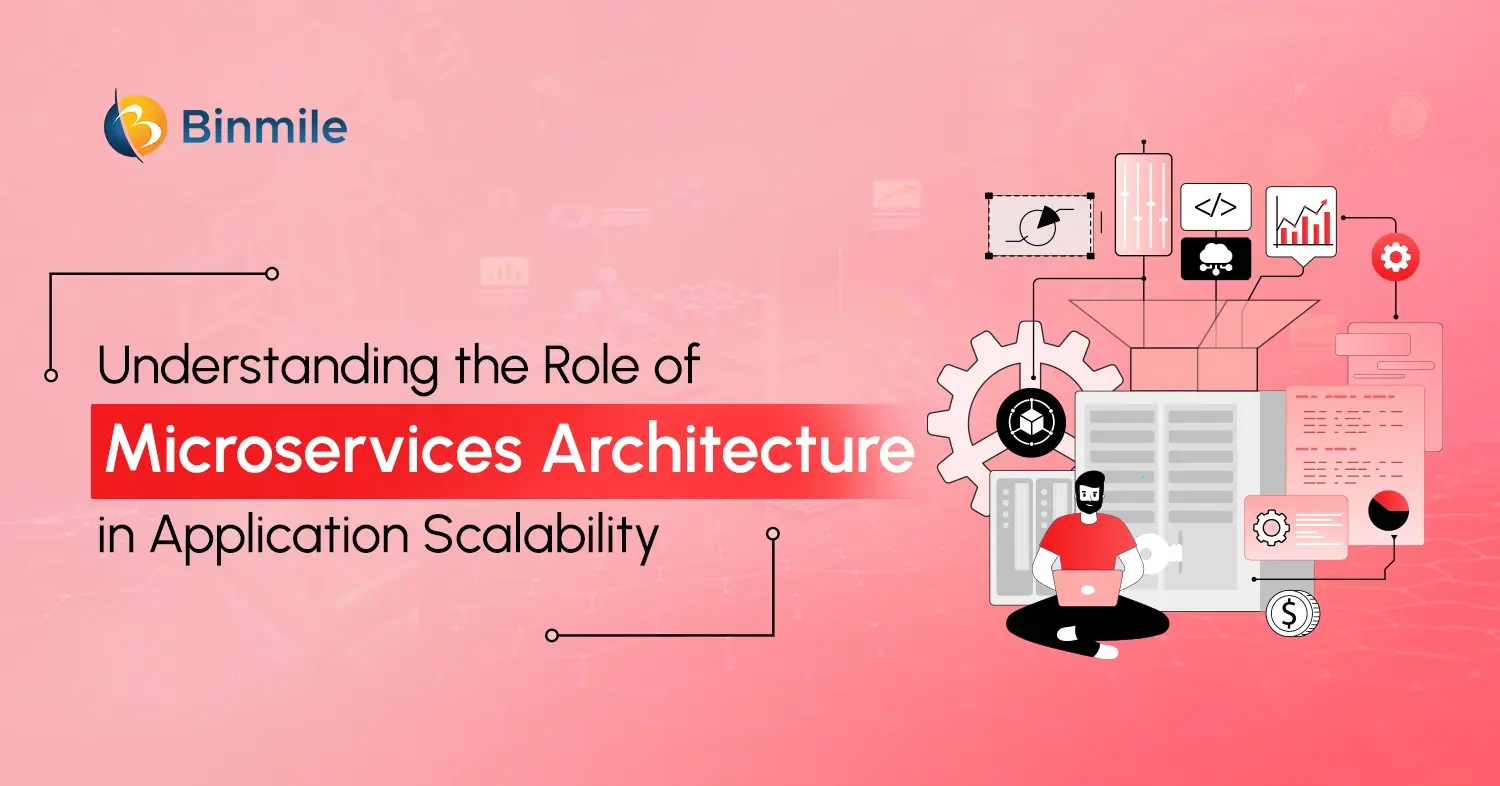Every aspect of your processes and operations must be fast, productive, and efficient to thrive as a business. This also includes real-time communication tools such as chat apps or instant messaging app like Discord. From letting employees share ideas and work together, to getting immediate assistance from experts remotely or customer service executives resolving customer queries– real-time communication has become an integral aspect of businesses today. One such popular chat app is Discord. With over 200 million active users, Discord is a popular platform offering seamless voice, video, and text communication with friends, game communities, and developers.
However, beyond its social applications, Discord can also offer a range of features that cater to the specific needs of any organization. From private messaging and group chats to voice channels and video conferences, it has it all and, therefore, enables teams to collaborate efficiently, regardless of their geographic location. So, if you also want to build a similar app like Discord, this blog will help you. In this blog, we’ll cover how to create an app like Discord and share the top essential features for the app with app development costs for a robust and engaging app that captures the essence of Discord’s community-driven approach and caters to both social and professional needs.
Discovering Discord: Your Essential Introduction to the Popular Communication Platform
Launched in 2015, Discord is a decentralized, ad-free online community platform that is a gamer-friendly communication platform and has tough competition with Skype and TeamSpeak. Initially, it started as an online community platform for gamers to communicate with one another, but this vibrant online environment has evolved to host much more than gaming. Though gamers still have a strong user base, the platform now has a significantly wider appeal. It’s now valued at $15 billion as of November 2024, rivaling established platforms like Reddit, and is way ahead of Skype.
What is the Discord app used for? As mentioned earlier, it was a platform for people with similar interests, especially gaming, to share and communicate, and it was primarily designed for creating and managing large online communities with features like dedicated servers and voice channels. It can be used on almost every popular platform and device, including Windows, macOS, Linux, iOS, iPadOS, Android, and via web browsers. It uses servers that have a particular focus or theme for users to discuss or exchange images, links, and information. You can identify a server by a hashtag (#), and a user can only join through an invite sent over servers or find links online to access them.
Key Discord Stats
- Discord generates $600 million in annual revenue.
- It’s currently valued at $15 billion.
- 19 million servers are active on Discord each week.
- It has 200 million monthly active users.
- The Fortnite server is the largest Discord server; however, more than three-quarters of its users use the app for non-gaming activities.
- In March 2024, the app saw 314 million visits from the US, followed by 38 million from Brazil and nearly 33 million from India.
How Does App Like Discord Generate Revenue?
Generally speaking, Discord software makes money through the two most well-liked methods.
- Subscription Model: It primarily makes money through Discord Nitro, its premium subscription plan. This package usually costs $9.99 a month or $99.99 annually, but it is free for the first 30 days.
- Merchandise Store: Discord offers a clothes store where patrons can buy hoodies, t-shirts, socks, etc.
A Comprehensive Development Guide to Build App Like Discord
Discord enjoys millions of active users, and it’s because of its high-quality, intuitive, and functionality-rich communication app. Unlike consumer messaging apps, business communication tools require a nuanced approach that addresses complex organizational challenges. You also need to analyze the limitations of current platforms like Slack, Microsoft Teams, and Discord; this helps you identify gaps in features, security, and user experience.
So, let’s discuss voice chat apps like Discord for business and get started with the video chat app development process effectively.

1. Define Your Unique Selling Proposition
Develop a detailed value proposition that goes beyond simple messaging, focusing on how your platform can enhance productivity, streamline collaboration, and provide robust security for businesses of all sizes. A clear USP will guide your development efforts and help you attract a dedicated user base. For instance, you might focus on a specific gaming community, a professional workspace, or a social hub.
- What sets your app apart from existing platforms?
- Is it a specific niche, advanced features, or a superior user experience?
- How many features do you expect your chat app like Discord to have?
2. Choose the Right Technology Stack
Selecting the right technology stack is crucial for building a scalable and efficient app. Consider these popular choices:
- Backend: Node.js, Python, with frameworks like Django, Flask, or Ruby on Rails.
- Frontend: React, Vue.js, or Angular; for mobile apps, React Native or Flutter.
- Database: MongoDB is a flexible NoSQL database or PostgreSQL, a powerful relational database.
- Real-time Communication: WebSockets or a dedicated real-time communication library like Socket.IO for enabling instant messaging, voice and video calls, and real-time updates.
You’ll likely need to hire a full-stack developer with experience in building scalable systems to execute this part of the process.
3. Design a User-Centric Interface
A well-designed user interface (UI) and user experience (UX) are crucial for user adoption. Prioritize a clean, intuitive, and visually appealing interface. The following key UI elements should be considered:
- Clear and easily navigable list of servers, allowing users to quickly switch between different communities.
- Well-organized list of text and voice channels within each server, enabling users to easily find specific conversations.
- User-friendly chat interface with features like text formatting, emojis, file sharing, and reactions.
- Customizable profiles that allow users to personalize their experience with avatars, bio information, and friend lists.
4. Implement Advanced Permission and Governance
It’s crucial for building an app like Discord to ensure user data is secure, access is controlled, and your app is in compliance with specific regulations. This proactive approach not only enhances security but also builds trust among users, which is crucial for user retention and growth. Additionally, it allows for scalable management of user roles and permissions, making it easier to adapt to changing business needs and regulatory requirements. Ultimately, letting your business create a robust and secure platform that meets the needs of its diverse user base while maintaining a competitive edge. So focus on:
- Mapping organizational hierarchy
- Allowing customizable role permissions
- Auditing logs and compliance tracking
- Data retention and deletion policies
- Accessing granular channels and resources
5. Prioritize Security and Privacy
User data security is paramount especially if your apps are being used as instant messaging for business because sensitive information and data are often shared, such as financial, customer, or employee information. Therefore, implement these robust security measures:
- Use strong algorithms to hash passwords and prevent unauthorized access.
- Encrypt sensitive data, such as user messages and personal information, to protect it from unauthorized access.
- Use secure authentication protocols, such as OAuth2, to verify user identity.
- Conduct regular security audits to identify and address vulnerabilities.
- Adhere to relevant data privacy regulations, such as GDPR and CCPA.
6. Rigorous Testing Methods
Thorough testing is essential to ensuring a high-quality product and also helps you to ensure that your users can easily navigate the app, understand its core features, and complete key actions and activities with as little friction as possible. So focus on these QA testing services:
- Test all core features to ensure they work as expected.
- Optimize performance for a smooth user experience, especially during peak usage.
- Identify and address security vulnerabilities.
- Gather feedback from real users to refine the app.
7. Launch and Optimize Continuously
Deploy your app similar to Discord to a suitable platform, such as Heroku, AWS, or Google Cloud Platform, and once done, consistently monitor its performance and gather user feedback. Doing so helps you not only stay updated to ever-evolving customer demands but also make sure that you’re elevating your app, like Discord features and performance, for enhanced customer experience and engagement. So, perform these actions:
- Regular user feedback loops
- Agile development methodology
- Continuous integration/continuous deployment (CI/CD)
- Performance and UX optimization
- Stay updated with emerging technologies
With 300+ projects completed successfully, we can design an app in any niche—from grocery to chat apps. Reach out to us and get a free project estimation in 24 hours.

How Much Does It Cost to Develop an App Like Discord?
The cost to build apps like Discord for Android depends a lot on various factors, such as what features you need for your app, the tech stack you use, or even the location of your developers. Typically, to build app like Discord, you may need to splurge somewhere between $70,000 and $90,000 or higher, depending on the abovementioned factors.
Also Read: Mobile App Design Principles
5 Essential Features to Consider When Building an App Like Discord
To build app like Discord, you just need to replicate the design or feel of the app but also pay attention to the type of features or functionalities allowed. Therefore, we’re sharing a few features that will determine your app’s success among users. Also, remember, the more features you want for your app similar like Discord, the more you’ve got to pay.

- Users can tag specific users for notifications.
- Real-time updates for messages, mentions, and events.
- Let users send mass messages to large audiences efficiently.
- Real-time text-based conversations for seamless communication.
- Instant messaging for quick and effective communication.
- Prompt alerts for important updates and interactions.
- Share screens for real-time collaboration and presentations.
- Secure and convenient log in with one set of credentials.
- Real-time audio and video communication for enhanced interaction.
- Multi-user video calls for meetings, webinars, and community events.
Transform Your Business Communication: Build a Custom App for Seamless Collaboration Today!

Closing Statement
The significance of having effective communication in business cannot be understated. Team communication apps not only streamline communication amongst employees and other stakeholders but also enable you to communicate and share information or files with your employees securely, efficiently, and timely. Though there is massive competition in the market, when we discuss how to build a new app like Discord with some unique and wanted features that hold more users and generate higher revenue. To make an app like Discord for business communications, you need a clear vision, strong development practices, and ongoing support. Additionally, collaborating with a skilled mobile app development services provider is another way to do it. Their expertise would let you choose a pre-built solution adapted to your business needs rather than developing one from scratch, which may be costly and time-consuming and keep you away from your core activities.