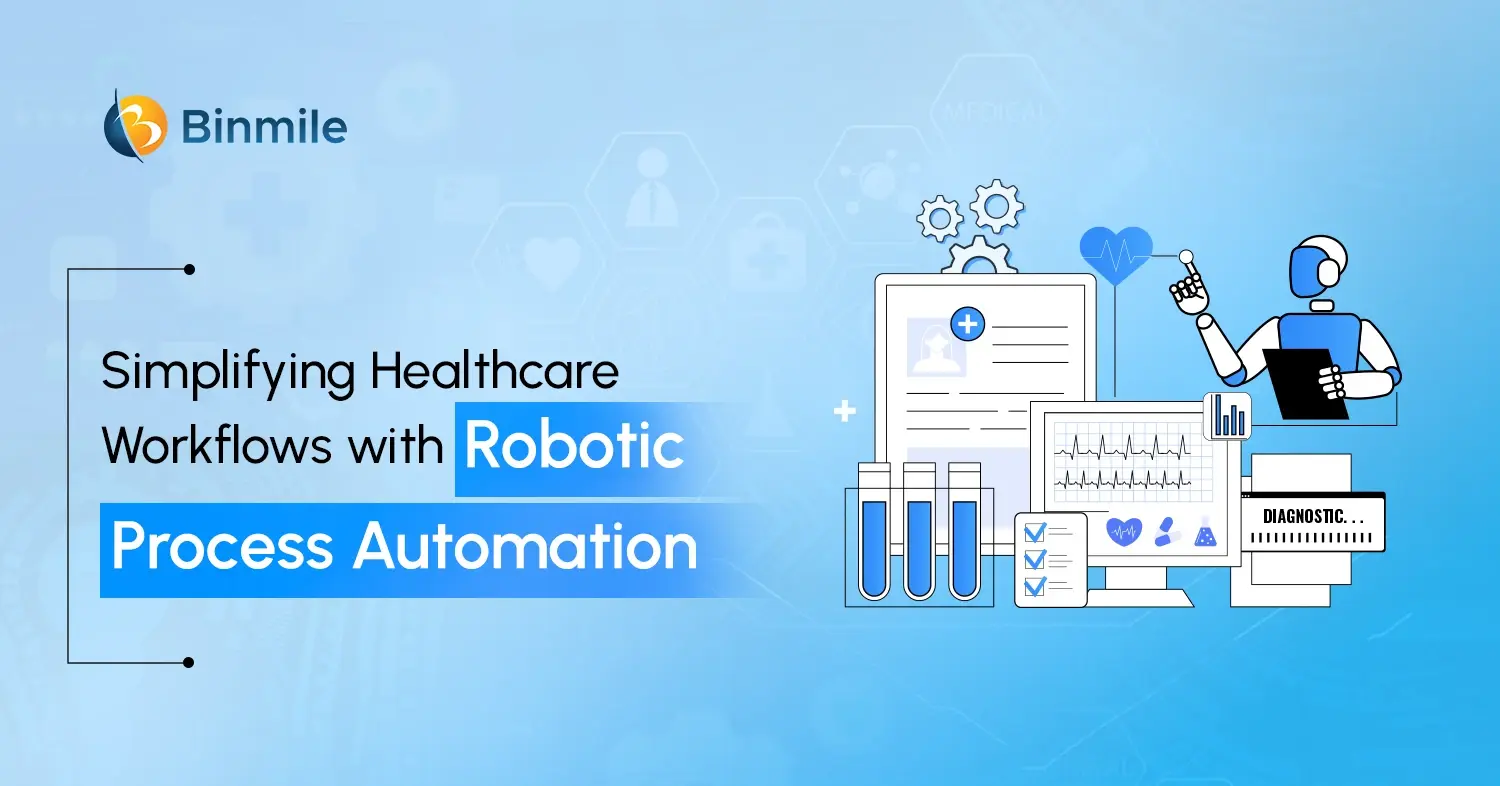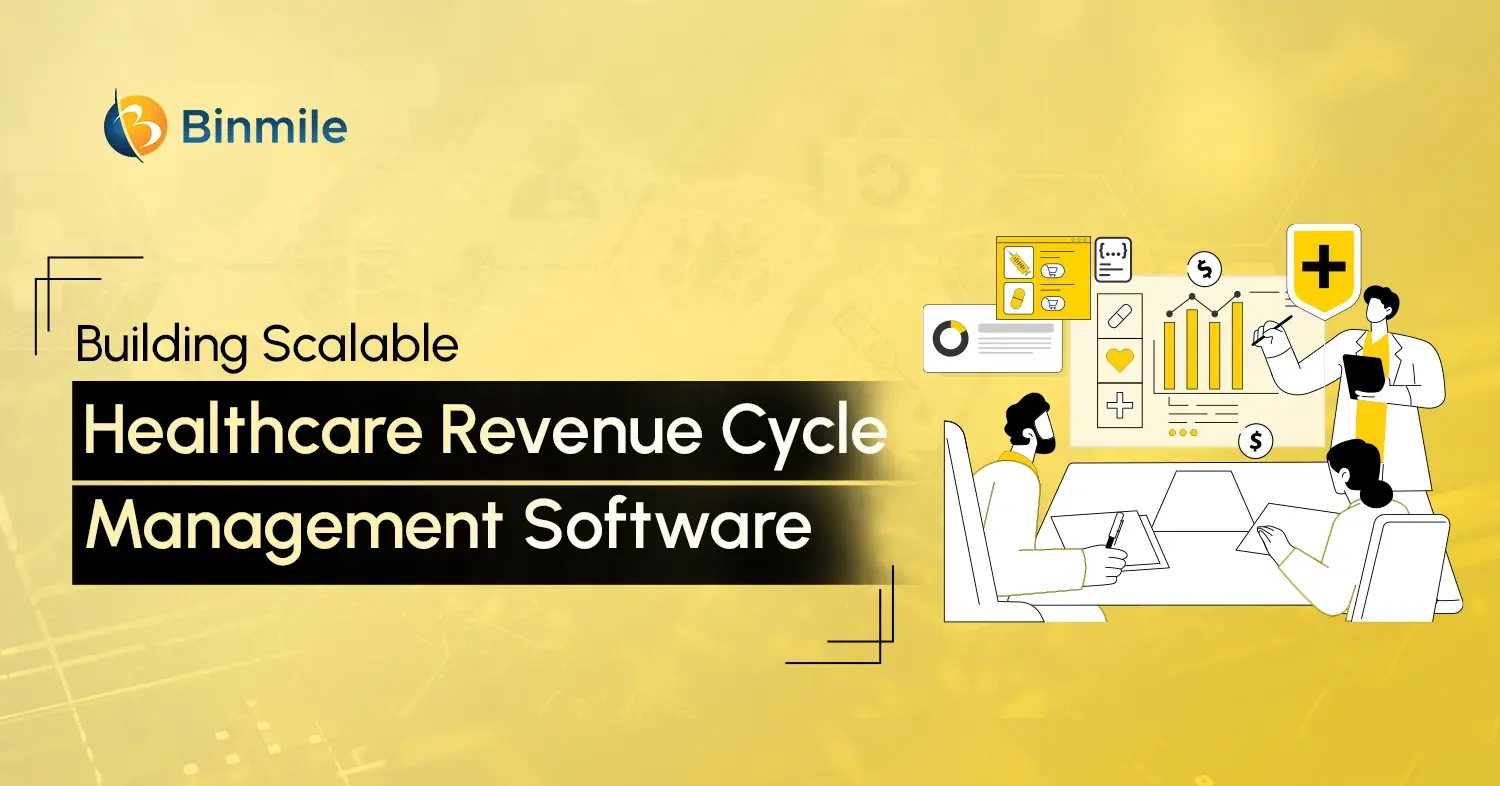With fast-changing digital technologies, business enterprises of all sizes and types are looking for strategic solutions to transform their business processes into digital workflows. Digital business transformation comes through a unique platform that helps you build new workflow apps using a spontaneous and extensible platform: ServiceNow. This platform lets owners and developers build and visualize business processes by consolidating automation capabilities into a single environment from a single interface. With ServiceNow Flow Designer plugin empowers end‑to‑end workflows to accelerate business outcomes and automate business processes. Read the content and find out why Flow Designer matters the most and gives an edge to business automation and integration processes.
ServiceNow Flow Designer Matters the Most
ServiceNow Flow Designer plugin is a great way to deliver a faster and smarter experience by enabling process automation capabilities. It is beneficial for both developers and process owners. The best part of this plugin is that it shares the workloads of developers. From automation approvals to tasks and notifications to record operations, it does many automation activities without writing any code. The following are some of the specific benefits of ServiceNow Flow Designer with Integration Hub, including
- Automation of integration tasks
- Extension of Flow Designer content to mix business processes
- Promotion of business process automation to develop and share spokes
- Reduction of costs by replacing complex custom scripts
- Providing natural language descriptions to help non-technical users
Read about : ServiceNow messaging service Notification.
Unique Features of ServiceNow’s Flow Designer
- Codeless automation through natural language to define, create, and manage process flow automation
- Workflow spokes to encompass and create workflows (conditional, trigger-based) by applying application-specific flow actions
- No-code data management tools to view complex structured data in a graphical interface
- Dynamic sub-flows to trigger actions based on runtime parameters using sophisticated use cases
- Role-based flow management to help end-users run flows having no access before
- Action designer for publishing custom flow actions and reusing scripts for upgrades and automation
- No-code triggers to automate routine processes with SLA target and inbound email
- Domain-separated flows and actions for MSPs and large enterprises —ideal for MSPs and large enterprises in multitenant environments
Accessing Flow Designer in ServiceNow
Primarily, there are two ways to get access to the ServiceNow Flow Designer plugin. By getting access to the ServiceNow plugin, end users get better control over different business processes conveniently. The first one relates to offering permission to authorized developers, and the second one relates to offering roles to different users from an instant.
Granting permission to authorized developers for existing and specific applications with these steps:
- Navigate to System Application>Studio on the Application Navigator and select the application
- Get the File and navigate to File > Manage Developer
- Choose a user’s name using the developer Name filter and go for the Flow Designer
Granting roles to the user from an instant
- Role of flow_designer to create and edit flows
- Role of Flow_operator to view flow results
- Role of Action_designer to create and edit actions
The thing that makes the ServiceNow Flow Designer the first choice is its ability to merge different automation capabilities and configurations and runtime information in a single interface. Moreover, it gives developers an edge by giving them permission to create, operate, and troubleshoot flows. All business enterprises interested in automating their existing processes can take help from professional ServiceNow consultants who utilize ServiceNow capabilities very well.
Also Read: Reducing over 20% workload with ServiceNow Implementation: Case Study.