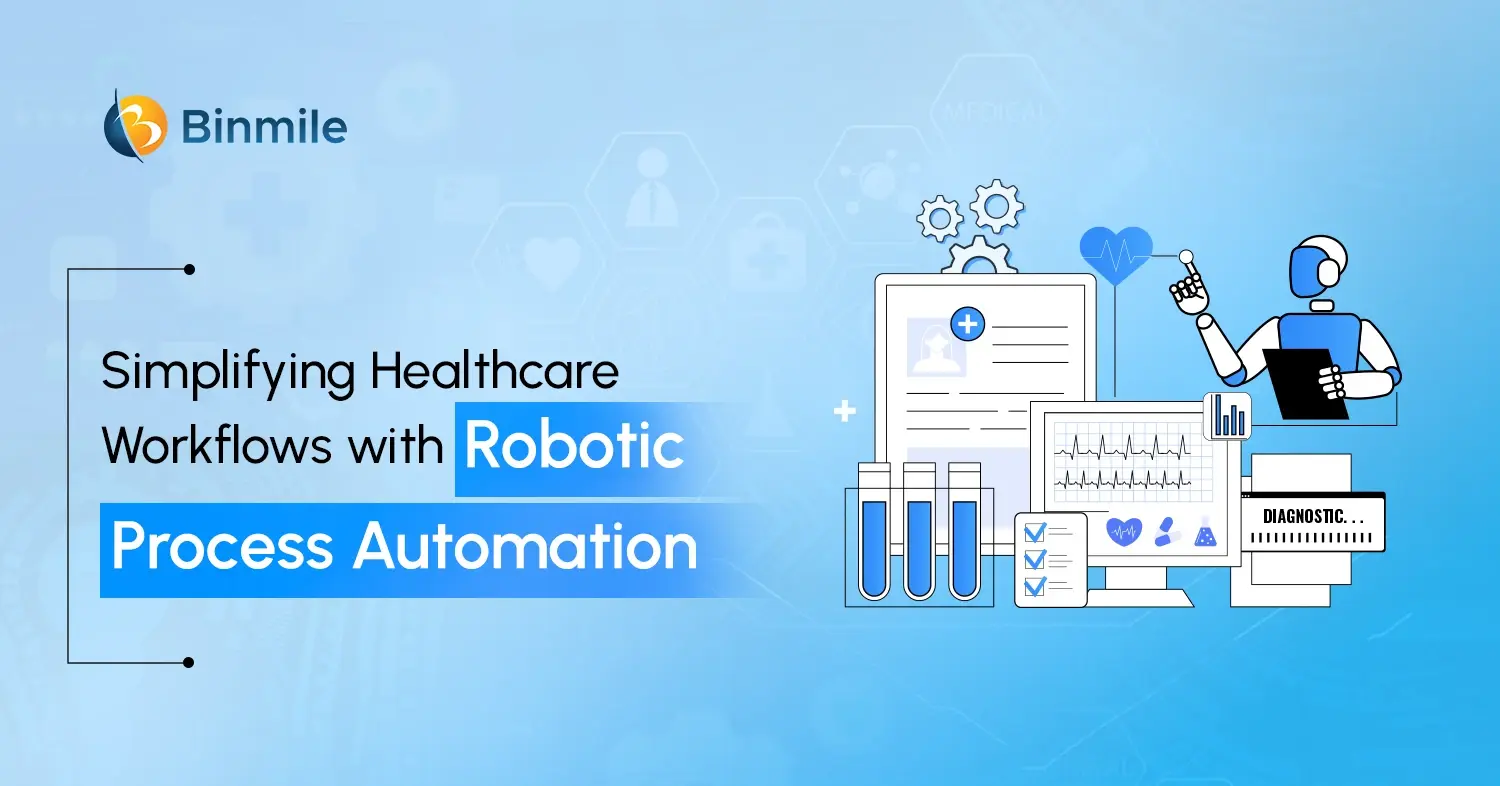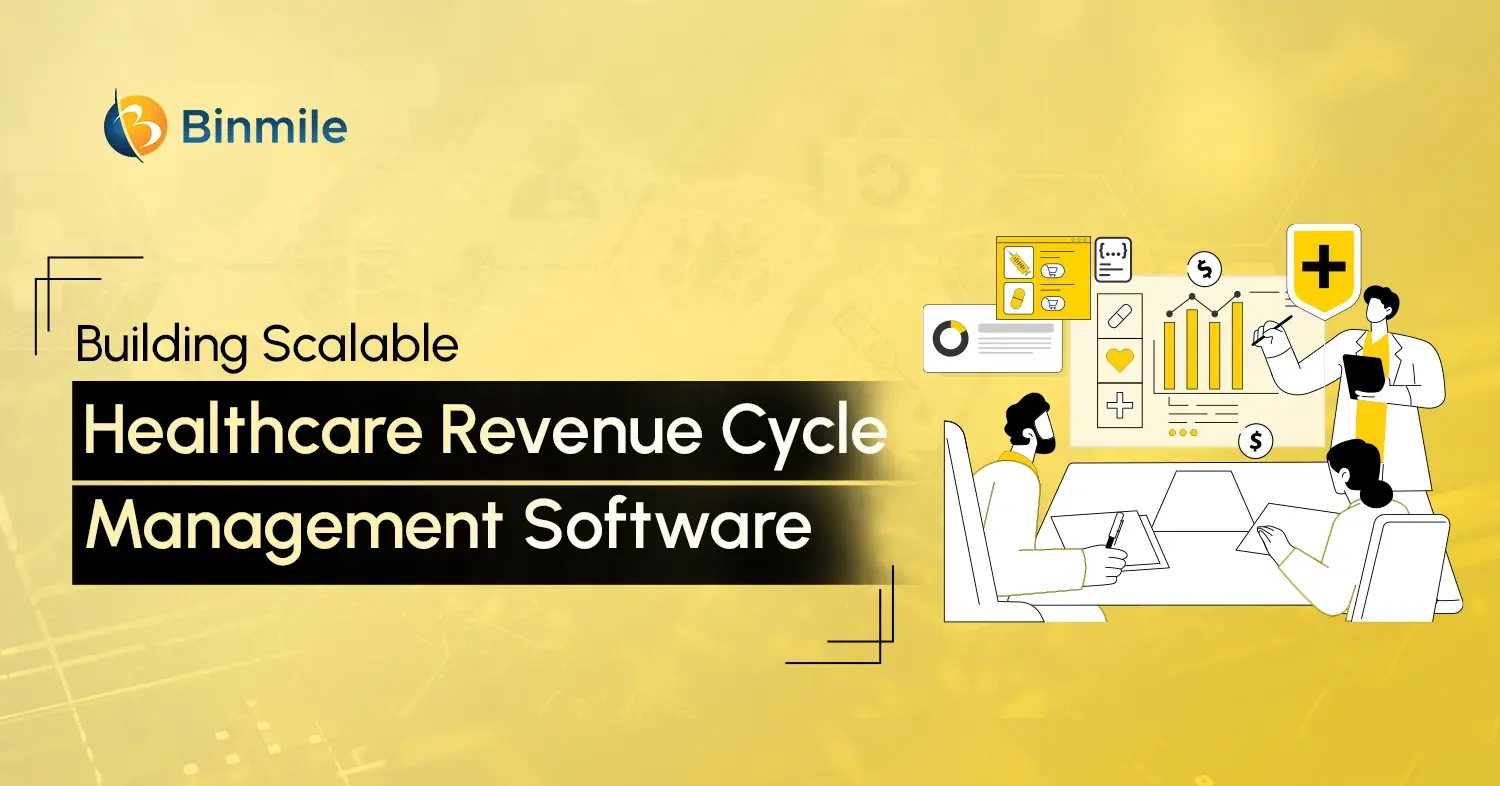Business organizations use performance testing to pinpoint bottlenecks of computing or communications within a system with the help of unique testing tools. These tools work as a diagnostic aid to detect errors and performance barriers. Bottlenecks affect proper functionality and hold back overall performance. Performance testing is a part of software testing services that lets you identify the nature of a software-related performance problem. It underlines where an app might perform, fail or lag. It also verifies whether a system meets expectations claimed by its manufacturer or vendor. Read here more on performance testing tools that help business enterprises to classify performance-related bottlenecks. Also, read about performance testing types and metrics concerning testing types and metrics.
Performance Testing Metrics
Business enterprises of all sizes and types prefer to go with performance testing to evaluate the system’s responsiveness, speed, and stability under a workload. Just go through the following performance testing metrics before you know about the testing types and tools for measuring performance. These include:
- Throughput – This metric lets you know about information units processed by a system over a specified time.
- Memory – It denotes the working storage space available to a workload and processor.
- Response time or latency – It shows the amount of time elapsed between a user-entered request and the system’s response to the same request.
- Bandwidth – It is the volume of data per second moving between workloads across a network.
- CPU interruption per second – It is about the number of hardware interruptions that a process receives per second.
All these metrics enable organizations to perform various performance test types.
Performance Testing Types
- Capacity testing – Testing traffic loads based on a varying number of users
- Load testing – Understanding any system’s behavior under a specific load value
- Scalability testing – Measuring performance based on the software’s capacity to scale up or down
- Soak/endurance testing – Assessing if the software handles the expected load efficiently over a long period
- Spike testing – Assessing the performance of a system under an increase of simulated end users
- Stress testing – Checking the performance of a system under higher-than-expected traffic loads and as per expected capacity limits
- Volume testing – Checking the software app’s performance under changing database volumes

Unique Performance Testing Tools
Apache JMeter
JMeter is an open-source tool used by testers to measure and analyze the performance of various web service applications. It is ideal for conducting performance and load testing.
Apache JMeter key features
- Less scripting efforts are needed for testing performance
- Simple charts and graphs to analyze key load-related statistics
- Support for integrated real-time
- Support for Java-based apps as JMeter is highly portable
- Support for multiple load injectors with a single controller
Protocols supported by JMeter: FTP, HTTP, HTTPS, Java-based protocols, SOAP, and XML
LoadNinja
You can create scriptless sophisticated load tests with the LoadNinja tool, which reduces testing time by almost half. It empowers teams to escalate their test coverage and replaces load emulators with real browsers. It removes the dull efforts of script translation, dynamic correlation, and script scrubbing.
LoadNinja key features
- Advanced browser-based metrics
- Cloud-based hosting to eliminate server maintenance
- Scriptless load test and playback feature
- Real browser load testing
- Real-time virtual user activity management
- Real-time test debugging
Protocols supported by LoadNinja: Google Web Toolkit, HTTP, HTTPS, Java-based protocol, Oracle Forms, SAP GUI Web, and WebSocket.
Locust
Locust is a popular performance testing tool that different companies and developers in the community use to define user behavior using Python. It is highly scalable owing to its fully event-based implementation.
Key Features:
- Write expressive scenarios in plain-old Python
- Testing on multiple systems simultaneously
- Community members to add to the traffic
Protocols supported by Locust: HTTPS
LoadRunner
LoadRunner is a software testing tool for testing apps and measuring system behavior and performance under different load conditions. The LoadRunner tool quickly simulates thousands of users synchronously with the help of app software.
Key features of LoadRunner
- Lower hardware and software costs
- Accurate predicting system capacity
- Pinpoints the root cause of app performance problems
- Effective tool utilization tracking
- Browser-based access to global test resources
- Optimal usage of load generator farm
Protocols supported by LoadRunner: All
SmartMeter.io
SmartMeter.io is a substitute for JMeter. This tool aims to fix lots of testing drawbacks. It uses Recorder for the creation of easy scriptless test scenarios. It is suitable for making advanced edits to the test. It also makes a difference in test reporting.
Key features of SmartMeter.io
- Scriptless test scenario creation
- Automatic evaluation with comprehensive reporting
- Real-time solutions with GUI test run
- State-of-the-art response body extractor
- CI/CD ready
Protocols supported: FTP, HTTP, JDBC, JMS, LDAP, and SOAP
Summing Up
All these testing tools are superb for performance testing. All tools have their own features that can help testers take things to the next level. You can take help from a leading test automation expert company that offers quality testing services to make your app perform well.
All mentioned above testing tools better address performance testing challenges of compatibility, restricted access, complexity, and performance bottlenecks.