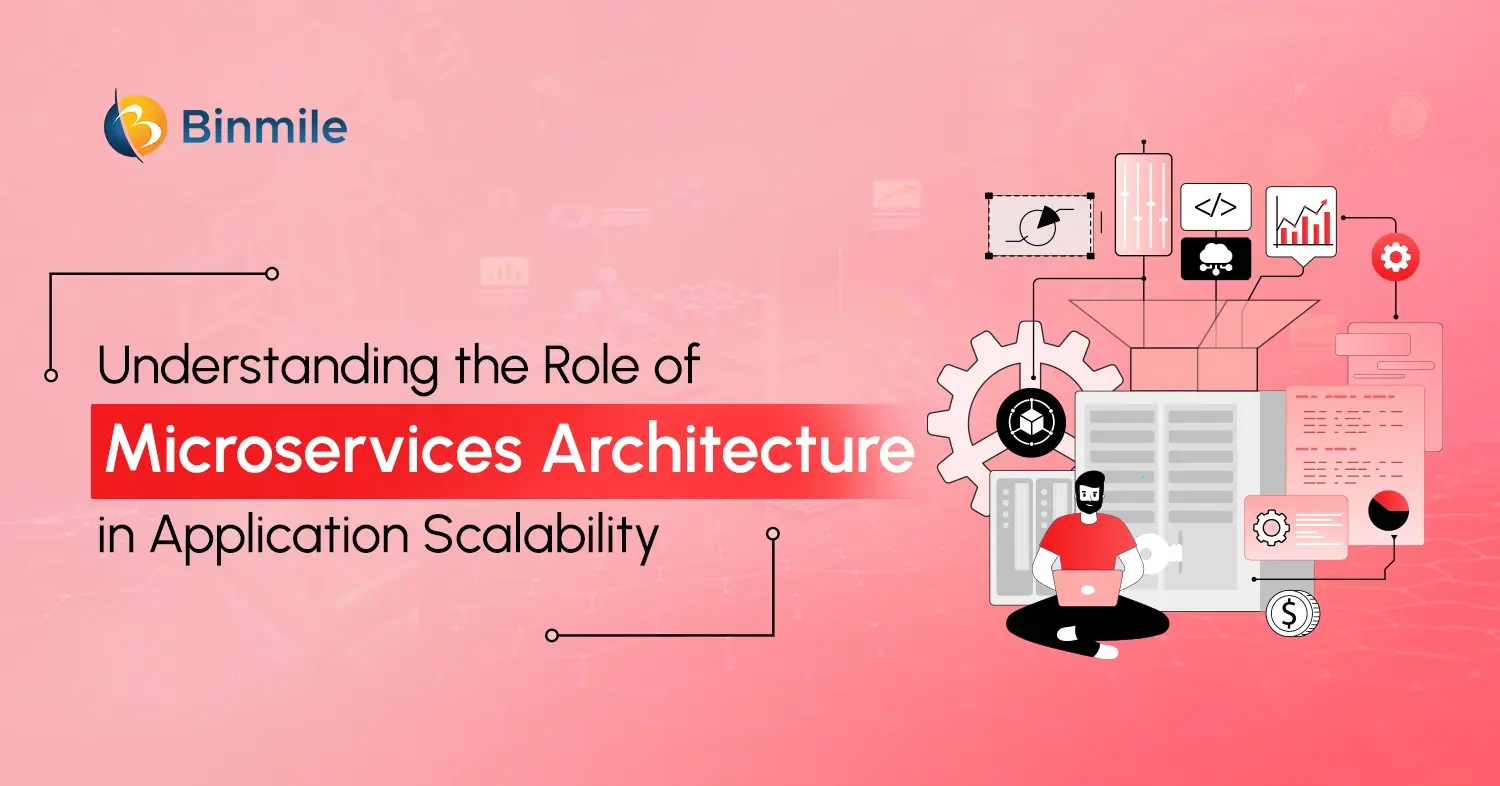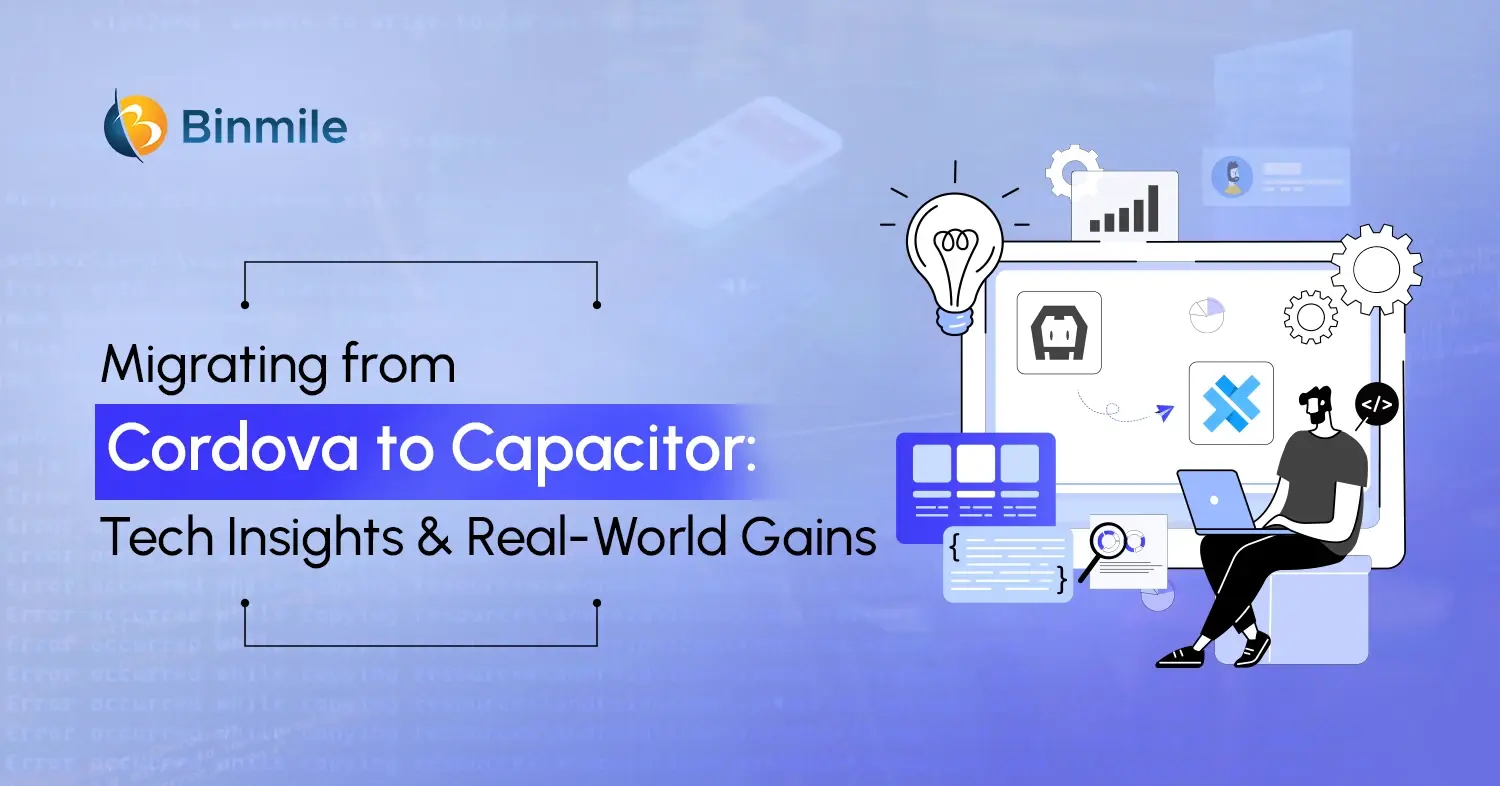Smartphone technology has seen a transformative shift in how it’s being used by making traditional phone designs into more versatile, portable, and adaptable devices. One such emerging trend is mobile apps for foldable devices. Though it has been around since 2011, remember the 3D renditions of foldable mobiles? It came into reality with the launch of the Samsung Galaxy Fold in 2018. Recently, it has gained more traction. Why? As screens have grown larger, mobile development companies are rushing to build apps for foldable devices or optimize existing apps for bigger screens. Enters: Foldable devices and screens. Flip phones with apps not only enable imaginative layouts and unconventional user interfaces but also immersive experiences for users. Foldable smartphones have a case or a screen that can either roll up or fold in a specific position; however, when unfolding the smartphone, the screen expands, giving users a larger space with more function. Amazing right?
Additionally, the foldable smartphone market size is expected to reach $63.31 billion by 2029 from $28.72 billion in 2024. This forecast explains the booming future of Android split screen apps in the upcoming times. So, if you’re considering expanding the features of your application to multiple screens or wondering how foldable screens work, then this blog is for you. In this blog, we’ll discuss 7 ways to make custom mobile app development for foldable devices as smooth as possible for both the company and end users. We’ll also discuss a few challenges that you need to understand to help you build a split screen app for Android or iOS like a pro!
Building for Tomorrow: A Mobile App Development Guide for Foldable Devices
What are foldable devices, & how do they work?

Foldable devices are creating buzz, with Statista predicting 75.6 million foldable smartphone displays will be shipped in 2025. So, you must be wondering what’s the craze and how do foldable screens work? These phones come with flexible OLED screens that allow them to bend without breaking; moreover, at the centre of a device, there’s a spine or hinge that is layered onto a special hinge that lets the phone fold and unfold smoothly. When you close your folding phone, the two sides of the glass don’t touch due to the gap between them, preventing friction between the two halves.
Therefore, this combination of flexible display technology and a sturdy hinge gives you the convenience of a compact phone and the versatility of a larger screen whenever you need it. What about the apps? When a device folds or unfolds, the app transitions smoothly between the two states, maintaining its functionality. It involves responsive layouts, app continuity, multi-window support, and optimized user interfaces, thus ensuring a seamless and flexible user experience.
Before we start discussing a few tips to help you build apps for foldable devices, you should understand the development of apps for foldables is different from the creation of traditional apps—through all steps—from design to development and testing. So, we’re giving a short refresher on a few features that hold different values in the folded state and unfolded state of your app.
Understanding the Difference: Folded State vs Unfolded State
| Features | Folded State | Unfolded State |
|---|---|---|
| Two Screen States | Folded and unfolded modes on foldable devices. | |
| App Interaction | Looks like a regular smartphone; standard interaction. | Larger screen for immersive experience, with design challenges. |
| One/Two-Handed Design | One-handed use. | Requires two-handed use; adjust UI elements. |
| Multi-Window Support | Single app interaction. | Supports multitasking with multiple apps. |
| Screen Continuity | No special handling needed. | Seamless transition from folded to unfolded. |
| App Design for Both | Simple UI for one-handed use. | Adapt UI for larger screens and add features. |
| Multi-Resume | Supports multi-window mode with multiple apps resuming. |
7 Tips for Mobile App Development for Foldable Devices: The Ultimate Guide
To start your mobile app development for foldable devices, you need to leverage a combination of specific tools, frameworks, and best practices. So, we’re sharing a list of key steps that ensure you build the best apps for foldable phones with responsiveness and smooth performance across different screen sizes and fold states.

1. Technology Stack and Development Tools
Choose a robust and flexible technology stack that supports foldable device development. For Android, leverage the latest versions of Android Studio with specialized emulators for foldable device testing. Utilize development kits from major manufacturers like Samsung and Google that offer specific APIs and resources for handling unique foldable device capabilities. In addition, you can also explore frameworks that support responsive design principles, such as Jetpack Compose for Android, which provides native support for creating flexible, adaptive user interfaces that can seamlessly transition between different screen configurations and aspect ratios.
2. Implement Gesture and Interaction Design
Reimagine user interactions for foldable devices by designing intuitive gesture-based controls that take advantage of the expanded screen real estate. So, do consider how traditional touch interactions might need modification when users get to interact with larger, more complex interfaces. Therefore, implement smooth, context-aware gesture recognizers that provide meaningful feedback and enable seamless navigation between different device modes and app states for a seamless user experience.
3. Integrate Adaptive App Features
Embrace the unique screen configurations of foldable devices by creating responsive layouts that dynamically adjust across different form factors. Design modular, flexible interfaces that seamlessly transition between folded (narrow screen) and unfolded (tablet-like) modes, supporting multi-window and split-screen experiences. Utilize frameworks like Jetpack Compose and React Native to develop intelligent, scalable UI components that can intelligently reflow content and maintain aesthetic integrity. Developing context-aware functionalities enables users to interact with multiple app elements simultaneously across varying screen sizes and device states.
4. Enhanced Accessibility Considerations
Create adaptive accessibility features that accommodate the unique interaction modes of foldable devices. Develop touch targets and interaction methods that scale appropriately across different screen configurations, ensuring users with varying abilities can easily navigate and interact with the app. Consider implementing custom gesture controls, adjustable text sizes, and interface scaling that maintain usability across folded and unfolded states.
5. Storage Management & Data Persistence
Foldable devices often experience state changes, such as transitioning between folded and unfolded states, so it’s important to ensure that the app preserves its state across these transitions without requiring users to reload content, such as videos or ongoing conversations. At the same time, foldable devices may have variable storage capacities and multiple screen configurations, which can affect resource usage. To optimize performance, implement efficient data storage strategies that minimize memory usage, especially when handling larger screens and multitasking scenarios, ensuring that the app runs smoothly without overburdening the device’s resources.
6. Battery and Resource Management
Another important aspect for developing apps for foldable devices is that these devices require unique power consumption patterns due to their complex hardware and multiple screen states. Therefore, implement intelligent resource management strategies that optimize battery usage during screen transitions and multi-window operations. Use system-level APIs to detect device state changes and adjust app behavior accordingly, minimizing unnecessary background processes and ensuring efficient power utilization across different usage scenarios.
7. Comprehensive Testing Strategy
Develop a rigorous testing approach that specifically targets foldable device characteristics. This includes testing screen transitions, layout adaptability, performance under different folding scenarios, and interaction consistency. Utilize device emulators and physical foldable devices to validate your app’s behavior across various screen configurations, ensuring a consistent and high-quality user experience regardless of how the device is positioned or folded.
Elevate your app to the next level with our Android development services—let’s build seamless, high-quality experiences together!

Cost of Developing Apps for Foldable Devices
As discussed earlier, the technology, design, or features apps for foldable devices demand are unique, and this is why they are a little higher on the app development cost end. However, just like custom software development cost that relies a lot on your digital solutions’ complexity, features, functionality, and other elements, app development cost for foldable disease also alters accordingly. On average, the cost of developing an app for foldable smartphones varies from $30,000 to $50,000 for a simple app with basic features. However, a more complex app with advanced features will cost up to $70,000 to $180,000, or more.
Opportunities & Challenges of Developing Apps for Foldable Devices: Look Beyond Development

We’ve discussed in detail the major steps for mobile app development for foldable devices. Now let’s focus on a few hurdles that your custom mobile development company may face during the development journey. Consider the following factors to build the best apps for foldable devices:
- Quality: Despite how exciting the app development for foldable devices sounds, one cannot ignore that it’s hard to keep the quality of as these devices offer multiple orientations and have a different aspect ratio from traditional smartphones. Your user expects a glitch-free experience, so it’s hard to maintain it if they expect nothing but the best.
- Testing: To ensure you’ve offered the best apps for foldable devices, it’s essential for them to work flawlessly without a bug or flaw. But it’s nothing more than a headache for your SDLC team, as they need to consider the vast number of different models and designs. Moreover, if they do this, they also need to keep in mind that for as many models as possible, the number of test cases will rise as new models in different sizes and designs are added to the market.
- Tweaks & Changes: This is another challenge post-app launch, with every new update or feature to make it more acceptable for users. This means you’ll take your solution into a new space again, and that requires designing, developing, and testing your app for a number of modes and multiple use cases. Naturally, with more work come higher expenses and time needed for development.
Reimagine your foldable app development with our custom solutions: Seamless design, efficient testing, and flawless performance, guaranteed!

Closing Statement
We’ve seen so far how folding devices and screens are only developing roots in the world of portable devices and don’t seem to be stopping anytime soon. The curiosity and interest in foldable phones will propel the mobile app development for foldable devices further. Businesses must plan to start their journey to build the best apps for foldable phones to gain an advantage of a growing customer base. However, developing apps for foldable devices is not without challenges. To fully realize its full potential and leverage the benefits it offers, you need a holistic approach toward the app’s development.
If you decide to create an app for such devices, a seasoned mobile app development company can guide you in crafting an app that seamlessly adapts to the dual screen states and maintains screen continuity. The company will also bring a wealth of experience to the table that not only helps you overcome the issues with foldable app development but also ensures your dream app materializes flawlessly. So, be ready to build an app that captivates users and carves a niche in this burgeoning market!