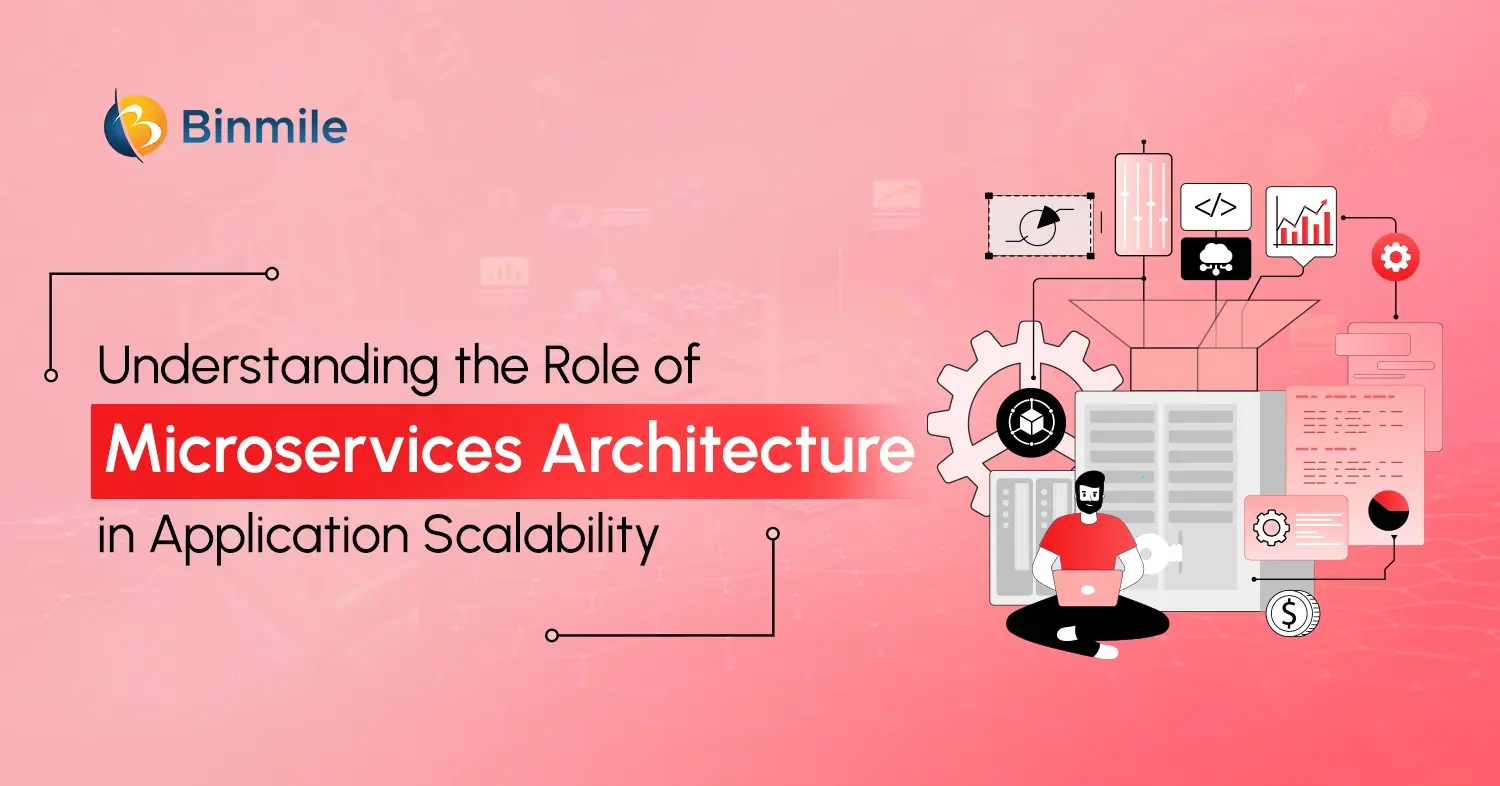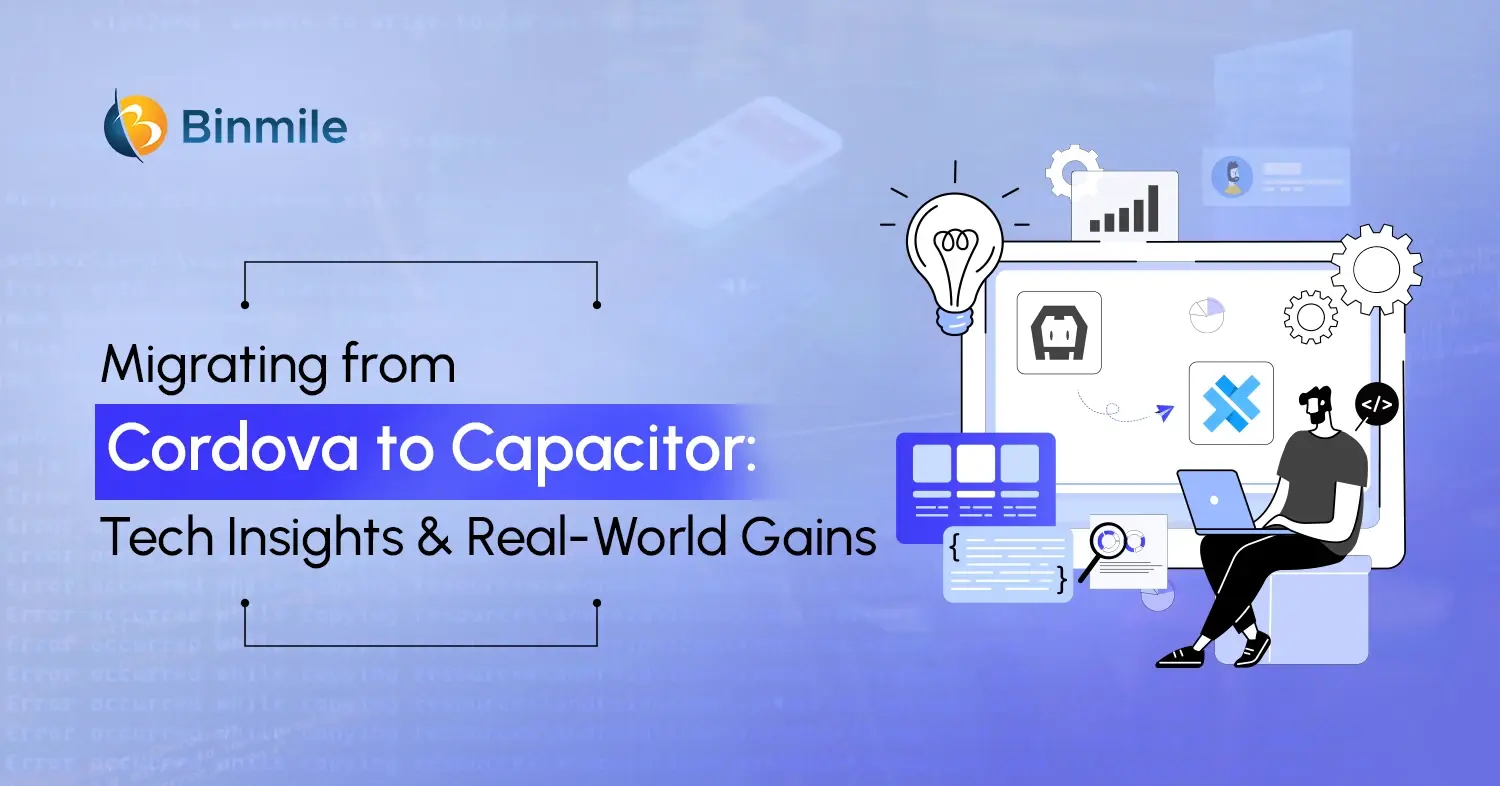Every entrepreneur wants a website that can load within a fraction of a second. But do you know how it can be achieved? If not, we must tell you that a single page application is the way to go. The best trait of the SPAs or single page applications is that it loads a page first and then update it with new content instead of loading a new page for every interaction.
Besides, these applications have been popular in web development for quite some time. In fact, according to a publisher on BOYO, the SPA development market is predicted to grow at an annual growth rate of 6.15%. This may lead to a $22.08 billion gain for companies between 2021 and 2025.
Single page applications are treated as the rich web experiences of the future. In this blog, you will get to learn what single page applications are, how they work, their benefits, their features, and their examples. We will also look at how to develop a single page application and development approaches as well as their estimated cost. First, let us throw some light on:
What is a Single Page Application?
A single-page application (SPA) is a web app that loads a single HTML page and continuously updates it without requiring the entire page to reload from any user interaction with the app. Conventional websites usually make the browser request a new HTML page from the server each time a user clicks a link or submits a web form. SPAs help eliminate full-page reloads and just update the existing webpage’s content using JavaScript.
How Does Single Page Application Work?
The best Single Page Application websites function in the following manner:
- Initial load: Once a single page app is opened in a web browser, it loads the HTML, CSS, and JavaScript elements just once.
- Client-side: In the starting, it deals with an initial load, and then JavaScript dynamically updates the content depending on user interactions, such as clicking links or submitting forms.
- API communication: Single page application sites often interact with the server with the help of AJAX or APIs, such as REST or GraphQL to extract and update data without refreshing the page.
This makes the communication quicker since the browser need not reload each time the user is being moved to another section.
Why Invest in Building a Single Page Application (SPA)
As per the statistics provided by the Hosting Tribunal:
- A 1-second delay in loading the content decreases the number of page views by 11%.
- A 1-second delay reduces consumer satisfaction by 16%.
- A 1-second delay may lead to a missed profit of $2.5 million per year if an online store earns $100,000 per day.
These are the reasons why developing a lightning-fast solution like a single page application just makes sense. What else? This type of application is known for:

- Better Performance: Single page apps load relatively quicker since only partial page updates are needed. Thus, all the interactions emerge to be smoother.
- Reduced Load on Server: React single page applications often distribute a small portion of their workload to the client side, i.e., the user’s browser, which mitigates the load on the server.
- Enhanced User Experience: Users do not experience full page reloads, which eventually results in even more seamless and app-like navigation.
- Simplified Complex UIs Development: React, Vue, and Angular let you break your user interface into components that are mostly reusable to facilitate development complexity.
Single Page Application Development: Step-by-Step Process Explained
If the qualities of a React JS single page application match your project concept, it’s essential to explore how to develop a single page application. Since the app development process is a bit complicated, it can be divided into multiple phases. Here is an in-depth look at the steps you need to follow for standard SPA development.

1: Begin with Project Discovery
Successful single page application development mainly depends on planning. So what do smart people do? They come with clarity about what they expect their SPA to be! A clear scope of significant features and user expectations helps the development team develop what the business wants. This is the main reason all single page application development projects initiate with project discovery.
It helps you understand your organizational requirements better. You can describe your app’s functionality and modules clearly. It allows you to determine the user flow effectively and anticipate development time and cost. This systematic approach helps you plan the app development process efficiently. By starting with drafting a project brief and your business plan, you can identify your application requirements.
You can build a proof of concept to validate your idea. Finally, you can create a product roadmap to outline the steps needed to achieve your goals. Just to let you know, these are part of the deliverables you can obtain through a project discovery phase. In reality, you will receive a lot more documents that are equally imperative for successful software development.
2: Consider Your App’s Design
The next thing you need to do is work on the UI/UX design of your single page application development. It might overlap with project discovery, as the first app wireframes are continuously developed as you determine user flow and app functionality.
You should not underestimate the importance of a well-thought-out design. Everything including colors and arrangement of UI elements on a screen will influence your users’ experience. Therefore, it is necessary to work with a knowledgeable UI/UX expert. Implement cutting-edge design trends and blend them with UX principles to make your single page application site convenient and attractive.
3: Create an MVP
When planning to build a new software for your business, you barely know whether your idea will work. Even if you properly outline the user flow and functionality. There is a possibility that once your app is released, certain issues will pop up. You will have to invest a huge amount of time and money in implementing important changes. Sometimes, even completely transform your product idea to achieve the level of performance your users expect.
Now, if you are wondering how to mitigate the risks related to app launch? We suggest you rely on Agile methodology that enables iterative development. Begin by creating a minimum viable product, which is a lighter variant of your application that includes only key functionality enough to accomplish the key goals of your custom app development.
Adopting this development method helps reap wads of benefits, not just for all project stakeholders but app owners and developers too. With an MVP plan at your disposal, you can easily lower your development time and budget, as there is only a little scope of work. Developing a Minimum Viable Product first is also one of the proven tactics to monetize your single page application architecture faster, as you make an entry into the market quicker. Best of all, it is a breeze to make changes to a minimum viable product than to a full-fledged application, which is why you leverage flexibility. This comes as a big advantage in the initial days of a startup as you get a chance to take feedback from real users and grasp whether your idea is promising, followed by resolving bugs and enhancing your app’s functionality to fulfill users’ demands.
4: Take User Feedback
Post the MVP unveil, you shift to the stage where you need to garner user feedback and brainstorm how to make your SPA better. Are there any issues in the user flow? Do some features not perform up to mark? Have you skipped something instrumental your users would want to view in the single page application js? The chances are high that you will get detailed responses from your users. No matter how excellent your MVP appears to you, there is always some scope for improvement. Give ears to what your users are saying, respond quickly to address bugs, and embrace the best practices to optimize your web-based app.
Transform your ideas into a powerful single page application! Partner with us for expert app development that delivers speed, style, and performance!

10 Best Must-Have Features in Single Page Application JS
We have discussed below the top 10 essential features to have in a single page application. Let’s learn about each of them with an accurate description.
| Must-Have Features | Explanation |
|---|---|
| Dynamic Content Loading | This enables fast and uninterrupted loading of new content without requiring the entire page refresh. |
| Lazy Loading | This functionality empowers loading and showing content only when it’s required, optimizing the initial page load time to a great extent. |
| Asynchronous Data Fetching | This allows the whole app to extract, exhibit, and update information in real time without requiring new page reloads. |
| Form Submissions and Buttons | Users can fill out, submit forms, and click on buttons to execute certain actions, such as saving data or opening new views with the app reacting instantly. |
| URL Routing | This feature enables users to bookmark or share a specific section of the single page application SPA. |
| Efficient State Management | This turns out to be useful for remembering users’ actions or inputs across multi-page applications. |
| Instant Form Validation | This comes in handy to give users quick feedback on their inputs in form fields. |
| Autocomplete Search | This ensures that users can rapidly discover and navigate to various sections or all the data within the single page application site. |
| Drag and Drop Functionality | This helps users to intuitively shift and arrange elements within the single page application. |
| Real-time Updates | This functionality lets the app push updates to users’ views in real-time, without requiring the user to refresh it. |
These are some of the crucial features that you can incorporate into a Next js single page application. Now let’s get an idea of some of the best examples of single page apps.
Top 4 Single Page Application Example
To understand the idea of a single page application, it is advisable to take into account a few familiar examples. Consider platforms, such as Netflix, Facebook, Google Docs, and Gmail, each of them works as an SPA in the real world.

1. Netflix
Netflix counts on React to make the TV show and movie viewing experience smooth for users. This helps people stream their favorite content without waiting or experiencing buffering problems. By taking advantage of React’s capabilities, Netflix enhances the performance of its single page application, making sure of smooth navigation and fast content delivery. Above all, the component-based architecture of React allows Netflix to efficiently handle and update its UI, refining the overall viewing experience.
2. Facebook
The news feed of Facebook is a web page that utilizes algorithms to display new content to all users. The deployed algorithms are smart enough to adjust photos, videos, and other materials as users scroll or use other features. This technique employs a single page application to display content without users leaving the page. It brings together multimedia, updates, and other interactive elements to deliver a highly engaging browsing experience.
3. Google Docs
Google Docs is another single page application example on this list. This platform ensures that the left sidebar and the text-filled header remain unchanged, no matter if you move between tabs or keep typing. It reloads only fresh remarks and the latest edit times.
4. Gmail
Gmail is the most famous email service provider by Google that counts on single page application to make its web interface more efficient. This particular software keeps users on the same page when typing new messages, minimizing the need to reload pages and transfer information. Doing this makes responses quicker and interactions smoother, helping enhance user experience, reducing server load, and saving bandwidth. Resultantly, Gmail is more efficient and accessible on several devices and network conditions.
Cost to Build a Single Page Application
The single page app development cost can differ heavily based on a battery of factors, including:
- Complexity of the app
- Features required
- Geographic location
- Experience level of the SPA development team
Let’s categorize the cost section based on the complexity of the single page apps. The table shown below exhibits SPA examples, cost, and timeline to build it that will come in handy to hiring a React developer for your next project.
| Type of SPA | Single Page Application Examples | Timeline | Cost | Real-world Products |
|---|---|---|---|---|
| Basic Single Page Application | Personal blog, simple portfolio website, small business website | 1 to 4 weeks | $1,000 – $5,000 | Annie Leibovitz’s Portfolio, Mark Manson’s Blog |
| Moderate Single Page Application | Interactive portfolio website, eCommerce website, educational website with registration and course listings | 1 to 3 months | $5,000 – $20,000 | ASOS, Zara, Duolingo |
| Complicated Single Page Application | Social networking site, large-scale data-powered app, complex data visualization tool | 3 to 6+ months | $20,000 – $100,000+ | Google Maps, Google Docs, Gmail, Trello |
This is the estimated single page app development cost and timeline. The final cost depends on the features of the single page app, the hourly rate of developers, and the location of your preferred web app development services provider.
Build a fast, seamless single page application with expert developers. Start your project today with Binmile and get free consultation!

The Takeaway
Creating a single page application might seem a challenging task, but it is comparatively easy if divided into simpler steps for an interactive, user-friendly, and swift web application. With the use of state-of-the-art technologies, such as React.JS and client-side routing along with Application Programming Interfaces, develop a single page application. Having these ideas and resources at your fingertips is a kickstarter for creating professional single page applications. Lastly, if you want to build a single page application, and use the most popular app development trends in the market, please talk with the top development experts.