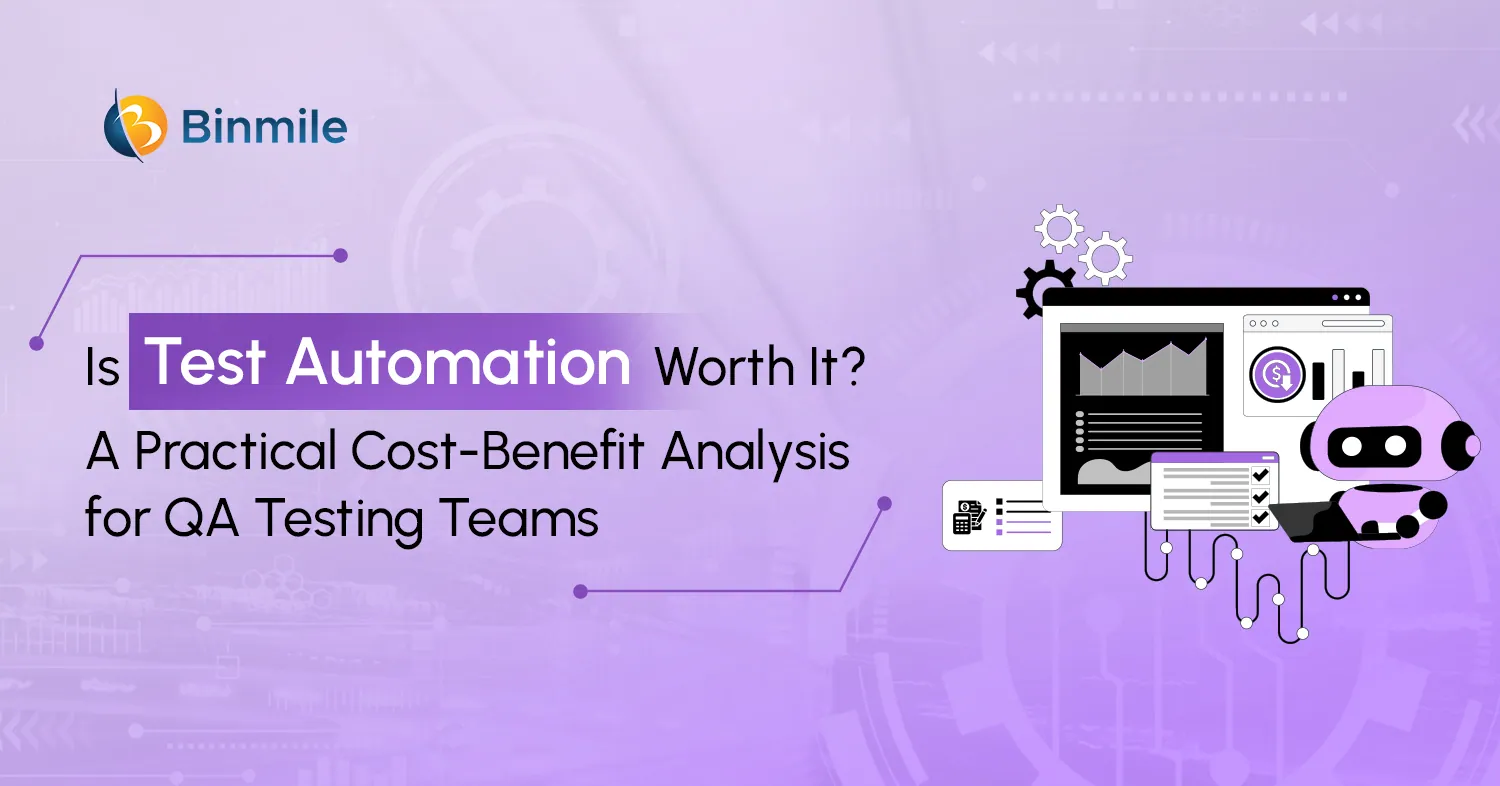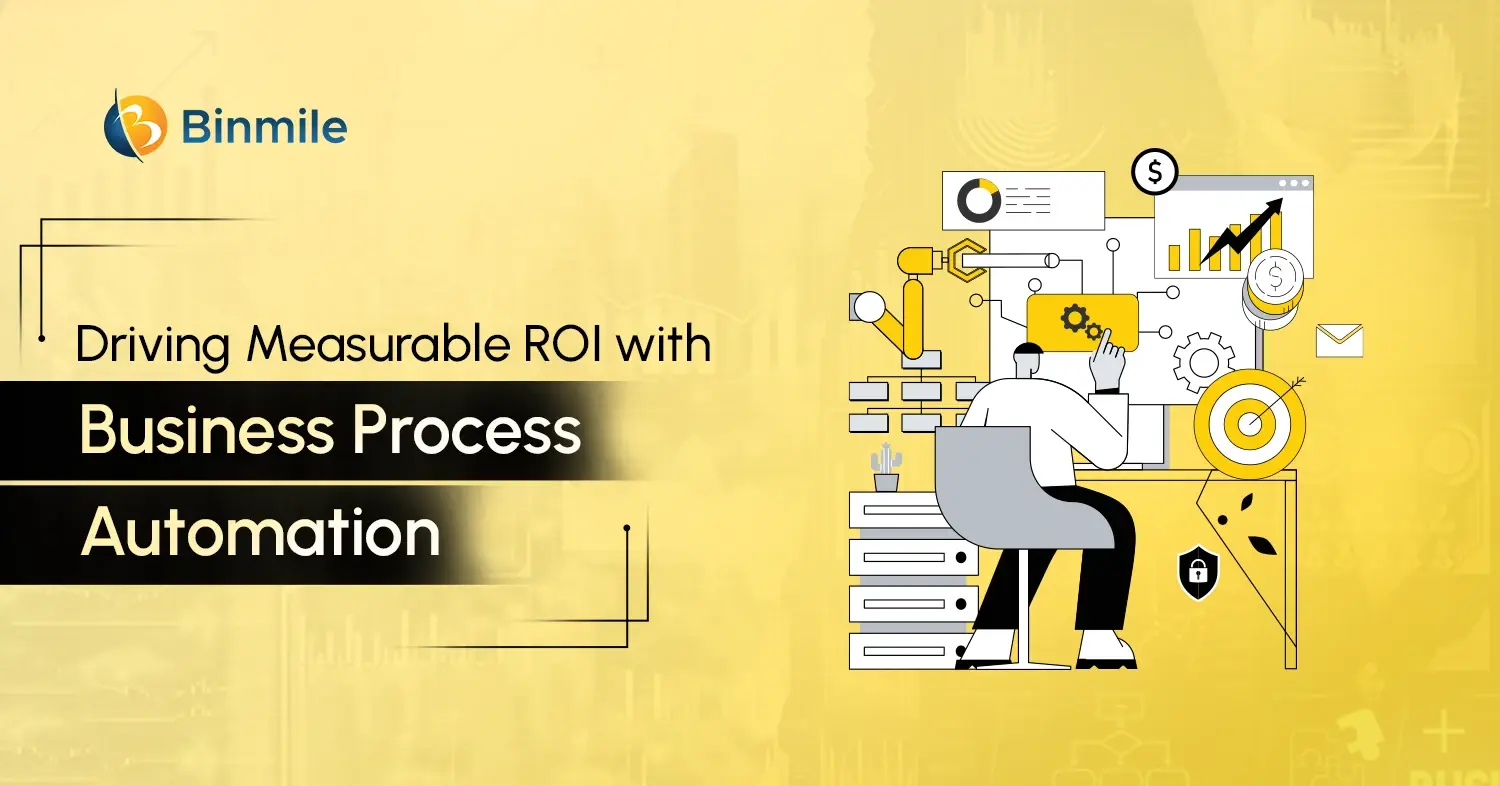QA testing is integral to the SDLC, reducing project risk, offering high software quality, and ensuring the digital product meets end-user expectations. With 48% of organizations viewing QA as a competitive edge, manual testing is giving way to test automation, which boosts speed, reliability, and efficiency. However, there’s another aspect to consider with test automation: the testing cost-benefit analysis that businesses often overlook. Organizations must balance upfront investment against long-term benefits in quality, team productivity, and improved test coverage when planning software cost-benefit analyses for testing.
Understanding this will help them make informed decisions that align testing strategies with positive business outcomes. So, how do you know if it’s paying off? What are the metrics for assessing the cost of testing? How to conduct a software cost-benefit analysis for testing? If you also have these questions, then this blog is for you. In this blog, we’ll explore how to measure, improve, and maximize your automation ROI.
Test Automation ROI Explained: Cost-Benefit Insights That Drive Better QA Decisions
What is Testing Cost-Benefit Analysis?
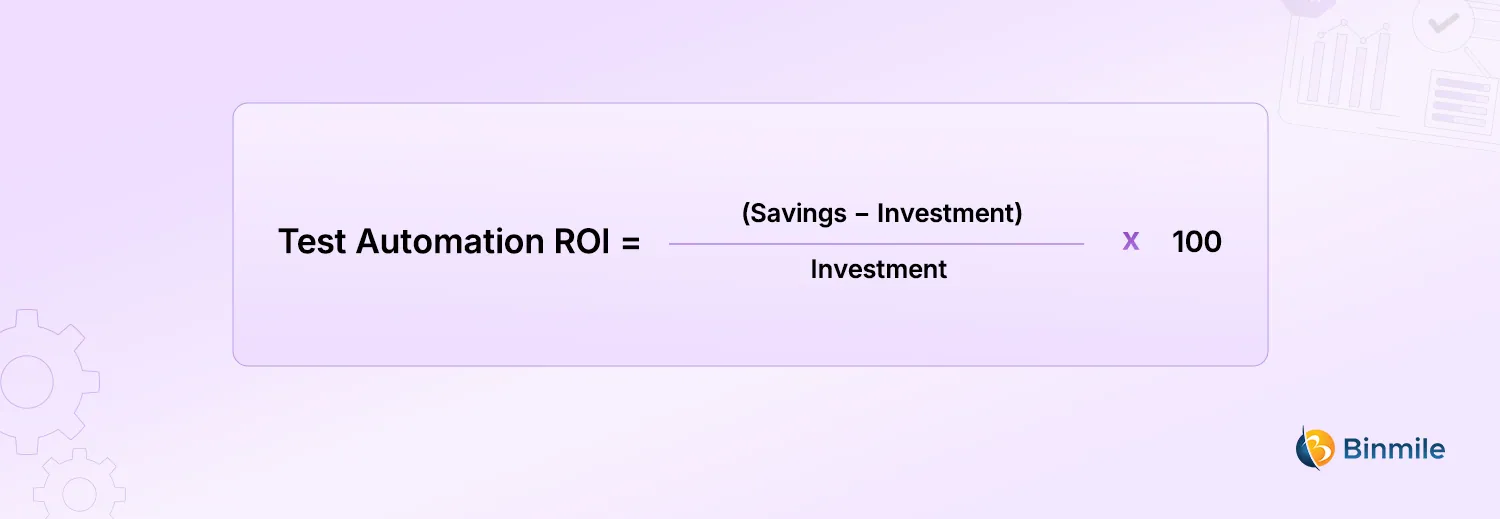
Software cost-benefit analysis for testing involves comparing the projected costs and benefits of testing to assess its feasibility and effectiveness. Businesses can determine whether the cost of testing is a wise investment by summing up the potential rewards expected from the action and subtracting the associated costs. If the benefits outweigh the costs, the cost of automation is likely worthwhile to be included in the software development cost.
Testing cost-benefit analysis helps organizations determine whether investing in test automation, including automation testing tools, development time, and maintenance, yields measurable savings through faster test cycles, reduced manual effort, and earlier bug detection. Other benefits include:
Top Benefits of Test Automation Cost-Benefit Analysis
- Optimizes ROI by quantifying long-term savings on labor, bug fixes, and faster release cycles.
- Improves resource allocation by identifying which tests justify investment in automation.
- Reduces technical debt through early detection of inefficiencies in the testing process.
- Including it in the test automation strategy supports strategic scaling by aligning automation priorities with business and product goals.
What is the True Cost of Testing in Software Development?
The actual cost of testing in the software development process goes much beyond the simple act of hiring testers. It’s an integrated investment, inclusive of both direct and indirect costs, which ensures the software’s quality, reliability, and user satisfaction. So, let’s break down and examine each of these categories in detail to understand the cost of automation:
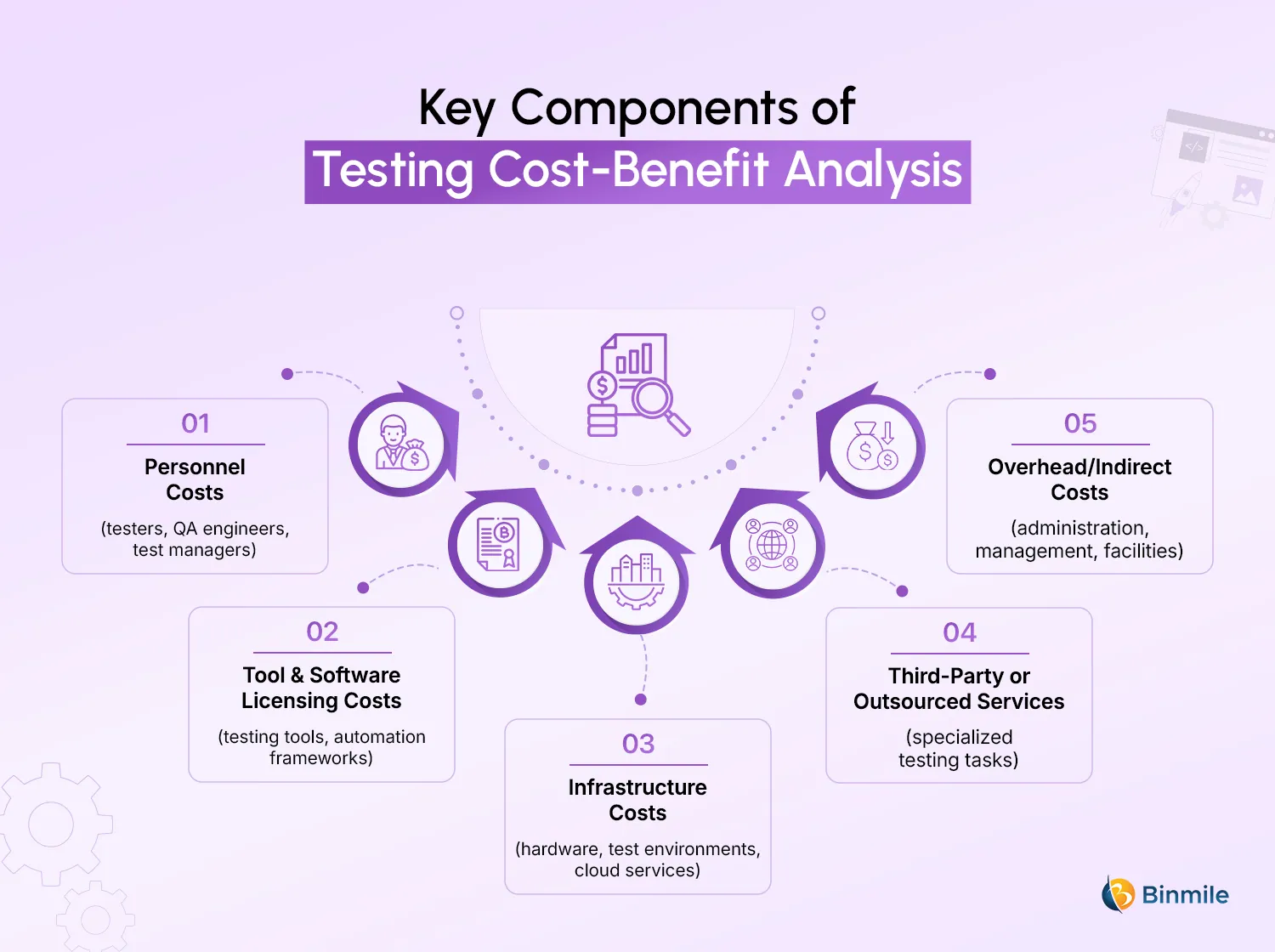
1. Personnel Costs
This includes the compensation and expenses of all individuals involved in the testing process.
- Compensation/Charges: Salary, benefits, training, and onboarding of testers, QA Engineers, and Automation Engineers.
- Test Managers/Leads: It increases as it includes personnel with greater personal responsibility.
- Contributions of Developers: Software developers also dedicate time to resolving defects, writing unit tests, and supporting the QA team.
- Cross-Team Meetings/Collaboration: Cost of stand-ups, bug triage, retros, etc.
2. Outsourced Services or Third Party
This involves any testing that is either contracted out to software testing outsourcing services or done by your in-house team.
- External QA Vendors: Specialized teams for advanced software testing & QA solutions for security, penetration testing, accessibility, or localization.
- Crowdsourced Testing: Subcontracting it out to a crowdsourced platform, e.g., Applause or Testbirds.
- Consultants: Introduced when there is an audit, evaluation, or when specific problems need to be solved.
3. License Fees of Tools and Software
The cost of automation covers all software purchased or subscribed to for testing, tracking, or managing tests.
- Testing Tools: Paid licenses on test management (e.g., Jira, test rail), automated testing system, performance testing (LoadRunner), security testing, etc.
- Version Control/CI-CD Integration: Tools that can extend the software development lifecycle to assist with automation.
- Annual Renewal Fees: Tools typically need annual renewal or subscriptions.
4. Infrastructure Costs
Machines and environments, both physical and virtual, are required to run tests realistically and safely without affecting production.
- Hardware: Testing workstations, tester mobile devices, and servers.
- Test Environments: Replicating a production-like environment, such as networking, databases, or virtualization.
- Cloud Services: Use of AWS, Azure, or other cloud-based devices labs to accommodate the level of scaling, especially in large or geographically distributed teams.
5. Indirect / Overhead Costs
The cost of automation that ensures test operations run smoothly may not be directly charged to a project, but it is unavoidable in the long run.
- Administration and Facilities: HR, office space, utilities, equipment depreciation.
- Management Oversight: Control over project management, reports, progress, etc.
- Process Compliance: Costs incurred to remain compliant with the regulations and standards (e.g., ISO, GDPR).
- Training and Change Management: Ensuring that staff are up to date with tools, processes, or best practices for conducting advanced QA & software testing.
- Opportunity Cost: Time spent on testing could result in delayed features or slower market delivery.
Other Additional Hidden or Unseen Costs
- Defect Leakage: Cost of missed bugs reaching the customers (technical support, reputational damage, emergency update).
- Slow Feedback Loops: Ineffective test methods or poor automation can cause prolonged release cycles.
- Context Switching: When staff switch tasks due to poor planning, it causes productivity loss.
Comparing Manual and Automated Testing: Which Delivers Better ROI?
| Factors | Manual Testing | Automated Testing |
|---|---|---|
| Setup Investment | Low effort; ideal for early-stage testing | High setup; enables scalable, repeatable testing |
| Execution Speed | Slower; linear with test volume | Fast, parallel execution supports rapid releases |
| Maintenance | Manual updates are harder to keep consistent | Script updates: time-consuming but scalable |
| Skills Required | Low barrier; no coding needed | Requires scripting and tool expertise |
| Scalability | Team grows with coverage needs | Coverage grows without proportional team growth |
| Risk Coverage | Prone to human error and missed regressions | Consistent validation; better regression catch |
| Long-Term ROI | Flexible but costly over time | High initial cost; better ROI with scale |
Manual and automated testing have different strengths, but understanding where each incurs cost helps you build a testing approach that’s both practical and scalable. Here’s a breakdown of seven core factors and how they affect the cost of testing in both manual and automated setups.
1. Setup and Initial Investment
Manual testing requires minimal infrastructure to begin. With a documented test plan, a QA environment, and a skilled tester, you can start testing almost immediately. The setup is straightforward, making it ideal for teams working on early-stage features or prototypes.
Test automation demands more upfront effort. Beyond tool selection, you’ll need to design frameworks, create reusable scripts, and integrate testing into your software development models and pipeline. While this setup takes longer and costs more initially, it lays the foundation for scalable, repeatable testing as your product matures.
2. Test Execution Speed
Manual tests are executed by hand, which means each test takes time. As test volume grows, execution time increases linearly. This often results in slower release cycles, primarily when teams rely on regression testing before each deploy.
Automated tests run quickly and can be executed in parallel across devices, browsers, or environments. Once scripts are in place, execution is consistent and fast, enabling teams to validate changes within minutes and support continuous delivery without delay.
3. Maintenance and Upkeep
Manual testing requires regular updates to test cases, especially in dynamic development environments. While testers can often adapt quickly to changes, maintaining consistency across test rounds becomes increasingly challenging as the product evolves, particularly in projects driven by rapid UI/UX modernization.
Automated testing needs maintenance, too. Test scripts must be updated to reflect UI changes or new features introduced through modernization efforts, and broken tests can lead to false negatives. Maintenance is more technical and time-consuming, but over time, the payoff is greater consistency and reduced manual effort.
4. Scalability
Manual testing becomes harder to scale as features and platforms expand. Increasing coverage often means increasing team size or accepting coverage gaps, both of which add cost or risk.
Automated testing scales more efficiently. You can increase test volume without significantly increasing effort. As your product grows, automation helps maintain test coverage without requiring a proportional increase in QA headcount.
5. Skills and Training Requirements
Manual testing relies on a tester’s ability to understand workflows, catch issues, and follow structured test cases. It doesn’t demand programming skills, which keeps the barrier to entry relatively low.
Test automation requires a different skill set. Testers must understand scripting, free AI automation tools, debugging, and sometimes version control systems. This means more investment in hiring or training, but it also enables deeper integration with the development process.
6. Risk Coverage and Bug Prevention
Manual testing is valuable for catching UX issues and exploring unstructured workflows. However, it’s limited in volume and can introduce human error over time, especially when dealing with repetitive regression tests.
Test automation offers consistent validation across builds and excels at catching regressions early. By removing variability from repeated checks, it reduces the risk of bugs slipping through, especially in fast-paced custom software solutions or high-risk releases.
7. Long-Term Return
Manual testing offers speed and flexibility upfront, but its cost rises steadily with product scope. As more features are added, the testing effort increases, often necessitating the hiring of additional personnel or extending timelines to accommodate the increased workload.
Test automation involves a higher initial investment but becomes more cost-effective over time. Once a suite is in place, the cost per test drops significantly. For long-term maintenance and frequent releases, automation typically delivers better ROI.
How to Conduct Testing Cost-Benefit Analysis: Methods, Metrics, and Mistakes to Avoid
Whether you’re scaling up automation or still relying on manual testing, understanding the actual cost of testing beyond just the tools and team is crucial. But cost alone isn’t the whole picture. The benefit side of the equation matters just as much. Here’s how to break it down, analyze it, and avoid the usual pitfalls.
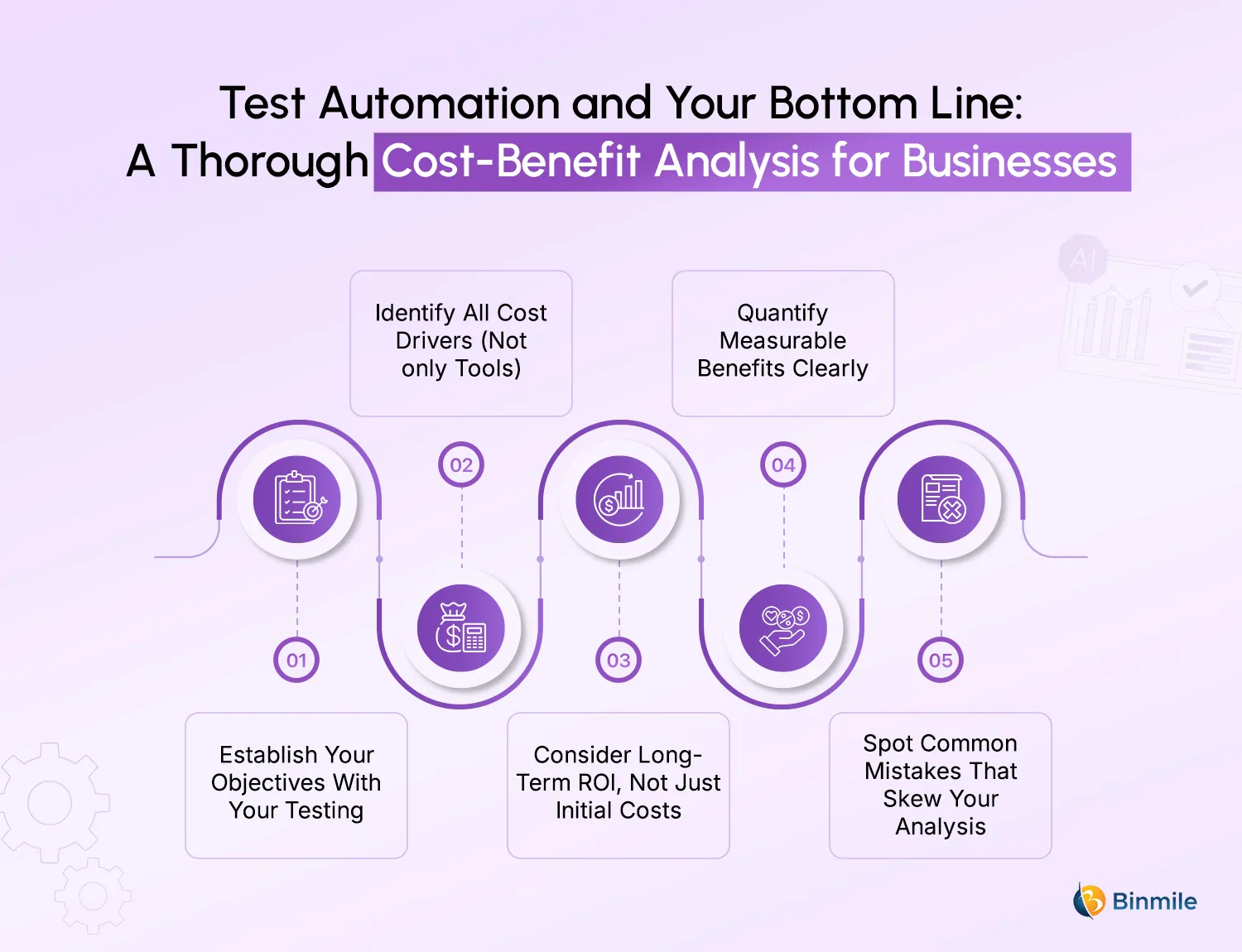
1. Establish Your Objectives With Your Testing
Understand the end-goal: what do you need to measure: speed, coverage, risk mitigation, or compliance, before you go for testing cost-benefit analysis. Such alignment will help your analysis be based on business value rather than engineering measures.
- Meet with stakeholders to know what is expected.
- Stretch goals: faster releases vs fewer bugs vs confidence in end-users.
- Document success criteria for both manual and automated efforts.
2. Identify All Cost Drivers (Not only Tools)
Usually, SDLC teams concentrate on the cost of the tools, when the real spend is on people, setting up, maintaining, and dealing with delays. Failure to consider hidden costs can lead to poor analysis and incorrect decisions.
- List cost categories: licenses, infrastructure, onboarding, reskilling.
- Include opportunity costs (e.g., delayed releases)
- Record incurring expenses such as those of the script maintenance or manual retesting.
3. Consider Long-Term ROI, Not Just Initial Costs
When evaluating manual testing vs automated testing, it’s tempting to focus on upfront costs. Software testing costs often seem expensive when it involves test automation, but they pay off over time. Although manual testing is initially cost-effective, its costs increase over time. So, don’t sacrifice quick relief for long-term gain.
- Forecast ROI over 6 to 12 months, not just the first sprint.
- Determine the point of breakeven (where the profits equal the initial capital investment).
- Factor in reusability and reduced regression effort.
4. Quantify Measurable Benefits Clearly
You must tie benefits to specific numbers, such as the number of bugs caught earlier, test coverage, and reduction in cycle time. Vague claims, such as “improved quality,” will not justify the investment, nor will they persuade stakeholders.
- Use metrics: defect detection rate, test execution time, mean time to fix
- Manual vs automation, compare pre- and post-testing data
- Align benefits to business outcomes like fewer hotfixes or faster GTM
5. Spot Common Mistakes That Skew Your Analysis
Some of the most common software testing challenges include overlooking key variables, relying on outdated data, or making mismatched comparisons (such as unit vs. UI tests). This not only distorts the outcomes, but a bad analysis is more damaging than skipping the analysis altogether.
- Normalize data sets before comparing manual and automated testing
- Avoid assuming all test cases should be automated
- Review your assumptions and cross-check with dev/test leads
Key Takeaways from Testing Cost-Benefit Analysis
To truly understand the value of test automation, an accurate test automation cost-benefit analysis is essential. However, knowing the software testing costs extends beyond upfront pricing and examines the long-term implications for speed, quality, and team efficiency. Done right, it provides a practical lens for businesses to evaluate not just what they’re spending, but also what they’re saving and solving for the organizations. Of course, actual test automation ROI depends on multiple variables, including test maturity, team skills, tech stack, and release velocity, so ongoing analysis is just as critical as the initial one.
That said, not every team has the time, expertise, or tools to run this analysis at scale. That’s where a seasoned automation partner can step in. As a trusted provider of software testing automation services, we help teams reduce testing overhead, improve release speed, and unlock real value from automation without increasing costs.
Want to assess whether automation is worth it for your business? Contact us for a no-obligation consultation.