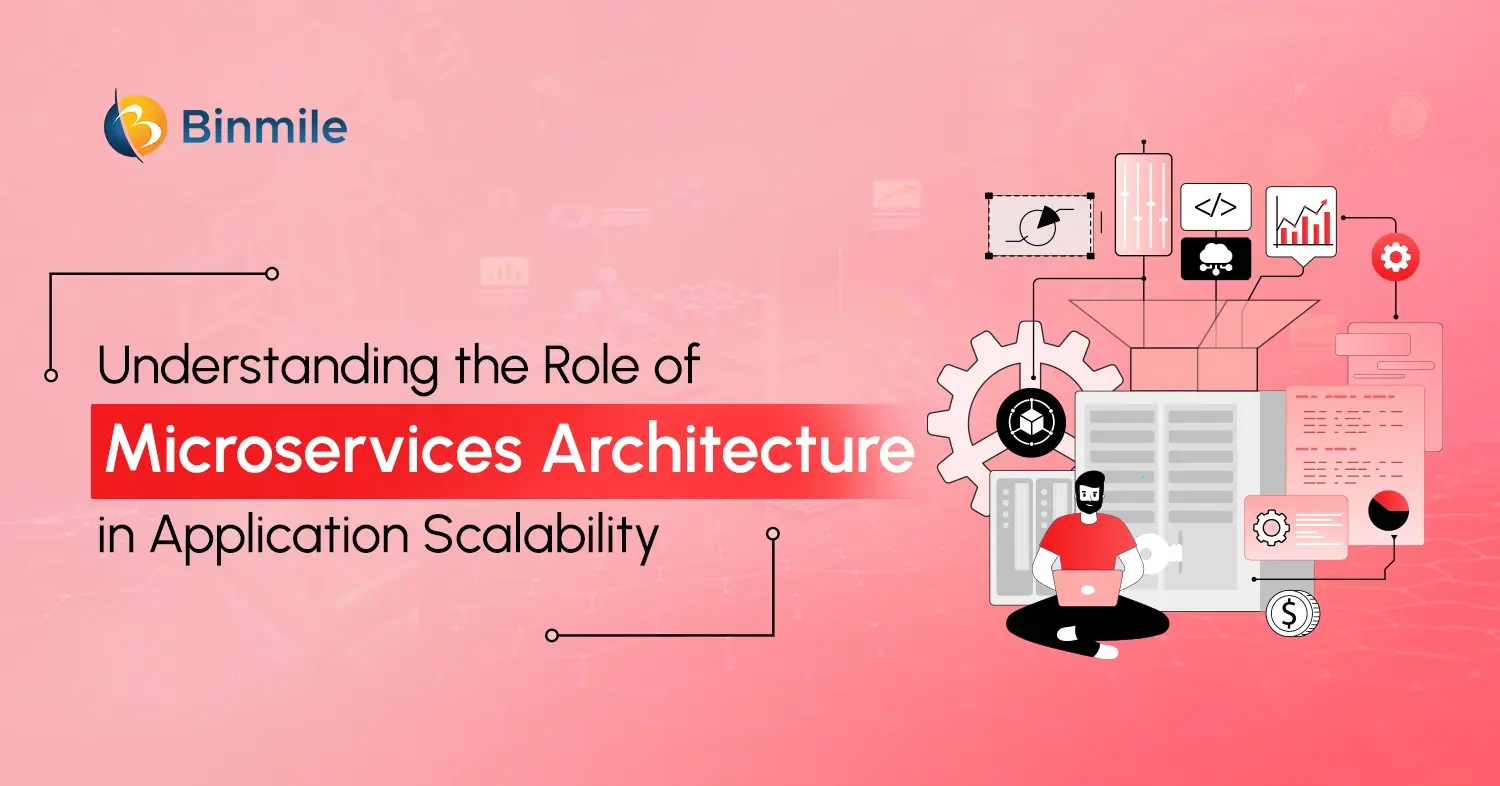In today’s fast-paced mobile ecosystem, development teams are focusing on automation and reliability rather than manual app release cycles in rapidly growing mobile ecosystems. Building a strong CI/CD pipeline for a React Native iOS App with Jenkins offers speed, consistency, and app delivery with no human error. Jenkins helps automation and development scale. It bridges the time gap between development and deployment. Businesses enable faster build, test, and ship cycles for a React Native iOS app with Jenkins.
According to a Statista report for 2025, the global CI tools market will reach nearly $1.73 billion and is projected to grow further by 2030 with the implementation of React Native CI/CD automation tools, including Jenkins, to streamline release processes. Let’s understand why Jenkins is an automation tool for building a dependable end-to-end pipeline for your React Native iOS app with Jenkins, and how it is a powerful tool for modern app development teams.
Building a React Native iOS App with Jenkins: A Step-by-Step Pipeline
Integrating your development, testing, and deployment stages into a seamless flow involves establishing a CI/CD pipeline for a React Native iOS app with Jenkins. Below is an extensive guide on the steps involved, from setting up the environment to enabling automated delivery to the App Store.
1. Setting up Jenkins for React Native iOS
Jenkins servers must have macOS build agents equipped with Xcode and Node.js. You should also have the latest versions of CocoaPods, Watchman, and Fastlane for iOS builds.
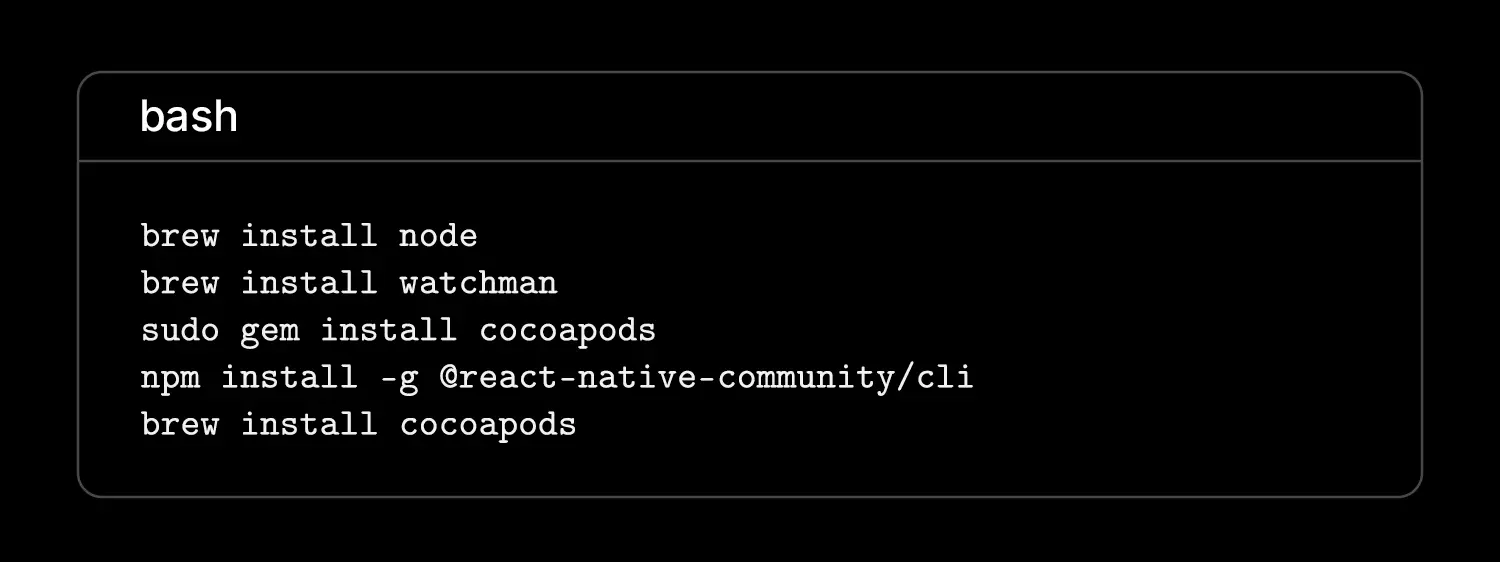
Next, install the Jenkins plugins:
- Xcode integration plugin
- Git plugin
- Pipeline plugin
- Credentials Binding plugin
This setup allows Jenkins to integrate source code, execute builds, and manage signing credentials securely.
2. Configuring Git and Source Code Management
Jenkins for React Native iOS can be integrated with repositories stored on GitHub, GitLab, or Bitbucket. Whenever code is pushed to a branch, Jenkins builds your project as a build job, thereby maintaining a continuously integrated environment. You can utilize webhooks to trigger builds immediately after a commit, ensuring continuous integration and fostering automation within your React Native CI/CD framework.
3. Installing Dependencies and Project Setup
To ensure that every build on the React Native iOS app with Jenkins operates in a clean environment, your Jenkinsfile needs to have the commands that install the dependencies through Yarn or npm directly:
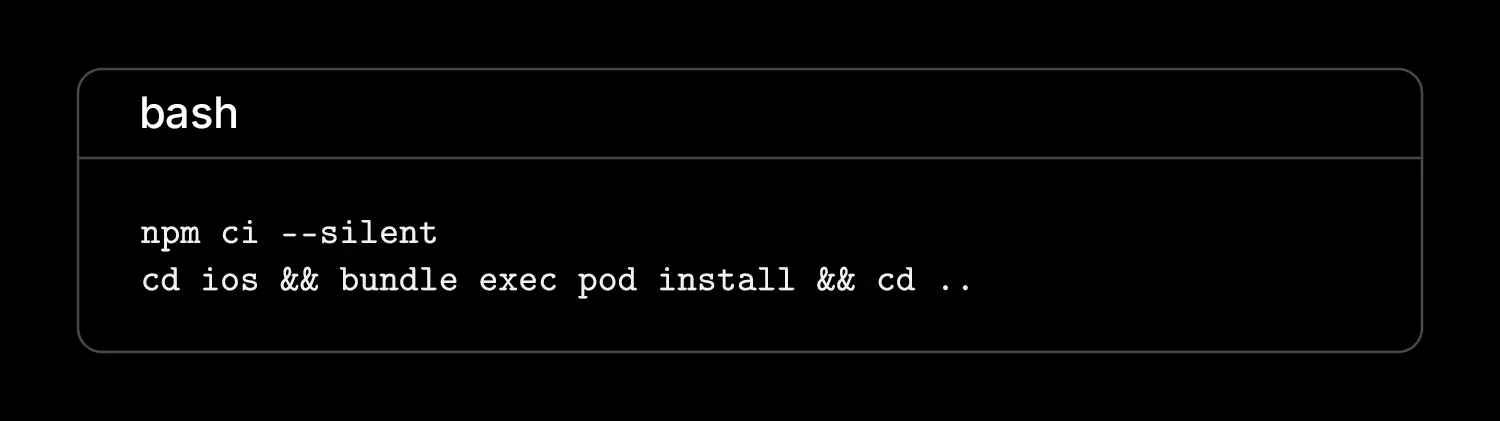
This ensures all node modules and iOS pods are freshly installed before building, avoiding version conflicts.
4. Automating iOS Builds with Jenkins
This is the critical section of the pipeline. Jenkins performs automation on the iOS builds by utilizing the build React Native iOS app with Jenkins configuration and integrating with Fastlane or the Xcode Command Line Tools.
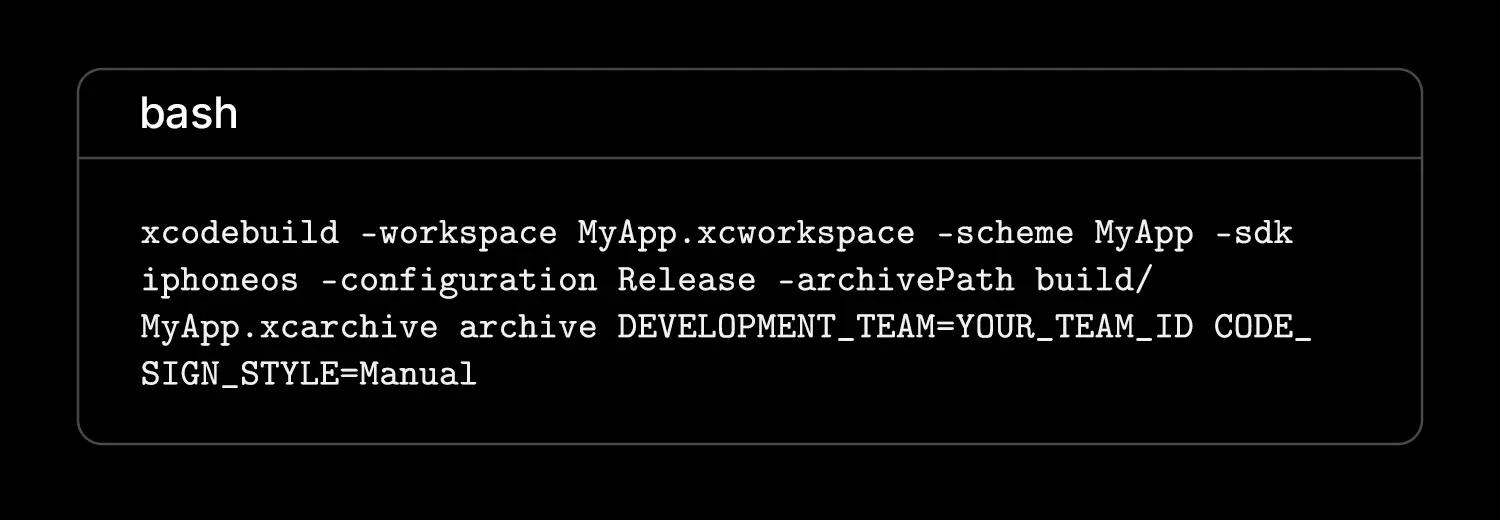
This command creates an .xcarchive file, ready for export or testing. The automation here reduces the need for manual builds, improving consistency across releases.
5. Code Signing and Provisioning
Automating the signing process for Apple products makes it less daunting. By securely integrating credentials into Jenkins for React Native iOS and using the Credentials Binding plugin, Apple Developer certificates and provision profiles can be used without exposing the credentials. To manage signing automatically:
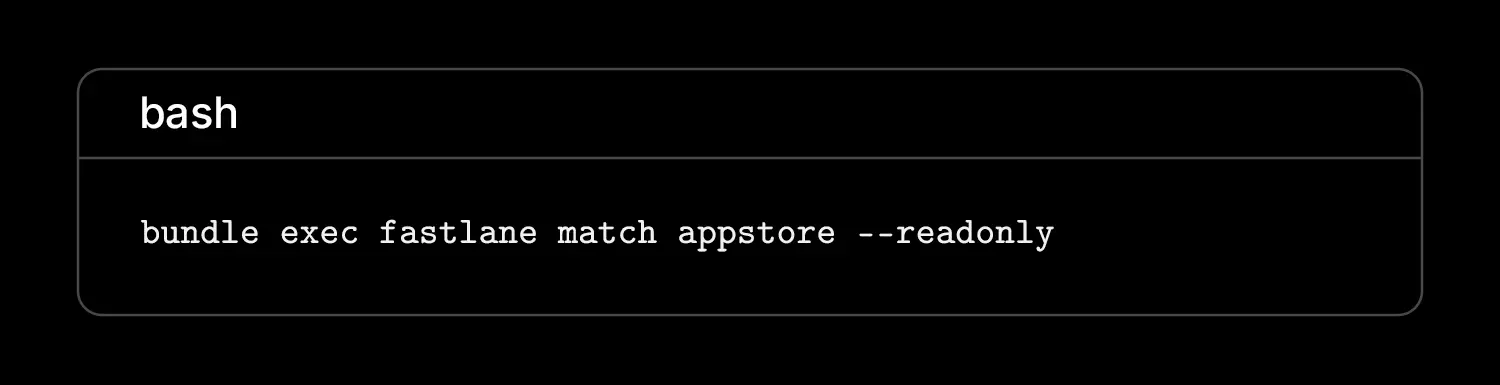
This ensures your certificates are synchronized across the team, minimizing signing issues during CI runs.
6. Testing and Quality Assurance
No one can argue the importance of testing for the reliability of any app. For JavaScript unit tests, use Jest, and for UI automation, use XCTest or Detox. Testing can be integrated easily into Jenkins with npm test or detox test, which generates reports viewable on the Jenkins dashboard.
Automated testing for Continuous Integration and Continuous Deployment (CI/CD) in a React Native iOS app with Jenkins allows for stable, bug-free builds and helps eliminate regression bugs pre-deployment.
7. Artifact Management and Distribution
Once the app is built and tested, Jenkins can be used for the distribution of the artifacts (IPA files) and can be set up to automatically upload builds to TestFlight or any other third-party service like Firebase App Distribution.
This allows the QA team and stakeholders to receive the latest version immediately, without any manual work, which allows for seamless and efficient QA cycles.
8. Continuous Deployment with Fastlane
Fastlane connects Jenkins with the App Store and permits Jenkins for iOS to push new versions to App Store Connect or TestFlight with one command.
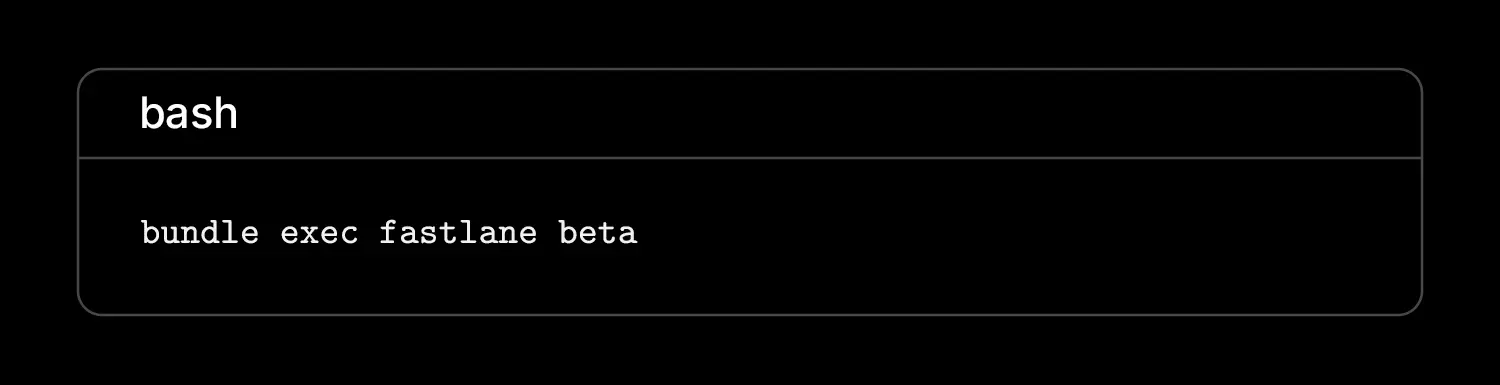
With Jenkins, automation of the entire release cycle from development to distribution for your React Native iOS app with Jenkins is now possible. (This is Continuous Deployment with Jenkins).
9. Monitoring and Notification Setup
Link Jenkins to Slack or email to receive immediate notifications about successful or failed builds. Your team can track every deployment stage and recognize failed builds. They can act rapidly to fix issues. Continuous feedback is essential to the overall health of your React Native CI/CD pipeline.
10. Maintenance and Scalability
As your application scales up, it is increasingly important to maintain your pipelines. Schedule regular maintenance, such as updating dependencies, removing obsolete artifacts, and streamlining your Jenkinsfile. Defining modular pipeline stages allows greater speed and flexibility, enabling each stage to run independently and in parallel, from testing through deployment.
Future-proof your app delivery process with Jenkins automation. Partner with Binmile today to accelerate your journey in React Native for cross-platform app development.

Challenges of Setting Up Jenkins for React Native iOS
While Jenkins for iOS is powerful, setting up Jenkins for React Native iOS pipelines isn’t without hurdles. Many teams face issues such as:
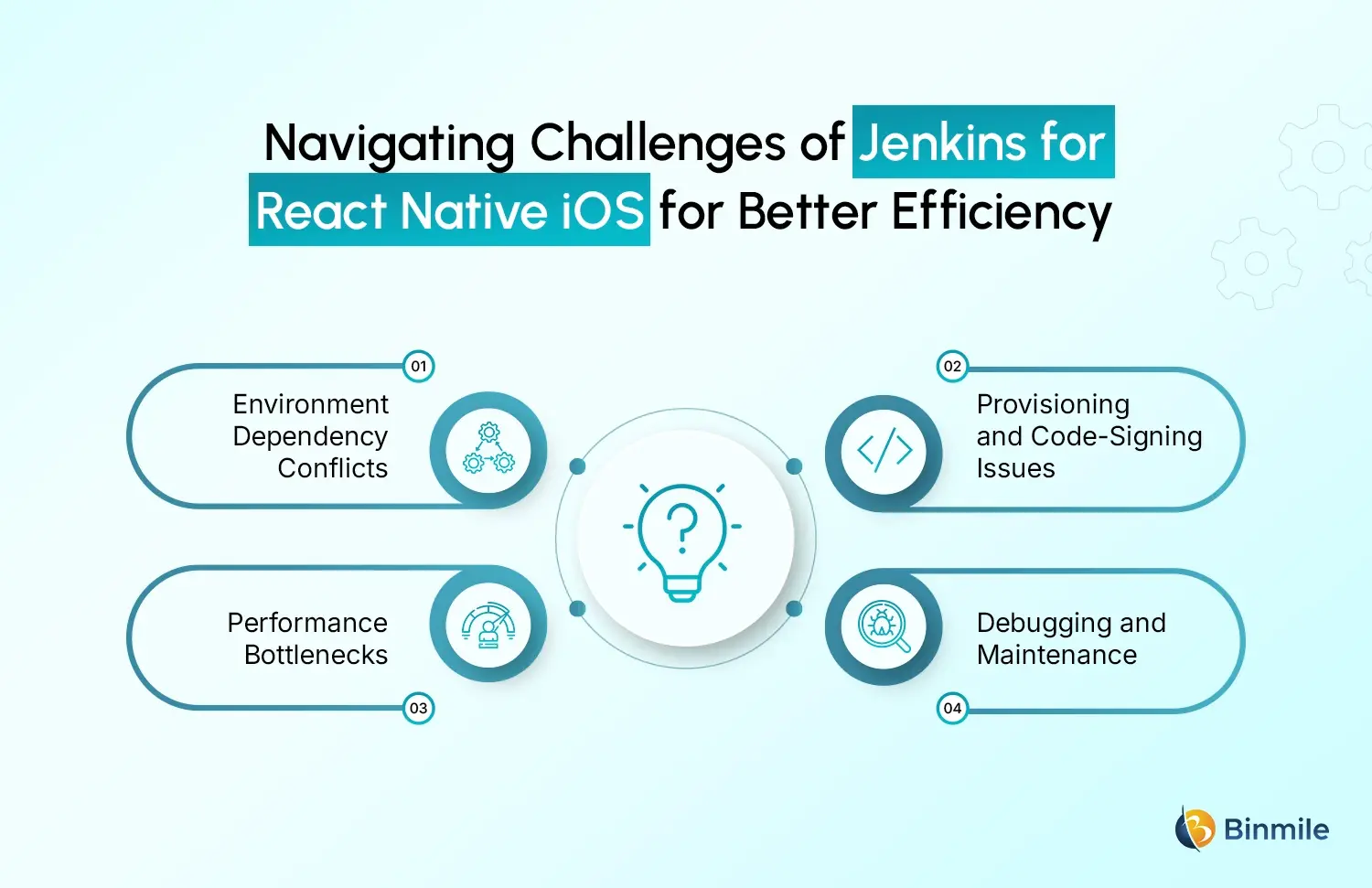
1: Environment Dependency Conflicts
Cross-platform build servers lack flexibility because iOS builds necessitate macOS machines using Xcode. Ensuring Jenkins for iOS agents precisely match versions of Node.js, CocoaPods, and React Native iOS with Jenkins is also critical to avoiding failed builds.
In this regard, macOS build servers and cloud-based CI services, such as MacStadium, can ease some of the burden. To ensure a consistent environment is deployed across machines, a versioned setup script should be stored in the repository.
2: Provisioning and Code-Signing Issues
With Apple’s automated code-signing, which frequently seems to be the most significant hurdle, certificates can be expired and mismatched, followed by provisioning profiles, which can block builds at unexpected times.
Fastlane tools and Match make this easier, as you can sync certificates across Jenkins for iOS nodes. Having separate profiles for development, testing, and distribution is also a best practice to avoid conflicts during continuous integration.
3: Performance Bottlenecks
For a React Native iOS app with Jenkins, heavy dependencies can cause Jenkins pipeline slowdowns. iOS builds can take over 15 minutes, crippling developer productivity and delaying releases.
Performance can be improved by caching dependencies, parallel testing, and incremental builds. To track and fix bottlenecks early, you should monitor build times.
4: Debugging and Maintenance
There are plenty of developers who face challenges with debugging failed pipelines since they are working with both JavaScript and native iOS code at the same time, with a React Native iOS app with Jenkins. Breaking the pipeline down into smaller React Native components for app development of install, build, test, and deploy, will help with isolating the problem quickly.
Built system artifacts need to be cleaned up regularly, and the environment on Jenkins for iOS will be kept reliable long term by consistent, prompt updates and version control of dependencies.
Almost all of these depend on experienced mobile app development companies overcoming them. Automated, scalable, and secure DevOps practices enable Binmile to deploy seamless mobile pipelines.
Why Jenkins is the Preferred CI/CD Tool for React Native iOS
Jenkins remains functional and flexible for more than 45% of mobile CI pipelines worldwide. This open source framework, with its rich plugin ecosystem and seamless cross-platform interoperability, is a preferred platform for a React Native iOS app with Jenkins services development.
For more complicated software development, the interlinked code repositories, automated testing, and deployment systems, all concentrated around Jenkins for iOS as the central point, will allow more complex automation flows. It is more seamless for developers to interconnect systems such as Fastlane, Xcode, and Firebase for builds, tests, and deployments management, which will help in consistent and accelerated software releases.
Jenkins also stands to help in building complex software in layers. Continuous delivery will allow Jenkins to help in seamless collaboration, trigger automated builds, and complete cycles to proactively ensure all builds are of high quality and ready for delivery.
Conclusion
For mobile apps, Jenkins will integrate automation for upload and release pipelines to the App Store, which allows for a streamlined and innovative React Native iOS app with Jenkins by reducing the time developers need to spend on release control. Automation integrated in the development of mobile apps has involved a lot of time and has developed functions, which are important for the iOS mobile app development and release control. You can utilize React Native for startups as well as businesses; optimizing with a suitable partner is of utmost importance.
Binmile, a leading software development company, specializes in delivering full-scale automation solutions and React Native app development services for both indian and global clients. From implementing React Native CI/CD for scaling to outsource React Native development of React Native, app development, or hire iOS app developer, our specialized team ensures accelerated and confident scaling.