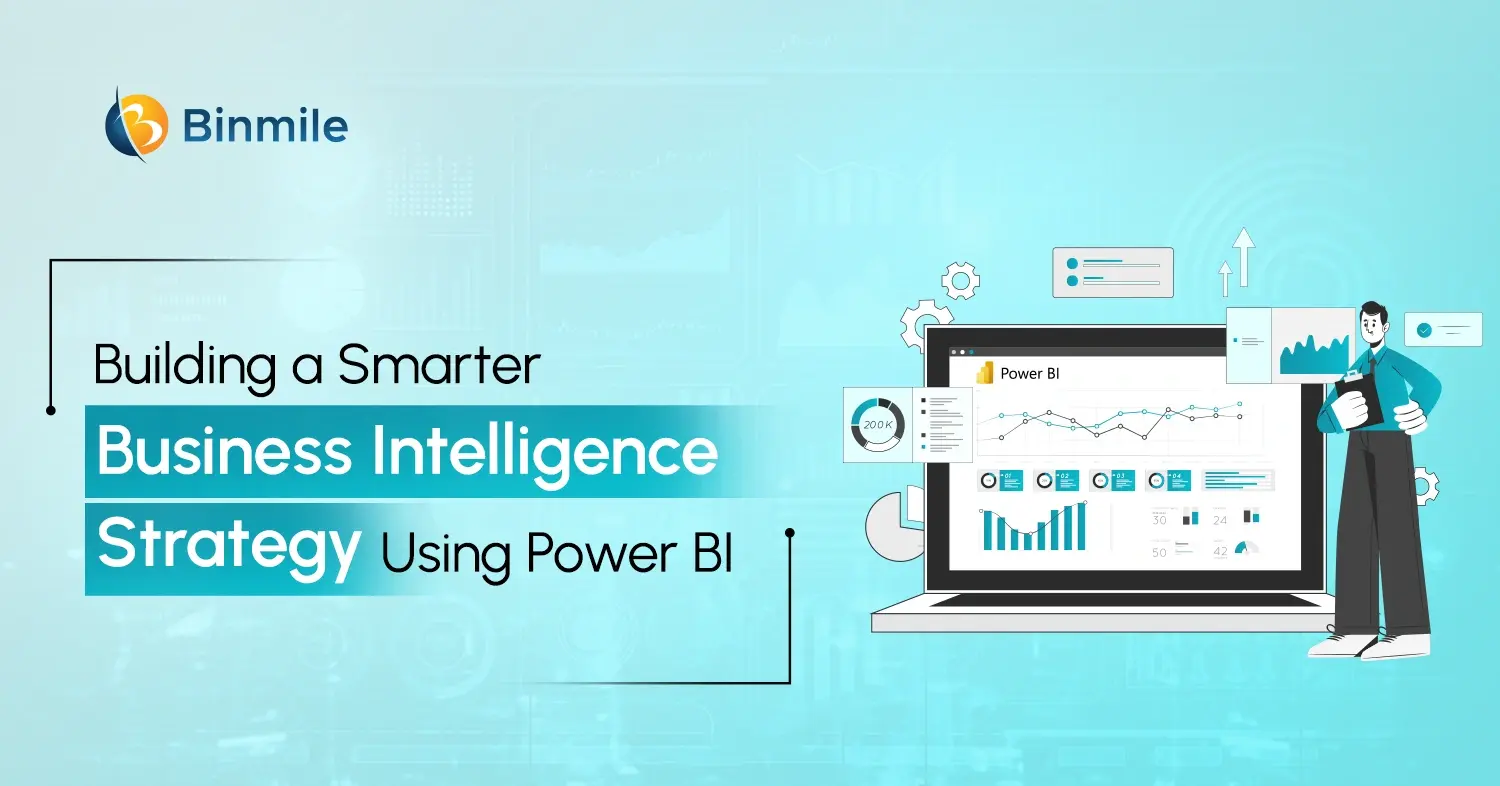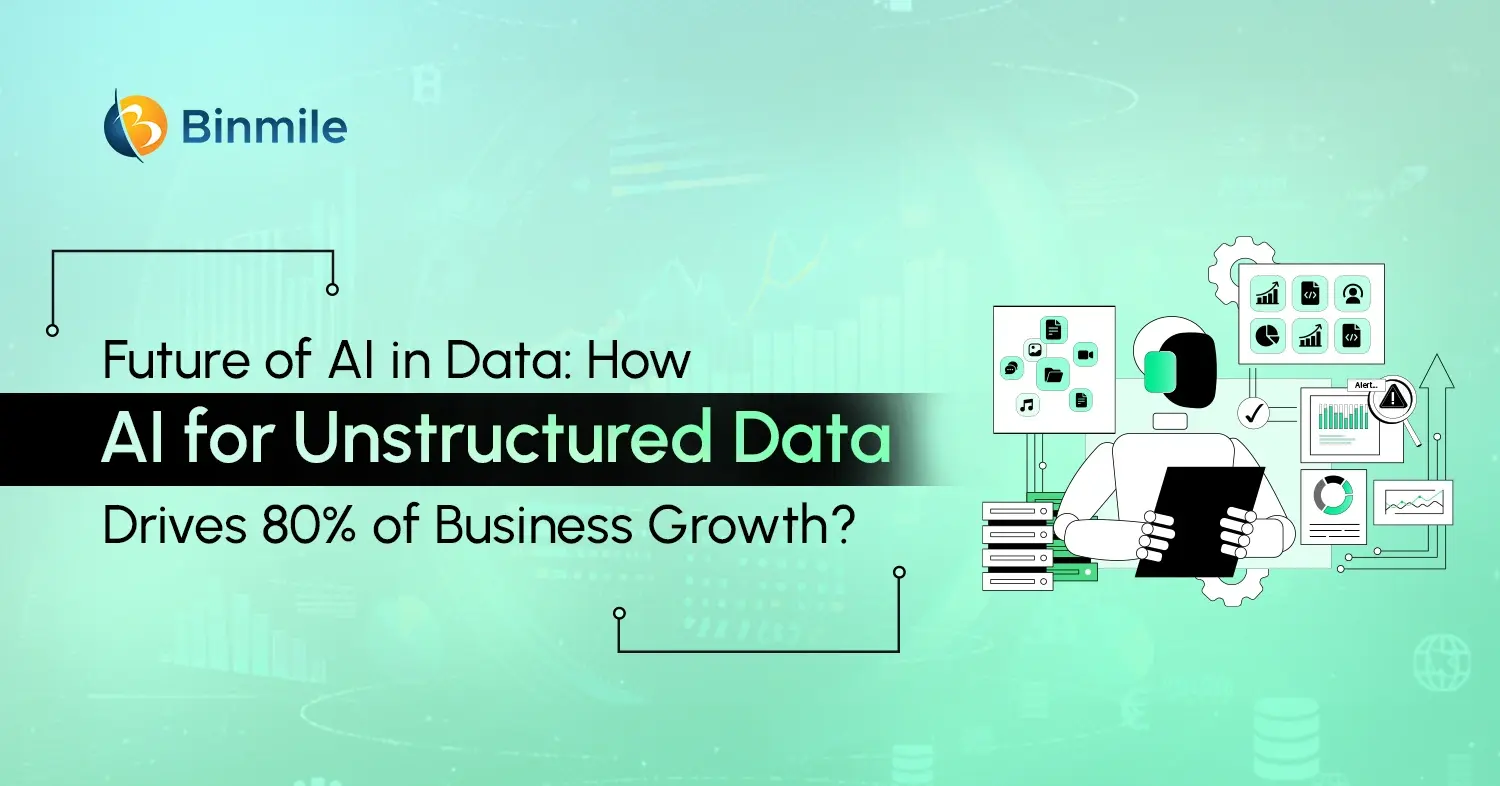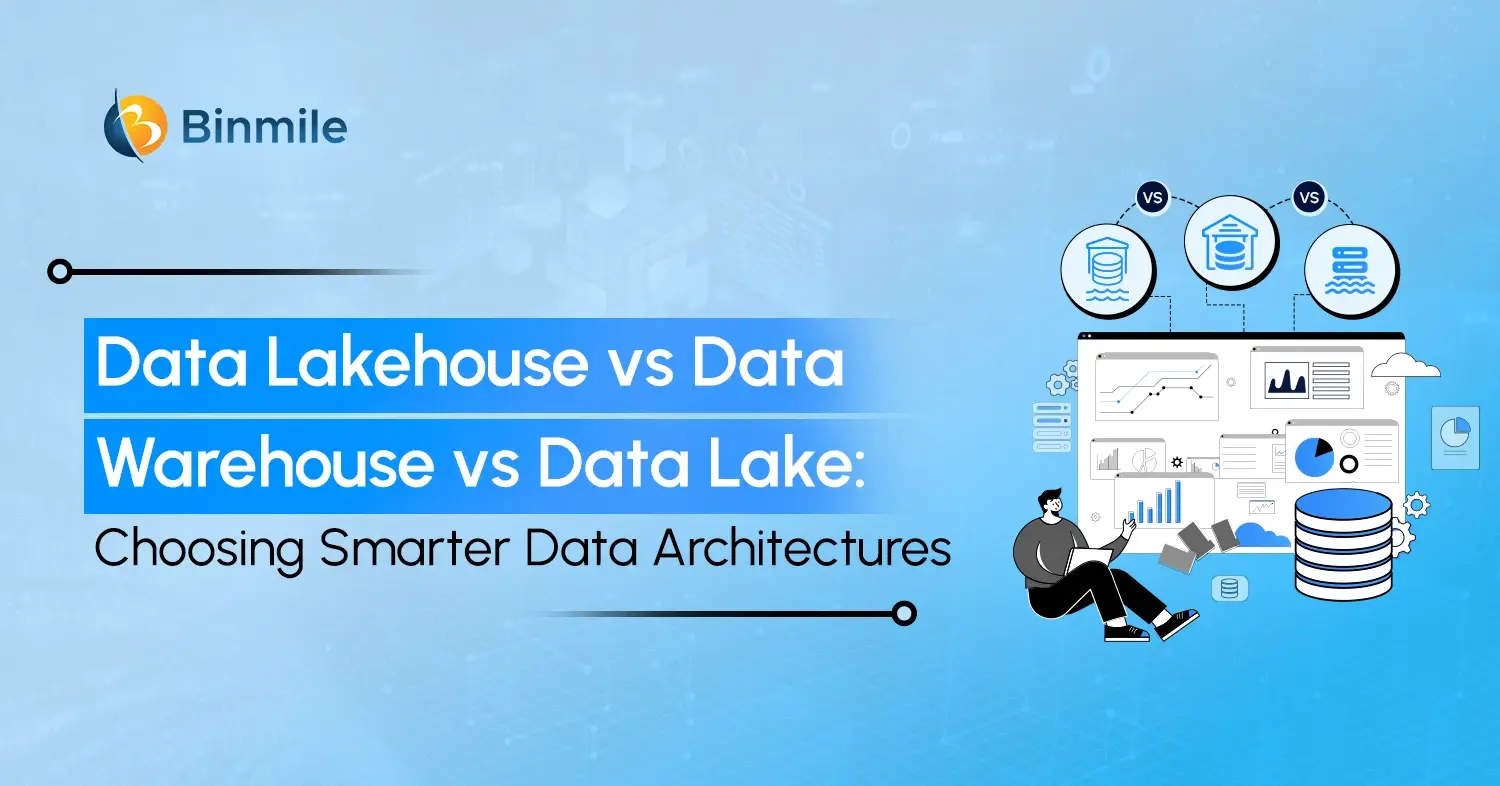Business Intelligence or BI is the process of using various datasets and transforming them into meaningful insights. This helps organizations to improve their decision-making strategies for better future insights, data consistency, and security within the organization. To facilitate this entire process, BI tools are used and perform various tasks. From collecting, transforming, and analyzing the data to presenting it as actionable insights in an interactive manner, these BI tools help in performing all these tasks for better yields. The three most prominent BI tools are Power BI, Tableau, and Looker.
Power BI is known for its seamless integration with all Microsoft products and services while creating important data insights. While Tableau is known for its VizQL (Visual Query Language) for creating data queries from a drag-and-drop interface. Lastly, Looker is a fully cloud-based BI platform that eliminates the dependency of downloading any software for installation purposes. But, which BI tool is right for your enterprise? This blog offers a detailed comparison of Power BI vs. Tableau vs. Looker. We’ll provide an overview of these BI tools and unique features to help you choose the best BI tool for your industry-specific goals and requirements.
Understanding the Necessity of Business Intelligence Tools
BI tools, or business intelligence tools, provide insights by extracting the data and transforming it. These BI tools can extract data from multiple data sources such as external databases, spreadsheets, cloud software, documents, social media, and more. To help organizations with informed decision-making strategies, these tools support various processes like data integration, data visualization, and reporting.
Let’s explore the core capabilities mentioned above in detail.
- Data Integration: BI tools help in connecting raw data from numerous sources into a single and unified view. Collected data can now be transformed into meaningful analysis and enables real-time data access. These actionable analytics help organizations in reducing data silos and thus enhancing their data quality.
- Data Visualization: BI tools offer modern analytic solutions that enable organizations to display their data in a simpler format. This format is user-friendly, easy to digest, and helps increase the interactivity of the complex or large-scale data reports. Additionally, simplifying data reports helps in identifying potential bottlenecks, resulting in providing more reliable data.
- Reporting: The final presentation of transformed data can be in a report or dashboard form. The report provides real-time insights using key performance indicators (KPIs) in an interactive yet easy-to-understand way. Relevant stakeholders can have access to these BI reports and can share them via email for future business prospects.
Overview of Power BI, Tableau, and Looker Tools
Power BI

Power BI, or the Microsoft Power BI tool, is a suite of software services, apps, and connectors that turn unrelated data into coherent, meaningful, and shareable insights. With the help of these immersive data insights, it creates interactive dashboards and reports, which help in enhancing data reliability and quality. It is a fully featured data analytics tool that integrates well with all Microsoft products and services, while also offering flexible pricing options to accommodate the cost of Power BI based on business needs.
Features of Power BI Tools:
- Power BI Tooltip: A Power BI tooltip is a hover-based tooltip that provides necessary information when hovered over an individual data point. It does it without changing or clustering the actual visual dashboards. Also, it enhances data interactivity and allows teams to know hidden insights.
- Automatic Refreshes: With the help of the automatic and scheduled refresh feature, Power BI offers accurate refreshes of the datasets. This feature eliminates the need for manual updates in the report and allows teams to focus more on core data analysis processes. Now, the source data is updated automatically, offering ease of monitoring to the team members.
- Power Query: With the Power Query feature, Power BI allows teams to connect multiple data sources for cleaning and transforming the data. The transformed data is converted into useful assets and loaded into Excel or any other Microsoft product. This feature can create automated ETL (Extract, Transform, and Load) workflows that can handle complex datasets, resulting in improved operational efficiency.
- Copilot: Power BI offers users with complete access to Microsoft’s AI-powered chatbot (Copilot) that helps teams use generative AI for streamlined workflows. With the help of Copilot, teams can automate and generate insights without any manual efforts. This also helps in executing DAX queries (Data Analysis Expressions), which are used to perform advanced calculations on the data for better analysis.
Also Read: Process to Connect Power BI to SQL Server
Tableau

Tableau is a collection of multiple layers that includes data server, data connector, cloud component, gateway, and more. It is an intuitive data visualization platform that provides drag-and-drop functionalities, helping teams easily access various data sources. For creating stunning dashboards and impressive visuals, it has a visual query language (VizQL) for databases. It majorly covers all the data tasks, from preparation and analysis to data governance and promoting collaboration between teams.
Features of Tableau Tools:
- Tableau Prep: Tableau provides an in-built ETL (Extract, Transform, and Load) tool, which is Tableau Prep. It eliminates the need for an extensive, external ETL workflow or tool. This tool helps in data cleaning and analysis that involves tasks such as renaming the data, filtering based on context, and splitting into meaningful groups.
- Ad-hoc Analysis: Ad hoc analysis or ad hoc reporting refers to the highly optimized process that helps in exploring business data and finding answers without the need for writing code or queries. With interactive filters and a drag-and-drop feature, users can build on spot reports whenever needed.
- Tableau Cloud Manager: Tableau Cloud Manager is an enhanced version of Tableau Cloud. It offers teams the ability to create and manage as many Tableau sites as possible. With growing data analytics capabilities, businesses need an efficient way to manage their deployments. So, to simplify this at a larger scale, it provides a robust, centralized management layer.
- Pre-built Data Connectors: Tableau offers in-built data connector tools that help to gather and export data from different sources seamlessly. These tools link the particular data source to Tableau, clean and rename the useful datasets, and transform them into actionable insights.
Looker

Looker is a cloud-native platform with a suite of pre-built components and a data warehouse. It is a self-service analytics BI tool that provides customized reports and dashboards. By utilizing caching systems, it reuses query results and minimizes the need for data duplication. It also promotes data consistency with the help of a highly centralized data governance framework that enforces some fixed policies for improving data quality.
Features Looker Tools:
- LookML: LookML is an SQL-based modeling language that can handle complex data requirements for implementing SQL queries on a particular database. It allows the reuse of all metrics and calculations by fostering a strategy to write SQL expressions once and then repeatedly use them to generate ad hoc queries.
- Cloud-Based Platform: Looker is completely based on the cloud, making it a flexible and secure BI platform. It is super easy to implement, as teams don’t have to download any software or dependencies to use it. Also, it is multi-cloud compatible and allows for changing the underlying cloud database without any impact on the user experience.
- In-Database Architecture: Looker helps in directly connecting to the raw data without any ETL intermediaries. It acts as a semantic layer and enables the team to strategize the data using business logic without transforming the data. It performs analysis on the raw data directly, eliminating the extra storage hassles.
- Looker Data Dictionary: With the help of Looker Data Dictionary extension, Looker helps in searching all the data metrics, fields, and descriptions from the Looker data warehouse. This allows visibility of all the metrics to the external stakeholders, and they can now identify and locate metrics for real-time analysis.
Looking to modernize your data systems? Our engineers will help you design efficient, future-ready data architectures—connect today!

Complete Comprehensive Comparison: Power BI vs. Tableau vs. Looker
| Factor | Power BI | Tableau | Looker |
|---|---|---|---|
| Best Use Case | Organizations seeking Microsoft-centric and scalable BI tool for seamless integration | Organizations seeking highly interactiv
e visuals or dashboards |
Organizations that want to deal with complex datasets and prioritize data security |
| Benefits | Built-in Copilot tool, user-friendly interface, free desktop version | Built-in ETL tool, drag-and-drop feature, broad data source connectors | Data modelling language with robust and secure features, a cloud-based approach, integration with Google Workspace |
| Limitations | Data security, limited customizations, DAX knowledge required | Data security for large-scale solutions, struggling with complex and large datasets, pricing increases with adding features | LookML language learning required, expensive starting packages, less interactive visuals |
| Pricing Structure | Desktop version- free account; Power BI Pro- $14.00/month; Power BI Premium Per User- $24.00/month; Power BI Embedded- variable | Subscription-based pricing that includes options like: Tableau Desktop, Tableau Cloud, and Tableau Pulse | Custom-based pricing based on three different types of editions: Standard, Enterprise, and the Embed edition |
| Total CTO (Cost of Ownership) | Low | High (depends on features used) | High (involves management of varied large datasets) |
| Visuals | Moderate visuals with pre-built components | Highly interactive visuals with the help of VizQL (Visualization Query Language) | Minimal visual designs as dependent on LookML, which is a complex data modelling language |
| Cloud Compatibility | Azure-centric data connectivity | Multi-cloud supported platform | Fully cloud-native platform |
| Customization | Minimal customization available | Highly customizable using API integrations and extensive scripting | Data modelling and governance customizations |
| Data Governance | Moderate | Low | High |
| Performance | Performance issues when scaling up | Fast for designing interactive dashboards | Depends on the data complexity and the model |
| Ease of use | Beginner-friendly with similarity to Excel | Requires training for implementing advanced features | Need to learn and know about the LookML language |
| Scalability | Small to Medium enterprises | Medium to Large enterprises | Large enterprises with complex data handling needs |
Drive smarter decisions and superior customer experiences—get the best-fit BI tool within your budget today.

Final Takeaways: Power BI vs. Tableau vs. Looker
Organizations wanting long-term business success need to ensure which BI tool works best for their specified data strategy and goals. It’s not suitable to choose a tool based on popularity, as there’s no one-size-fits-all tool when there is debate about which is better: Power BI vs. Tableau vs. Looker. Enterprises need to know their own business goals, long-term growth strategies, user expectations, and unique capabilities for aligning and finding the right BI tool for their business.
We have discussed the widely used BI tools with their unique features and a complete comparison between Power BI, Tableau, and Looker. However, consider partnering with a software development company that provides data analytics services, helping you improve your data consistency strategies that completely resonate with the current market.