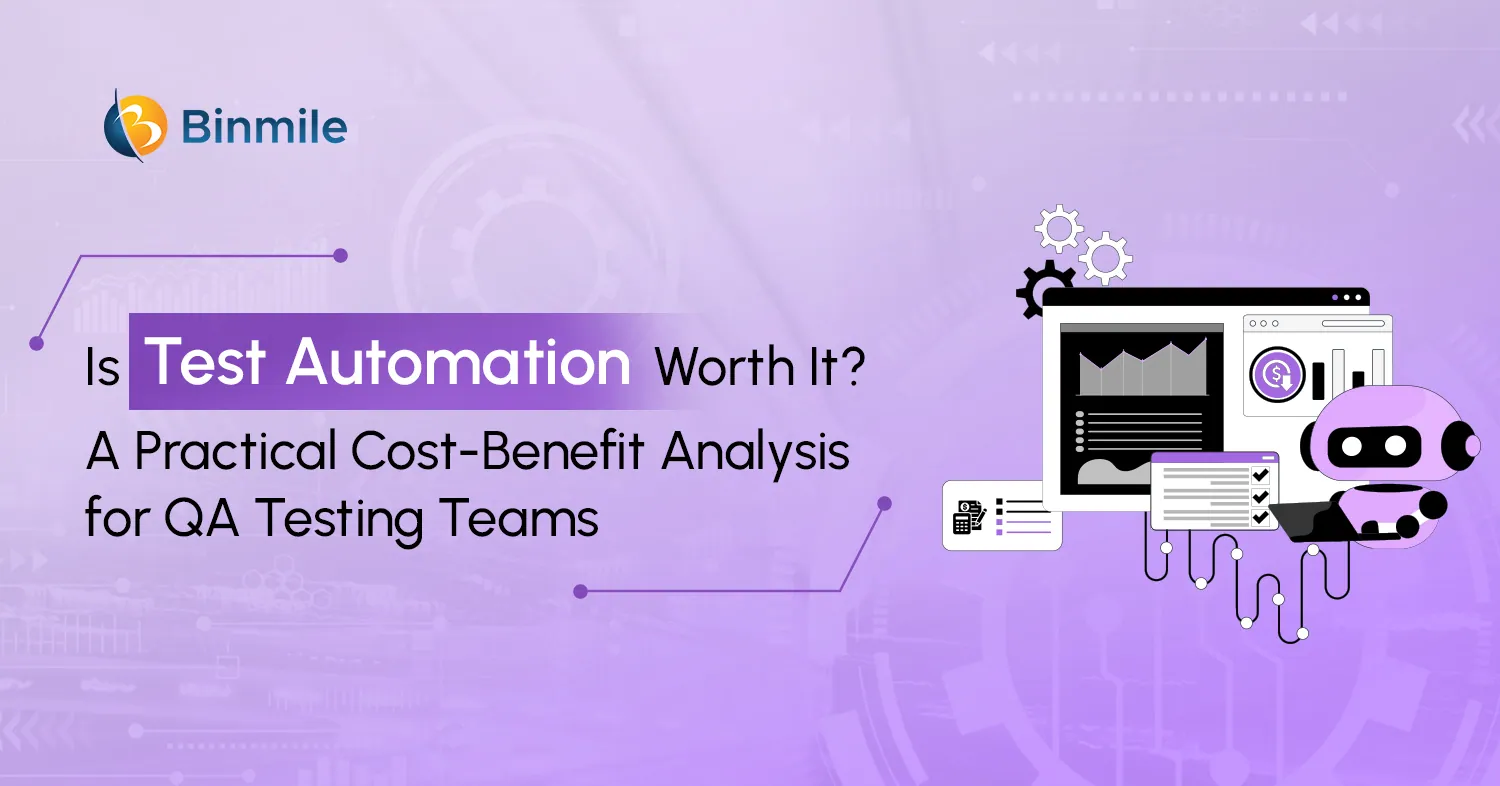Appium, a powerful tool for UI test automation, often grapples with the persistent issue of test flakiness. This instability arises from the dynamic nature of mobile apps, where UI elements frequently change, leading to test failures and increased maintenance overhead. To address these challenges, Healenium emerges as a revolutionary solution, which can significantly enhance the reliability and help us to unlock the stability in Appium test automation.
Understanding the UI Test Automation Challenge
Although Appium is very versatile, it experiences issues in maintaining test stability owing to:
- Frequent UI changes: If mobile app UI tends to change frequently sprint over sprint, the modifications in app layout or element attributes can render existing locators obsolete, causing test failures.
- Maintenance overhead: Updating test scripts to accommodate new UI changes is a time-consuming and error-prone process.
Introducing Healenium: A Self-Healing Solution
Healenium is an innovative open-source library that helps address these challenges in Appium. It acts as a mediator between your test script and the Appium server, intelligently handling NoSuchElement test failures and adapting to dynamic UI changes.
Benefit of Healenium
- Improved Stability: It employs a sophisticated mechanism to identify multiple potential locators for a UI element, increasing the chances of finding a valid match even if the primary locator fails.
- Dynamic Element Handling: Healenium can dynamically adjust test interactions based on real-time UI changes, ensuring that test scripts remain resilient to modifications.
- Reduced Maintenance: When a test encounters an error, Healenium can attempt to recover by utilizing alternative locators. This lowers the flakiness in tests and results in less maintenance work.
- Root Cause Analysis: Healenium provides detailed reports on test failures, including information about the attempted healing, screenshots, and new locators that can help in root cause analysis and test improvement.
- Plugin for IntelliJ IDE: Healenium provides a plugin for IntelliJ IDE (Integrated Development Environment) that can automatically update the broken locators in your codebase.
How Healenium Works?
Healenium employs a combination of advanced algorithms and techniques to achieve its self-healing capabilities. It offers two primary integration methods:
1: Healenium-Proxy
A versatile, language-agnostic solution positioned between your test runner and the web application. It supports multiple languages and requires configuring your test to connect to the proxy as a RemoteWebDriver.
2: Healenium-Web
Specifically for Java, this method integrates directly into your test code for a tighter coupling. Both approaches leverage Healenium’s core capabilities: intelligent locator selection, dynamic element handling, self-healing actions, and detailed reporting.

As shown in the above flow chart, Healenium comprises three core services:
- Healenium Backend: This central component processes healed locators, manages storage, handles screenshots and reports, and orchestrates communication between the other services.
- Healenium DB: A PostgreSQL database storing baseline locators, elements, and healed locators for subsequent runs.
- Healenium Selector Imitator: The core healing engine that reconstructs user-defined selectors based on HTML changes, suggesting potential alternatives while preserving the original selector structure.
Are you willing to improve the quality and experience of your application? Get cutting-edge Test Automation Services to streamline QA, reduce errors, and launch faster.
Tools and Technologies Required for Healenium Integration with Test Automation
Healenium has two parts, i.e., the client that incorporates with the test automation framework and a back-end system that keeps the state of every UI page.
- Client: Healenium-web is present in the epam repository as a Maven or Gradle dependency. It is advised to add a plugin to allow the Healenium report to get overall outcomes for the self-healing components.
- Back-end: The dockerized image of the back-end app and database, given that Postgres comes in handy to keep the state of UI pages and app maintain DB transaction form app. Two files are mainly taken in use to establish the backend, where one is the Compose file with both docker images, needed volume, and network configuration and the next one is an SQL file that develops the schema and gives privileges to users.
Deep Insight into Future Trends of Healenium Test Automation Tool
- Proactive Healing: Self-healing tools will become more proactive in the coming days, forecasting potential problems before they take place and recommending preventive measures.
- Broader Scope of Healing: Self-healing mechanisms will extend beyond locator problems to resolve a wider variety of test failures, including but not limited to application logic changes, dynamic data, and performance bottlenecks.
- Improved AI and Machine Learning: AI algorithms will become more advanced, allowing better forecasting and adaptation to modifications in the app, translating into more precise and reliable self-healing.
- Community and Open Source Contributions: Greater contributions from the open-source community will encourage innovation and collaboration, resulting in more powerful and feature-rich self-healing tools
Your app deserves to be the best among rivals. Achieve faster releases and flawless software with our expert Test Automation Services.
How to Integrate Healenium into a CI/CD Pipeline?
In order to integrate Healenium into a CI/CD pipeline, you need to:
- Configure a Docker Compose file: Define the services needed for your tests, consisting of separate containers for the Selenium WebDriver and the Healenium server.
- Run the services: Use the command docker-compose up -d to launch the containers in the background.
- Integrate test scripts: Configure the Healenium server URL and utilize the SelfHealingDriver class rather than standard WebDriver class.
- Access the Healenium portal: Open the Healenium portal in your web browser at localhost:7878
- Create the healenium.properties file: Add the file to the src/test/resources folder and make sure to incorporate these content – recovery-tries, heal-enabled, score-cap, serverPort, and serverHost.
Be informed that Healenium is a self-healing library for Selenium test automation that exploits ML algorithms to analyze web pages for any changes. Whenever an element changes its position in the DOM (Document Object Model) or has a new ID, Healenium finds that and creates a new locator.
Also Read: AI Test Automation Tools
The Bottom Line
Healenium is a valuable tool that significantly reduces maintenance efforts for Appium test scripts, especially when dealing with minor UI changes like button text or element IDs. However, it’s essential to be aware of potential drawbacks too. For instance, Healenium’s self-healing capabilities might inadvertently mask UI changes that impact user experience. Let’s say that if the text of a “Cancel” button is replaced with the text of a “Submit” button, Healenium could mistakenly heal the locator, potentially leading to unexpected application behavior.
To mitigate this risk, Healenium offers granular control over which elements should be self-healed. This feature ensures that critical UI changes are not overlooked while benefiting from the tool’s automation capabilities.
Frequently Asked Questions
Healenium offers key benefits for handling dynamic UI changes, including:
- Self-Healing Tests: Automatically detects and adapts to UI changes, reducing test failures due to minor element modifications.
- Reduced Maintenance: Minimizes manual test updates by adjusting to UI changes, saving time and resources.
- Improved Test Stability: Enhances test reliability and stability, even with frequent updates to the UI.
- Increased Efficiency: Streamlines the testing process, allowing teams to focus on new feature testing rather than maintenance.
These benefits make Healenium valuable for maintaining effective test coverage in applications with dynamic UIs.
Yes, Healenium can reduce test maintenance efforts for mobile app testing by automatically detecting and adjusting to changes in the app’s UI. This self-healing capability minimizes the need for manual test updates, enhances test stability, and helps teams save time on maintenance, allowing them to focus on new feature testing and improving overall efficiency.
To use Healenium with Appium, the required technologies include:
- Appium: For mobile app automation.
- Healenium Java Client: To enable self-healing capabilities in test scripts.
- Docker (optional): For running the Healenium server in a containerized environment.
- Java and Maven or Gradle: For managing dependencies and building the project.These tools work together to integrate Healenium’s self-healing features into Appium’s mobile testing framework.