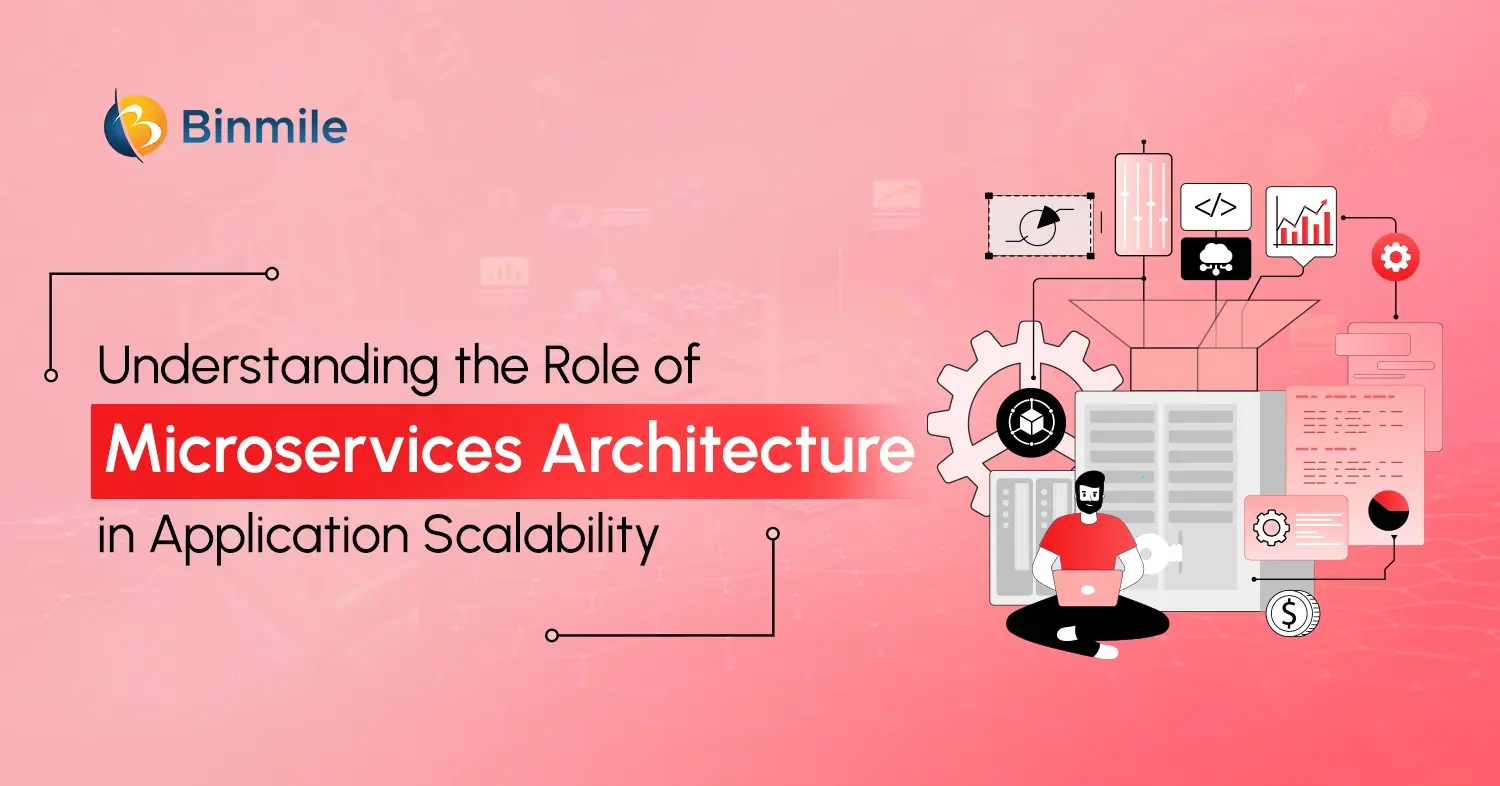When technology and digitalization have seeped into every aspect of our lives, be it from how we eat, shop, learn, work, and now even how we consume television. In today’s world of connectivity, television has been modernized. They are known as ‘Smart TVs’. With features of voice commands, internet access, streaming applications, and much more, they have become as equipped as any other smart gadget, such as smartphones, tablets, and laptops. Smart TVs have become an engaging platform because they offer grand screens, high-quality sound, and the comfort of watching every show or movie at a high screen resolution.
With the global smart TV market expected to grow from 2023 to 2030 to reach $451.26 billion by 2030. Smart TV app development is an important sector in software development now. However, keeping up with the dynamics of entertainment technology is a daunting task for both consumers and developers. So, if you are also looking forward to developing a unique application that will provide users with a joyful experience, then this smart TV application development is for you!.
What Does Smart TV App Development Mean?
As the name suggests, smart TV app development means developing applications for smart TVs. When a consumer uses a smart TV, there are various applications downloaded by default. However, the consumer can download any other application from a vast pool of options. It can be a video streaming app, an audio streaming app, or a game streaming app. For instance, the YouTube app is a very common application for smart TVs. A lot of companies involved in the mobile application business are building smart TV versions of their popular apps. It is easy for a mobile app development company to enter this field. For instance, these companies can simply create react native app that works across multiple platforms, such as some of the popular smart TV platforms.
All About Smart TV App Operating Systems: How-To Guide, Features & Costs
What Do You Mean by Smart TV App?
Smart TV apps are mostly streaming applications that can be used on televisions and connect to WiFi networks. These smart apps are both free and subscription-based. Netflix, Hulu, Amazon Prime, HBO, etc., are some of the most famous OTT platforms that are featured in smart TVs. These applications offer a million pieces of content. What’s more impressive about these platforms is the fact that each person gets their own choice of application, unlike subscribing to all apps and paying for them all.
Related : Generative AI in OTT Platform
Key Steps on How to Go for the Smart TV Application Development
Smart TV applications are becoming increasingly popular as more households embrace connected televisions. If you’re looking to tap into this growing market, here’s a comprehensive guide to developing your own smart TV app in 5 key steps.
Step 1: Choose Your Development Platform
Smart TV platforms vary widely, from Samsung’s Tizen to LG’s webOS, Android TV, and more. Research the market share of different platforms and decide which ones to target based on your audience and resources. Each platform has its own development kit, guidelines, and programming languages. For example, Tizen uses web technologies like HTML5, CSS, and JavaScript, while Android TV uses Java or Kotlin. Your choice will impact your development process, so consider your team’s expertise and the potential reach of each platform carefully.
Step 2: Design the User Interface
Unlike mobile or web app development, Smart TV apps are typically navigated with a remote control, which affects how users interact with your app. Focus on creating a “10-foot UI” that’s easily readable from a distance and navigable with directional buttons. Use large, clear fonts and high-contrast colors. Implement a logical focus and tab order that allows users to move through your app intuitively. Remember to design for various screen sizes and resolutions, as smart TVs come in many different sizes.
Step 3: Develop Your Application
Follow the best practices and guidelines for your chosen platform(s). Start with focusing on performance optimization, as smart TVs often have limited processing power compared to other devices. Minimize load times and ensure smooth transitions between screens. If your app requires internet connectivity, implement robust error handling for network issues. Consider integrating features that leverage the Smart TV capabilities, such as voice control or integration with other smart home devices, to enhance the user experience.
Step 4: Implement Testing Thoroughly
Testing is crucial for Smart TV apps due to the diversity of devices and the unique interaction model. Doing so guarantees that your app functions flawlessly regardless of the system it runs on. Test your app on actual smart TV devices, not just emulators, to ensure it performs well in real-world conditions. Check for factors such as responsiveness, load times, and how the app behaves with different internet speeds. Conduct usability testing with real users to gather feedback on the navigation and overall user experience.
Step 5: Submit and Launch Your App
Each platform has its own submission process and guidelines, so prepare all necessary materials, including app descriptions, screenshots, and promotional assets. You’d also have to be patient with responses. Once approved, plan your launch strategy. You can either try soft-launch to gather initial user feedback before a full release. Your application development journey doesn’t end with launch; you also need to monitor user reviews and analytics closely to identify any issues or areas for improvement. Regular updates based on user feedback will help keep your app relevant and successful in the competitive smart TV market.
Got an app idea? Trust Binmile to bring your Smart TV app vision to life, crafting intuitive and engaging Smart TV apps that delight users and drive business growth.

What is the Cost of Smart TV Application Development?
The general figure of app development cost depends on several aspects and might differ quite a lot. These features could be customization, video hosting, and device compatibility, among others. The estimated range can anywhere be smart TV app development cost can be $10,000 to $50,000.
Popular TV OS for Your Smart TV Application Development
By now, we are aware of all the smart TV types, how to build them, so now let’s discuss a few popular operating systems, and their functions.
- Android TV: For a developer to make an app for an Android TV, they need to learn Kotlin/Java for a local app that works in a specific geography or JavaScript to create a web app. It is easy for an Android app development company to build applications for this platform.
- Samsung TV: To understand and create apps for Tizen, developers must know C++ and HTML 5 since most apps are already on the device. Developers also get access to development tools from the jQuery library through its operating system.
- Amazon Fire TV: This mainly runs on Android; therefore, developers must learn JavaScript, Java, and Kotlin to create developing apps for Amazon TV.
- Apple TV: The tvOS operating system is used in the Apple TV. It is accompanied by its tvOS SDK. The languages in which the applications are written are JavaScript and Swift. To make developments in an app, you should have the latest XCode IDE version, which already comes with the tvOS SDK and with support for two code languages: JavaScript and Swift.
- LG Smart TV: Like Tizen, which is used in Samsung TVs, webOS is also a Linux-based operating system. The developmental languages that it supports are HTML 5, C, and C++. The framework used in LG Smart TV is known as Mojo JavaScript Framework.
Top Features of a Smart TV App Development: What You Need to Know
A simple, fast-paced functioning device brings comfort after a long day at work. Even on breaks, when one wants to indulge in their favorite shows, why should one’s experiences be bitter due to lagging and chaotic TV platforms? Every user deserves high resolution, great audio features, and a variety of options to choose from. So, let’s discuss some of the top features in a smart TV that make each user’s experience unique and different from the others.
- Multiple User Profiles: Offer a personalized experience for each household member.
- 4K Ultra HD Video Streaming: Significant feature for smart TVs for sharper picture with more details.
- Online Music Streaming: To create a more immersive viewing and listening environment for the audience.
- Integrated Media Player: Compatibility with various video streaming services to let them play video and audio forms on smart TVs.
- Intelligent Recommendations: Offering user-relevant content from the user’s browsing history to enhance their viewing experience.
- Remote Access: Many smart TVs can connect to smartphones, tablets, or wireless home cinema systems.
- Gaming Apps: To offer a great social gaming experience and elevate the gaming experience by making it more immersive and realistic.
- Smart Home: Smart TVs can be controlled via a single app – smart home app, along with the sound system, lighting, thermostat, and even home security system.
Additional Features such as Remote control compatibility, closing statement, organized content segmentation, multi-device and multilingual support, Voice searches for enhanced UX.
Ready to revolutionize your Smart TV presence? From concept to launch, our app development services deliver exceptional results.

Closing Statement
Smart TV app development is an interesting way to reach a wide audience and deliver immersive experiences and information on TV screens. Now that you are aware of the ingredients that will make your TV smart. However, the development journey isn’t that easy, and you need to execute everything properly. Among various product- and service-based companies, Binmile is probably the best software development company out there. With the right infrastructure and professional practices, you can be assured of remarkable outcomes. Various potential developments are yet to be made in these smart TV apps. Perhaps you can be the next innovator!
Frequently Asked Questions
To add apps to your smart TV, first open the TV’s app store, which is available on most smart TV platforms like Android TV, Samsung Tizen, and LG webOS. From there, search for the app you wish to download, whether it’s a streaming service like Netflix, a gaming app, or any other. After finding the app, click on it, select the download or install option, and wait for it to finish. Once installed, the app will appear in your TV’s home screen or app section, where you can easily access and use it.
Common technologies used in smart TV app development include:
- Web Technologies: HTML, CSS, JavaScript for web-based apps.
- Frameworks and Libraries: React.js, Angular.js, Vue.js for building interactive UIs.
- Platform-specific Languages: Java/Kotlin for Android TV, Swift for Apple TV.
- SDKs and APIs: Platform-specific SDKs and APIs provided by smart TV manufacturers for accessing device features and functionalities.
- Media Streaming Protocols: HLS (HTTP Live Streaming), MPEG-DASH (Dynamic Adaptive Streaming over HTTP) for delivering video content.
Yes, most modern smart TVs come pre-installed with a variety of apps. These typically include popular streaming apps such as Netflix, YouTube, Amazon Prime Video, and Hulu, allowing immediate access to entertainment without requiring additional downloads. You can also customize your TV by downloading more apps from the app store, expanding its functionality to suit your needs. The availability of pre-installed apps may vary depending on the TV’s operating system and model.
To create an Android TV remote app, you need to use Android’s TV SDK, which supports both Java and Kotlin for app development. The app can interact with your Android TV device over Wi-Fi or Bluetooth to control functions like navigation, volume, and media playback. You’ll need to ensure the app’s UI is designed for TV screens, which typically require simpler, larger buttons for navigation. Testing the app on various Android TV models is crucial to ensure compatibility.
Casting apps from your smartphone or tablet to a smart TV is a straightforward process, provided both devices are connected to the same Wi-Fi network. You can use casting protocols like Google Cast, Apple AirPlay, or Miracast, depending on the device and TV’s capabilities. For example, on an Android phone, you can tap the Cast icon in a compatible app (such as YouTube or Netflix) and select your smart TV from the list of available devices. Once connected, the content will appear on your TV screen. Some TVs also support casting from browsers or other apps using specific methods.