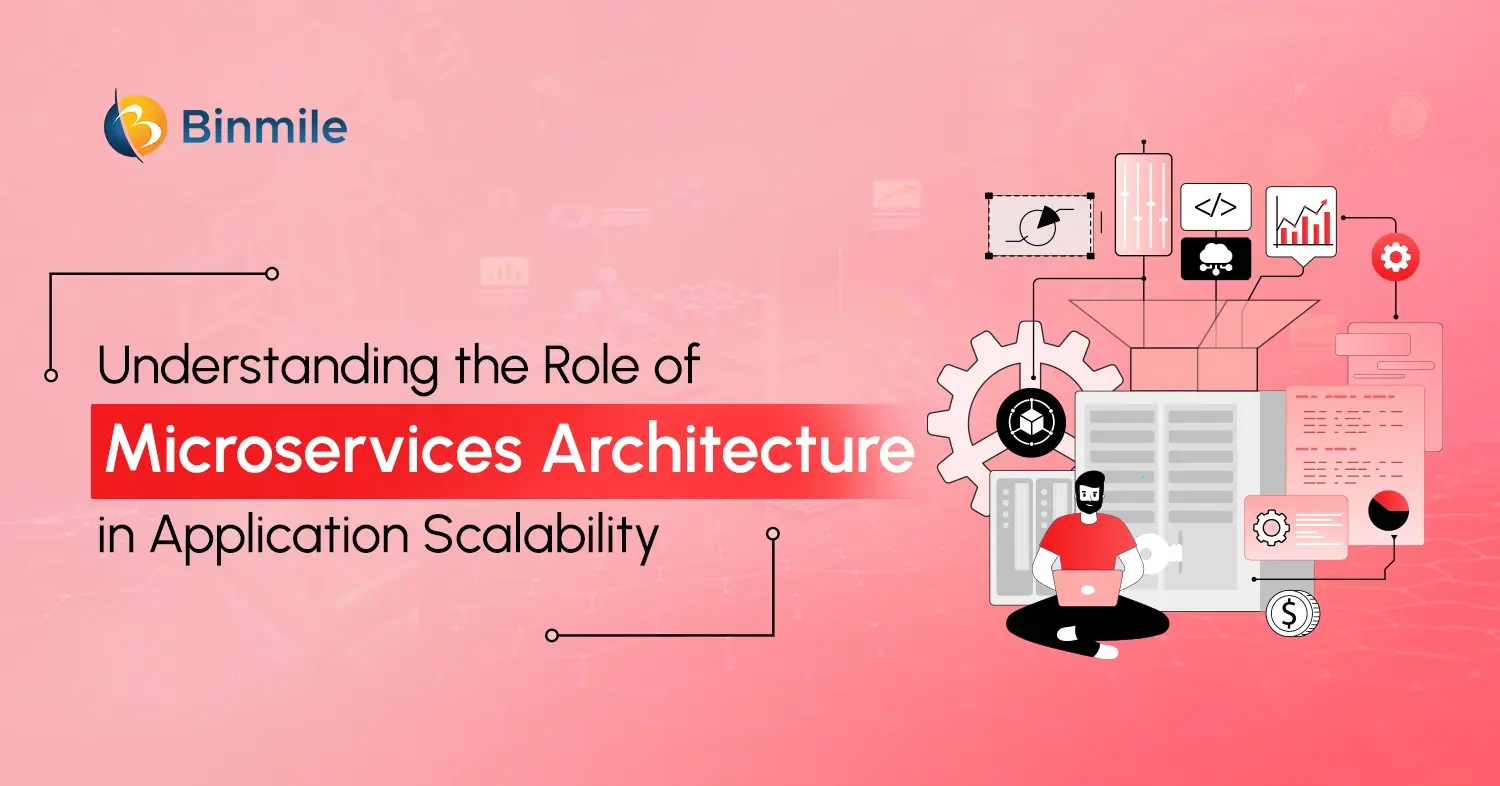The world around us is increasingly becoming more digitized, and so are the security concerns they bring up with it. Businesses, especially financial services providers are more prone to online threats and attacks. Thus, they require a proactive approach that harnesses cutting-edge solutions to meet the ever-growing demands of security, efficiency, and customer engagement. Facial recognition technology is one such tool that can address these needs. However, facial recognition app or detection apps are more than your device being unlocked or for social media interactions. From enhancing security measures to personalizing customer experiences, face detection apps are transforming the way businesses operate and engage with customers.
Whether you run a small startup or manage a large enterprise, an app with face recognition can help your business stay competitive and offer more personalized services to your customers. However, building a facial recognition software app requires careful planning and attention to detail. So, if you’re also wondering about AI facial recognition solutions, this blog is for you. In this blog, we’ll discuss what facial recognition technology is, how it works, and what its challenges are. In addition, we’ll also delve into 7 key steps to develop apps for facial recognition that deliver value while protecting user privacy and meeting legal requirements.
Facial Recognition Usage & Growth
The global facial recognition market is projected to reach $8.83 billion by 2025, with an expected CAGR of 15.5% through 2032. In the United States alone, approximately 176 million people use facial recognition technology, with 131 million utilizing it on a daily basis. The technology is now widely adopted by 70% of governments worldwide for various applications ranging from law enforcement to identity verification.
As of 2025, 68% of users rely on facial recognition to unlock personal devices such as smartphones and laptops. Additionally, 51% use it to access mobile applications, including healthcare portals and ticketing platforms, while 42% leverage facial recognition for secure access to banking and other financial services.
Globally, facial recognition has been integrated into 40% of workplace environments, and is in use across public transportation systems in 20% of countries, highlighting its growing role in digital identity and access management.
What is Facial Recognition?

Facial recognition is a way of identifying a human face through a technology known as biometrics, often times mapping facial features from a photograph or video and then comparing the information with a database of known faces to find a match. When you’re building face scanning software, you rely a lot on biometrics (it uses unique facial features to identify individuals and involves capturing and analyzing facial characteristics such as the distance between eyes, the shape of the nose, and the contours of the face, among others)—typically through AI—to identify human faces.
How to Build Facial Recognition & Detection Apps: Step-by-Step Guide
So far, we’ve understood the intricacies of facial recognition technology and how it works. Let’s move on to discussing the step-by-step process to create face recognition software for mobile users you need to follow.

1. Define Scope & Target App Users
To build the best software for face recognition, it is essential to set up the core objective of your facial recognition app. Try to find answers to: What specific problem does it aim to solve? Is it intended for security purposes, attendance tracking, healthcare applications, or another domain? Establishing a well-defined scope helps to outline specific features and guide the selection of appropriate technologies, ensuring a focused and efficient development process.
Furthermore, understanding the intended target audience is crucial. This involves identifying their specific needs, preferences, and technological expertise. Doing so helps you understand these factors; you can tailor the app’s design, features, and user experience to effectively meet their requirements and expectations.
2. Acquire & Prepare High-Quality Data
To run a successful face scanning app, you need to ensure the quality and quantity of the training data are premium. It can be done by collecting a diverse and comprehensive dataset that encompasses a wide range of variations, such as images of people with different ages, genders, ethnicities, and facial expressions under various lighting conditions and poses. Data preprocessing is a critical step that involves techniques such as normalization, resizing, and noise reduction to enhance data quality and improve model training efficiency.
Additionally, meticulous data annotation is required, involving the precise labeling of faces and key facial landmarks such as eyes, nose, and mouth. To further augment the dataset and improve model performance, techniques such as rotation, flipping, and scaling can be employed to increase its size and diversity. This diversity and data preprocessing is crucial not only for enhancing the model’s robustness but also for ensuring accurate performance across diverse user populations.
3. Choose & Integrate the Right Tech
Selecting the appropriate technology stack is paramount for AI-powered software for face recognition. This involves carefully considering and opting for the most suitable tools and frameworks. Try deep learning frameworks such as TensorFlow, PyTorch, or Keras, which are essential for building and training the core facial recognition models. Additionally, computer vision libraries like OpenCV provide valuable tools for image and video processing tasks, including face detection, feature extraction, and tracking.
You can also utilize software development tools, such as Amazon Rekognition, a reputed API solution for image and video recognition that offers a robust infrastructure, as they offer pre-built AI/ML services and cost-effective solutions for training, deploying, and scaling your models. Additionally, sign up for a bulk SMS solution to send push notifications to your app users.
Depending on the use case, face recognition systems can be deployed using:
- Mobile SDKs (Google ML Kit, Apple Vision)
- Cloud APIs (AWS Rekognition, Microsoft Azure Face API)
- On-device models for privacy and low-latency scenarios
- Frameworks like TensorFlow, PyTorch, OpenCV, and Dlib
4. Design User Interface
It’s a user-friendly interface is crucial for the widespread adoption and success of any application. Prioritize user experience (UX) by ensuring that the app is intuitive and easy to navigate, even for users who may not be familiar with facial recognition technology. Design an aesthetically pleasing and visually appealing user interface (UI) that enhances the overall user experience and creates a positive impression.
Integrate key functionalities such as face detection, face matching, and real-time processing into the application. Conduct rigorous testing to ensure accuracy under various conditions, such as poor lighting, occlusions, or extreme facial expressions. Address any biases in the model during this phase to ensure fairness and equity.
5. Develop & Train Model
It’s essential to select a suitable face detection model architecture, such as convolutional neural networks (CNNs), based on the specific requirements and complexity of the task at hand. The chosen model must be rigorously trained on the prepared dataset using appropriate optimization algorithms and hyperparameter tuning techniques. This is done to prevent overfitting and enhance the model’s generalization capabilities; this ensures the model has learned whatever inputs it was fed and is showing the representation as expected.
Moreover, training models don’t stop with it; they should be regularly optimized and monitored. Thus, continuous optimization must be performed to improve model accuracy and efficiency and explore techniques like transfer learning to leverage pre-trained models and accelerate training.
6. Prioritize Privacy & Ethics
It’s crucial to address the ethical and privacy implications associated with facial recognition technology and be transparent with users about how their facial data is collected, used, and stored. Consider the potential biases in facial recognition models and strive to mitigate them to ensure fair and equitable treatment for all users. Be mindful of the ethical implications of facial recognition technology and its potential impact on individual privacy and societal issues.
Implement robust security measures such as encryption protocols to protect user data from unauthorized access or breaches. Ensure compliance with relevant data privacy regulations, such as GDPR and CCPA. This is to ensure that your face scanning apps not only adhere to standard compliances but also respect the privacy and security of your users and their data.
7. Thorough Testing and Refinement
Rigorous testing is essential to identify and address any potential bugs, performance issues, or areas for improvement. Testing should be conducted across various devices and operating systems, and under different conditions to ensure the app’s robustness and reliability. Later, gather user feedback and conduct iterative improvement and refinement of the app based on real-world usage and user preferences.
Regular updates and refinements are crucial to ensure the app remains competitive, addresses emerging issues, and provides the best possible user experience. Remember, you need to continuously work on the efficiency of your app not only to ensure your facial detection app is high-performing but also to meet users’ expectations and enhance their experiences.
Leverage AI to create a facial detection app to enhance accuracy and streamline identity verification processes.

How Does Facial Recognition Work?
The successful implementation of a face recognition or face detection app requires a clear understanding of its underlying workflow. An app with face recognition detects facial features called facial signatures (users’ eyes’ precise location, scars, or other facial differences) from a photograph or video and then compares the information stored in a database of known faces to find an accurate match. However, facial technology or face recognition apps don’t rely on a massive database of photos to establish an individual’s identity.
What it does is that it simply identifies and recognizes one person as the sole owner of a particular device while limiting access to others. In addition, at its essence, facial recognition technology leverages computer vision, a domain within AI that focuses on training machines to understand and interpret visual information much like humans do. Sometimes, these systems may also calculate an accuracy score or provide alternatives.
Let’s understand the complete breakdown of the core stages involved in building such systems.
1. Face Detection
The system captures visual data from live video or images, then preprocesses it (resizing, normalization, color adjustment) for better model performance. In this stage, the system identifies the presence and location of one or more human faces within the input frame. Face detection algorithms such as Haar Cascades, HOG + SVM, or deep learning-based detectors like MTCNN and SSD (Single Shot Multibox Detector) are commonly used. The output of this phase is a bounding box around each detected face.
The effectiveness of the detection algorithm is critical, as inaccuracies here directly impact all downstream tasks such as alignment and recognition.
2. Face Alignment
Detected faces are then geometrically aligned to a standard orientation. This step ensures that facial features such as eyes, nose, and mouth are in consistent positions across different input samples. Face alignment typically relies on facial landmark detection and affine transformation techniques.
This normalization is essential for achieving high accuracy in the subsequent feature extraction and comparison stages, as it mitigates variability due to head tilt, lighting, or expression.
3. Feature Extraction
Once aligned, each face is processed through a deep convolutional neural network (CNN) that transforms the image into a compact and discriminative embedding—a vector representation of the face.
Pre-trained models commonly used for this task include:
- FaceNet
- VGGFace
- DeepFace
- ArcFace
- Dlib ResNet
These embeddings capture the unique geometric and textural patterns of a face, allowing for robust comparison against other face vectors.
4. Face Recognition and Matching
Face recognition involves comparing the extracted embedding with stored embeddings in a database to determine identity. Two modes of recognition are typically supported:
- 1:1 Face Verification: Confirms if the input face matches a claimed identity.
- 1:N Face Identification: Determines who the person is from a set of known identities.
The comparison is performed using similarity metrics such as cosine similarity or Euclidean distance. A confidence threshold is applied to determine match validity.
5. Decision and Application Response
Once the face matching process is complete, the system interprets the similarity score to confirm or reject identity. Based on this result, the application executes a predefined action such as:
- Grant or deny access
- Authenticate a user
- Log attendance
- Trigger a security alert
This step bridges recognition with real-world application outcomes and typically involves UI feedback or integration with access control, user authentication, or notification systems. Proper threshold calibration is critical to ensure a balance between accuracy and security.
Build a fortress around your device - let facial recognition safeguard your device like never before!

How Much Does It Cost to Build a Face Recognition App?
Every app is unique. Therefore, it is difficult to give an exact estimation for any app. However, we have estimated face scanning software development costs based on several factors. The app development cost for face detection apps depends on various factors, such as app features, tech stack used, and complexities of UI/UX design, which also impact the custom mobile app development cost. So, a face detection app cost can be between $30,000 and $1,00,000 or more to develop a facial recognition app.
| Development Area | Estimated Cost (USD) | What’s Included |
|---|---|---|
| UI/UX Design | $3,000 – $8,000 | Wireframes, user journey design, interface layout for mobile/web platforms. |
| Frontend Development | $5,000 – $12,000 | iOS/Android or cross-platform development using React Native, Flutter, etc. |
| Backend Development | $8,000 – $18,000 | APIs, server-side logic, database setup, authentication, scalability. |
| Facial Recognition Integration | $10,000 – $25,000 | AI/ML model development or integration (OpenCV, AWS Rekognition, Face++, etc.). |
| Cloud & Infrastructure | $2,000 – $6,000 | Storage, data processing, deployment (AWS, Azure, GCP). |
| Security & Compliance | $2,000 – $5,000 | Data encryption, GDPR/CCPA compliance, user privacy features. |
| Quality Assurance & Testing | $2,000 – $5,000 | Manual and automated testing for performance, bugs, and security vulnerabilities. |
| Admin Dashboard (Optional) | $2,000 – $6,000 | Web panel for user/app management, analytics, system logs. |
| Ongoing Maintenance (Yearly) | $5,000 – $10,000 | Updates, cloud costs, bug fixes, performance optimization. |
Key Technologies Behind Face Recognition App Development
Businesses intending to use facial recognition technology must understand that at its core it’s being anchored by the ability to discern and identify individual faces from digital images and videos. It’s a complex process that involves stages from detecting a face, analyzing its key features, extracting these features to create a faceprint, and finally, comparing it against a facial database for recognition. Certain technologies make this process quicker, simpler, and more accurate. So, let’s understand how they come together to help you run your face scanning app smoothly and effectively:

- AI and ML: These two technologies enable face detection, feature extraction, and recognition through algorithms like deep learning. This empowers systems to learn from vast amounts of data and improve accuracy and efficiency over time. In addition, these two can also identify unique facial features and match them against a database, making the recognition process faster and more accurate.
- Computer Vision: It involves analyzing a set of images to detect and map facial features and uses algorithms to interpret visual data from the environment. Thus, enabling facial detection apps to recognize faces in real time. This technology is crucial for applications that require high-speed and reliable facial recognition.
- 3D Facial Recognition Technology: In any facial recognition app, the technology captures and analyzes facial geometry for enhanced accuracy. It creates a three-dimensional map of the face to identify features that are difficult to alter, such as the contours of the eye sockets or the shape of the nose. This makes the apps or software more resistant to spoofing or deepfake attempts using photos or masks.
- Neural Networks: Convolutional neural networks (CNNs), a type of artificial neural network that can recognize patterns in images from millions of labeled data points, can effectively do pattern recognition and feature extraction. CNNs are designed to process data in a way that mimics the human brain, allowing them to recognize complex patterns in images. They are highly effective in identifying and distinguishing between different facial features.
- Infrared Technology: It’s used for low-light or nighttime facial recognition and can capture images based on heat emitted by objects, making it possible to recognize faces that are not able to be recognized in visible light. It’s quite useful and essential for security applications that need to operate 24/7.
- Edge Computing: Edge computing can facilitate real-time facial data processing on devices for faster results. It does so by processing data locally on the device rather than sending it to a central server; this reduces latency and improves response times. It’s particularly important for applications that require immediate recognition, such as unlocking a smartphone.
Build a face recognition app that integrates seamlessly with your existing systems and delivers precision & scalability for your business.

Top Use Cases of Facial Recognition Apps & Technology With Real-World Examples
Here are the top 6 applications and use cases of facial recognition apps for businesses, along with real-world examples to show the versatility and impact of facial recognition technology across various industries:
- Security and Surveillance to monitor and identify individuals in real time
For example, airports like Dubai International use facial recognition to enhance security and streamline passenger processing. - Access Control for secure access to buildings and restricted areas
For instance, Apple Park, the headquarters of Apple Inc., employs facial recognition for employee access. - Customer Service and Engagement to personalize their experiences
Caliburger, a fast-food chain in California, uses the technology to recognize repeat customers and offer personalized service. - Healthcare for patient identification and monitoring
The Cleveland Clinic uses face scanning software to ensure accurate patient identification and streamline the check-in process. - Financial Services for secure transactions and identity verification
HSBC uses face scanning apps to verify customers’ identities for online banking services. - Retail and Marketing to analyze customer behavior and preferences
Walmart uses apps for facial recognition and other systems to monitor customer satisfaction and prevent theft.
Closing Statement
A face recognition app is bringing umpteen advantages and opportunities for businesses to engage with their customers and enhance their marketing strategies to better align with their target audience’s needs and preferences. However, even though face detection apps simplify our lives and the way businesses deliver services, it increases huge concerns about privacy and ethics that require extreme attention. Thus, it’s crucial to maintain an open discussion about how, as an organization, you’re collecting, processing, and storing data. Hopefully, this blog has helped you understand the nitty-gritty of facial recognition technology and how to build apps for facial recognition.
Now, it’s your turn to build the best facial recognition app or software for your business and be a part of this trending technology. If the steps shared seem overwhelming, you can consult an experienced mobile app development company, known for delivering the best custom solutions. What are you waiting for? Custom app solutions are one call away; contact us today, and our tech consultant will get in touch with you to validate your app development idea.
Frequently Asked Questions
When built with proper encryption, compliance with privacy regulations (like GDPR), and secure storage of facial data, a face matching app can be safe for sensitive data verification. It’s crucial to implement strong data protection measures and provide transparency to users.
Building a face identify app requires tools for face detection, facial feature extraction, machine learning models for identification, a secure database to store facial templates, and a user-friendly interface. Popular technologies include OpenCV, TensorFlow, and cloud-based solutions like Microsoft Azure Face API or AWS Rekognition.
Advanced face identify apps can operate in low light and crowded environments using high-accuracy algorithms, infrared cameras, and proper preprocessing of images. However, performance may vary depending on the hardware and algorithm sophistication.
![How to Build a Face Recognition and Detection App: Step-by-Step Guide [+Cost] Creating a Face Detection App | Guide | Binmile](https://dkpxaouzpedok.cloudfront.net/wp-content/uploads/2024/12/Creating-a-Face-Detection-App.webp)