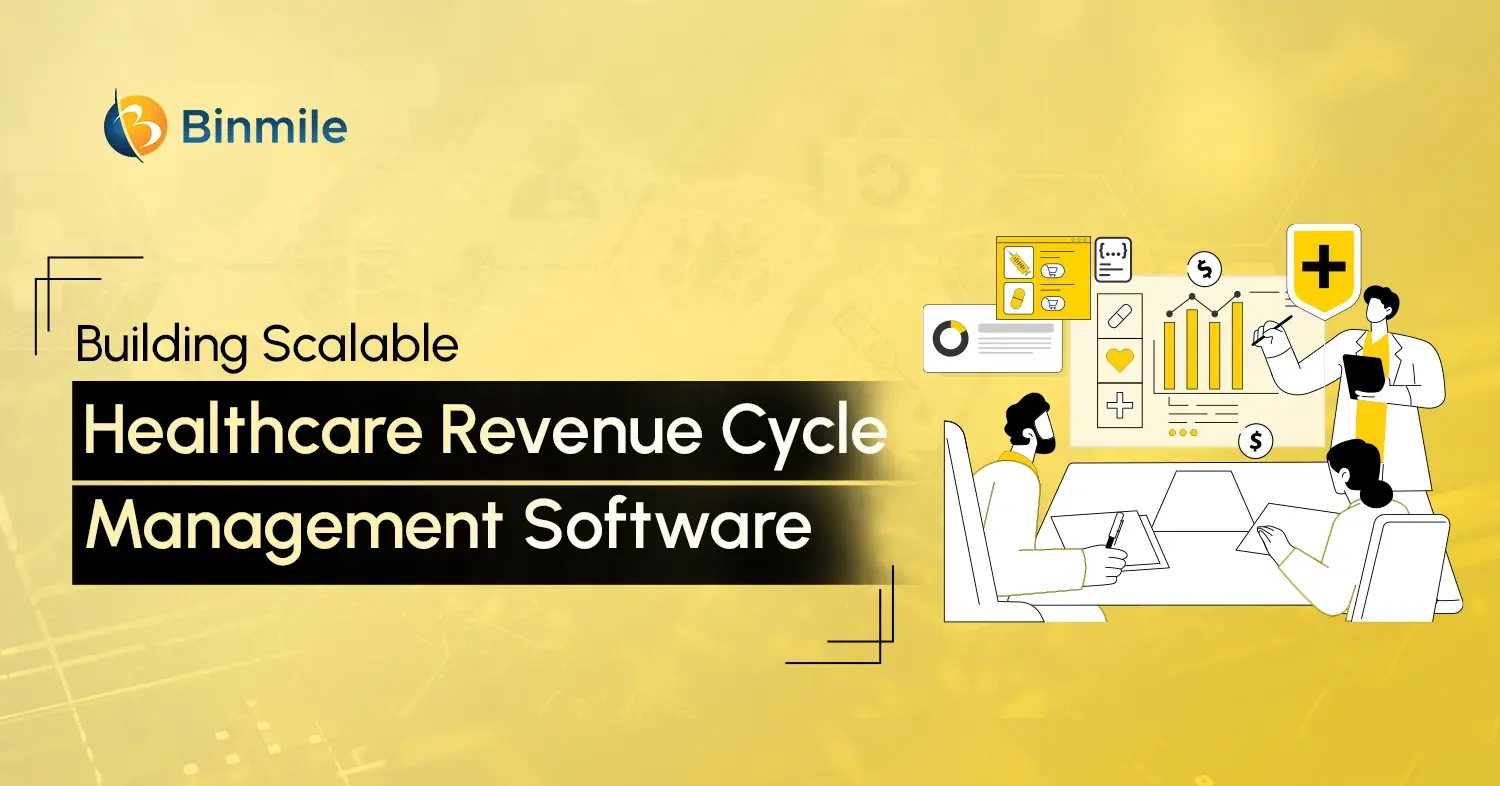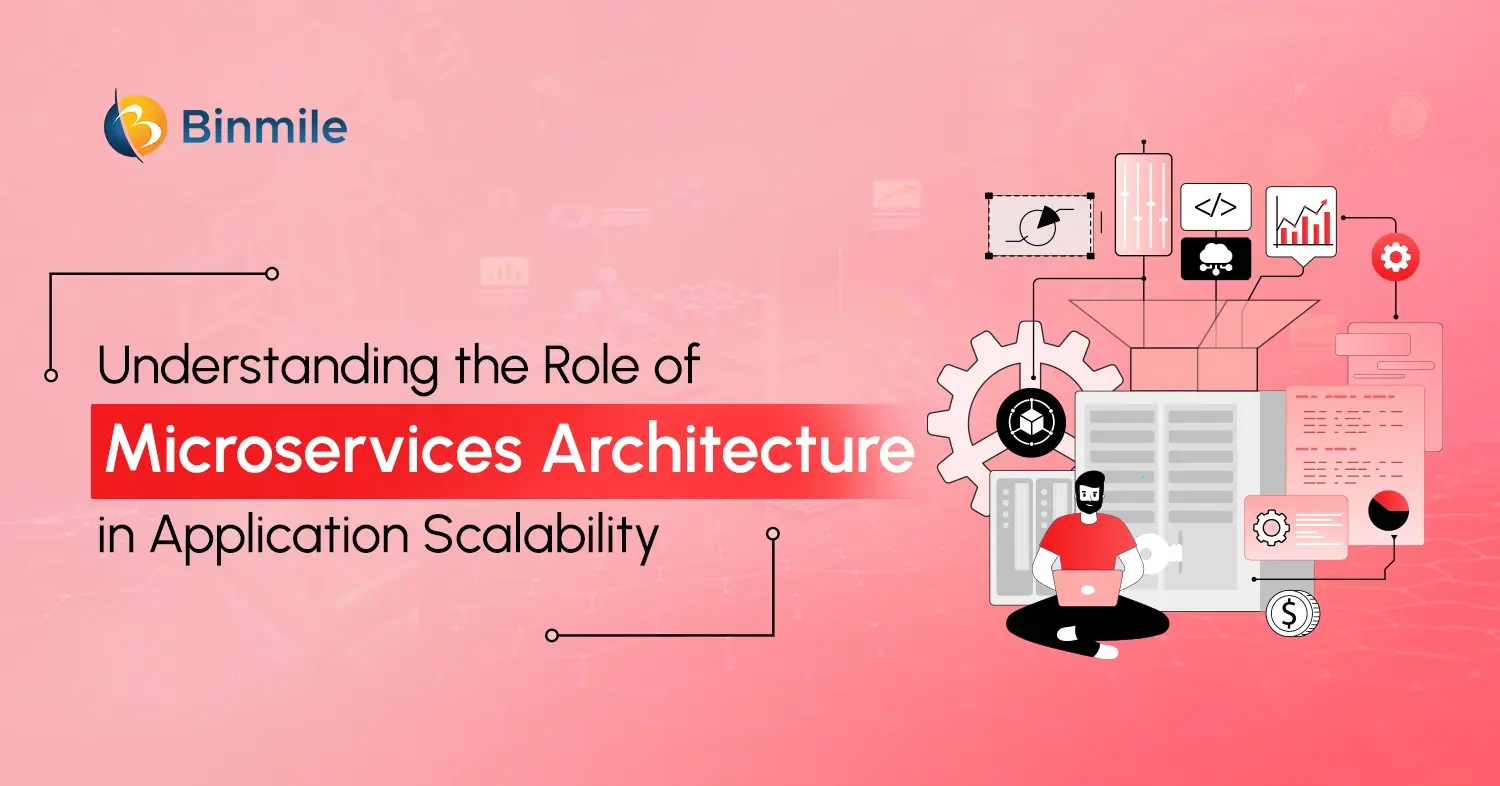Selenium is famous for automating browsers and web apps for testing purposes. The open-source tool offers a single interface that enables developers to write test scripts in Perl, Java, Ruby, NodeJS, PHP, Python, and C# programming languages. Recently, Selenium 4.0 was released officially. The newer release comes with many features, and it also misses a few old features. Some of the new features in Selenium 4.0 are Relative Locators, Selenium Grid Optimization, Selenium IDE, Browsers support, and Chrome DevTools. Read here to know more about how Selenium 4.0 will help testers with various improved Grid features.
Selenium 4.0 Unveiled With Added Features
Selenium 4.0 (Alpha) is essential for test automation engineers who implement custom automated tests for testing web apps. Recently, Simon Stewart, former lead of the open-source Selenium project, released Selenium 4.0 that fixes bugs and stuns with new features Selenium IDE, Browsers support, Relative Locators, Selenium Grid Optimization, and Chrome DevTools.
Selenium for Testers
The Relative Locators feature enables testers to describe elements on a page with the help of human language: “above this element” or “to the right of that element.” The release also offers support for the following:
- Handling authentication
- Intercepting and stubbing out network traffic
- Capturing JavaScript errors
The tool also offers new support for Chromium-based Edge. Stewart says, “When we released the last version of Selenium 3, that browser didn’t even exist. It is not often a project has a chance to pay down some technical debt.” Stewart termed the new update to Selenium Grid as “a ground-up rewrite of what we had in Selenium 3.” The tool has a “fully distributed” mode and integrated support for using Docker containers.
Grid has a new UI for viewing live views of tests running on the Grid. Stewart adds, “This is a handy thing to be able to do. Of course, modern sysadmins don’t just rely on an app’s UI to determine if everything is working as it should, so we have made the Grid ‘observable’ using … OpenTelemetrty APIs. It allows you to use tools like Jaeger or Honeycomb to dig into the internals of every request.”
New Features of Selenium 4.0
- WebDriver API standardized as per W3C standards to boost compatibility across software implementations.
- Selenium Grid Optimization has improvised UI and stability that removes installation and connection issues that occurred in the earlier version of Grid.
- Relative Locators allow testers to locate the WebElements with elements like above, toLeftOf, toRightOf, below, and near..
- Multiple Tabs & Windows enables testers to open tabs in the same session without a new driver object.
- Native support for browser Opera and PhantomJS was removed.
- Selenium IDE has advanced capabilities like better UI & user experience, export coding, CLI runner, run on browsers, and reporting.
- WebElement Screenshot feature will enable testers to capture screenshots at different UI levels.
- Native support for Chrome DevTools protocol is available through the “DevTools” interface.
- Monitoring processes are improved to fasten the debugging process for resolving script issues easily.
- Official and detailed documentation is available on Selenium 4 for Selenium IDE, WebDriver, and Grid.

Methods Deprecated in Selenium 4
Although Selenium 4.0 comes with advanced features, it misses some features that have been deprecated with the newer version. Look at the things that you will miss with the new release of Selenium 4.0. These include:
- FindsBy interface – A part of org.openqa.selenium.internal package
- Actions Class – Actions (click, clickAndHold, contextClick, doubleClick, and release() feature emulates user gestures
- Fluent Wait methods like TimeUnit have been replaced with Duration.
- Existing Driver Constructors replaced with newer ones. FirefoxDriver replaced by FirefoxDriver FirefoxOptions; ChromeDriver by
ChromeDriver ChromeOptions; InternetExplorerDriver by InternetExplorerDriver InternetExplorerOptions; SafariDriver by SafariDriver SafariOptions, and EgdeDriver by EdgeDriver EdgeOptions.
Summing Up
Selenium-based codeless testing is a boon for businesses that realize automation’s value but don’t have in-house QA experts. The tool is helpful for test implementation and deployment. The device also runs regression tests and monitoring and load testing tasks. You can get help from leading testing experts to test your web apps through Selenium 4.0, loaded with unique features.
Software testing experts use codeless automation software that integrates with the 3rd party apps and builds test cases quickly. It also results in performance monitoring and low costs. Let’s look at exciting features that enrich Selenium 4.0.