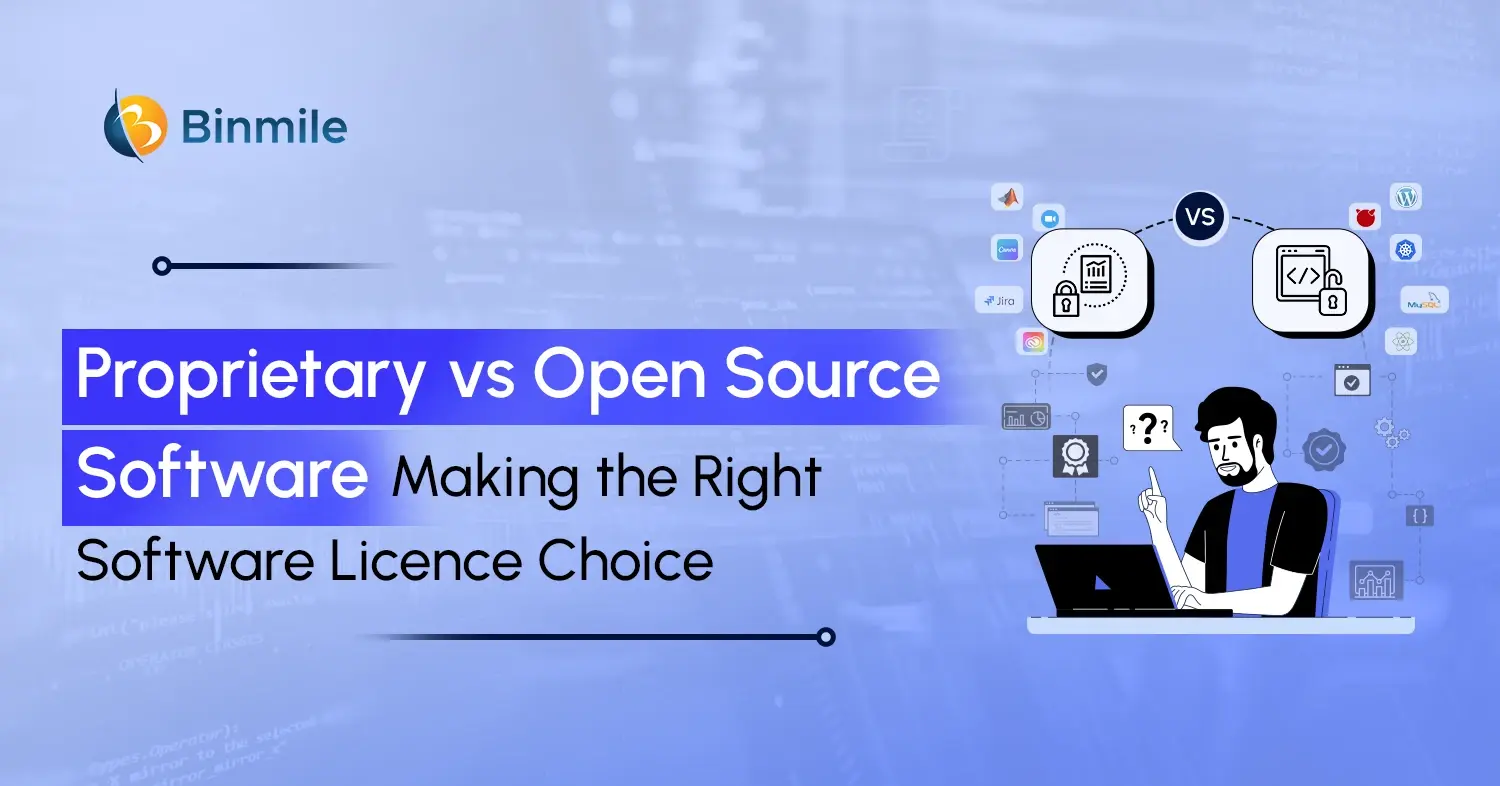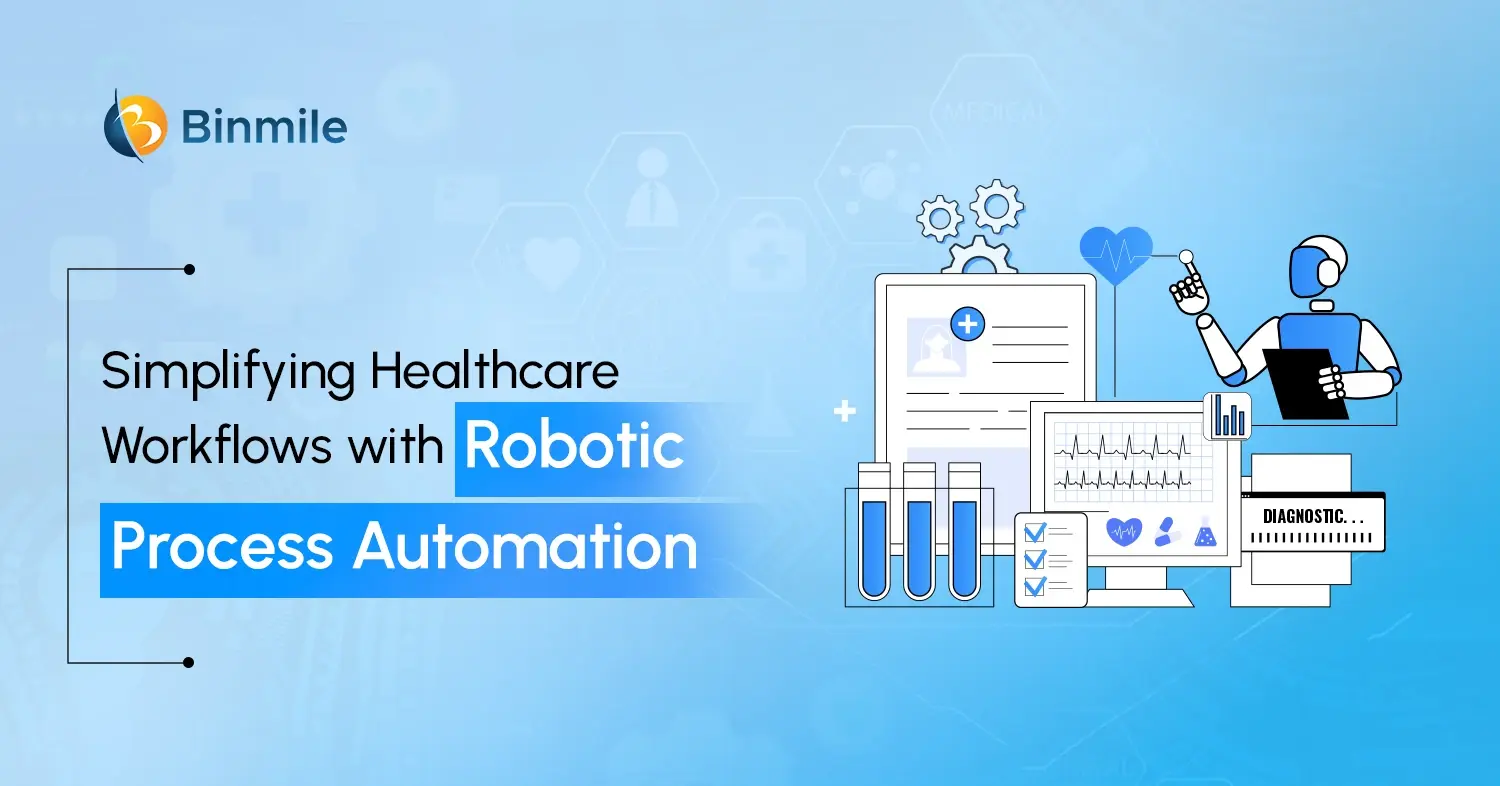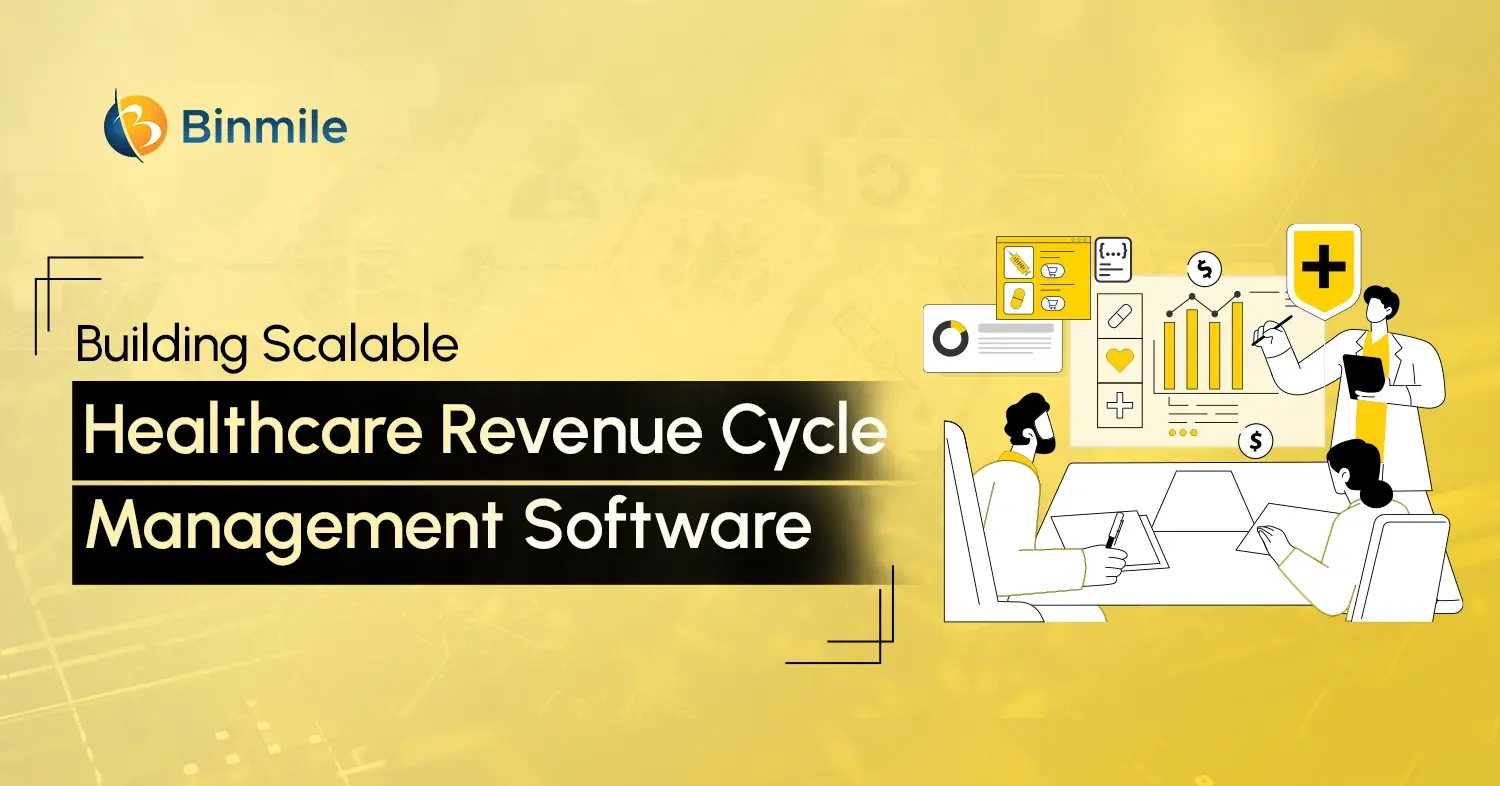When you’re planning a new software project, one of the first decisions you’ll face is to choose between proprietary vs open source software. It’s not just about price; this decision affects flexibility, control, long-term costs, and how fast your team can build and adapt. Proprietary software is owned and maintained by vendors who control the code and charge licensing fees. Open source software is freely available, often community-driven, and open to customization.
So, which one should you go for: open source software vs proprietary? Both have their benefits and negatives that you must consider before selecting them for your projects. In this blog, we’ll break down the key differences between proprietary and open-source software, look at real-world examples of when one might be better than the other, and help you figure out which option aligns best with your project goals, team structure, and growth plans.
What is Proprietary Software?
Proprietary software, also called closed-source software, is software whose author owns all rights to use, modify, and copy it. So, to use or access this software, a licence or purchase is required from the owner, which could be a software development company or a developer. However, despite paying the fees to obtain the license, you don’t have any access or rights to view, copy, distribute, or modify the source code of the proprietary software.
Popular Proprietary Software Models:
| Model | Pricing Structure | Examples |
|---|---|---|
| Perpetual License | One-time payment for lifetime use of a specific version. | Microsoft Office 2016, AutoCAD (standalone versions) |
| Subscription License | Recurring payment for continued access and updates. | Adobe Creative Cloud, Microsoft 365, Salesforce CRM |
| SaaS License | Cloud-hosted access with time-bound usage rights. | Dropbox, Zoom, HubSpot, Canva |
| User-Based License | License tied to individual users (named or concurrent). | Monday.com (per-seat pricing), Atlassian Jira, GitHub Enterprise |
| Floating License | Shared pool of licenses with limited simultaneous access. | MATLAB, IBM SPSS, Autodesk Network License |
Top 5 Key Features of Proprietary Software:
- The source code is closed and inaccessible to the public.
- Software is developed and maintained by a single vendor.
- Requires purchasing a license or subscription for use.
- Regular updates and technical support from the vendor.
- The license agreement dictates strict usage and redistribution restrictions.
5 Pros of Proprietary Software:
- Dedicated customer support and troubleshooting.
- Professional documentation and user manuals.
- High reliability due to vendor accountability.
- Consistent user experience and interface.
- Regular security patches and updates.
4 Cons of Proprietary Software:
- Higher upfront and ongoing licensing costs.
- Lack of customization or code-level modifications.
- Risk of vendor lock-in and limited portability.
- Dependence on the vendor for updates and bug fixes.
What is Open Source Software?
Open source software (OSS) is source code developed and maintained through open collaboration. It is also referred to as a community-based approach to creating intellectual property, such as software, through open collaboration, inclusiveness, transparency, and frequent public updates. So, anyone can use, alter, and redistribute OSS as they see fit, typically at no cost throughout the software development cycle or SDLC.
Popular OSS Licensing Models:
| License Type | Core Features | Examples |
| MIT License | Highly permissive; allows reuse, modification, and proprietary integration. | React.js, Ruby on Rails, jQuery |
| Apache License 2.0 | Permissive with explicit patent protection and attribution requirements. | Kubernetes, TensorFlow, Apache Kafka |
| BSD License (2/3-Clause) | Permissive; minimal restrictions, often used in academic and networking tools. | FreeBSD, OpenSSH, Nginx |
| Mozilla Public License (MPL) | File-level copyleft allows mixing with proprietary code if OSS files are kept separate. | Firefox, Bugzilla, Rust |
| GNU GPL (v2/v3) | Strong copyleft; derivative works must remain open source under the same license. | WordPress, GIMP, MySQL |
Top 5 Key Features of Open Source Software:
- Source code is publicly available for review and modification.
- Developed collaboratively by a community or distributed contributors.
- Can be freely downloaded, used, and shared.
- Variety of licensing options, often allowing commercial use.
- Highly customizable and adaptable to different needs.
5 Advantages of Open Source Software:
- No or low licensing costs, reducing barriers to entry.
- Complete flexibility for customization and integrations.
- Encourages innovation through community contributions.
- Avoids vendor lock-in and promotes software freedom.
- Rapid identification and patching of security vulnerabilities.
4 Disadvantages of Open Source Software:
- Requires technical expertise to implement and maintain.
- Inconsistent or limited official support.
- Documentation quality varies between projects.
- Integration challenges with some proprietary systems.
Open Source vs. Proprietary Software: 7 Key Differences to Know
| Factors | Proprietary | Open Source (OSS) |
| License | Restrictive, vendor-controlled | Permissive, user-driven |
| Source Code | Hidden from users | Fully accessible |
| Customization | Limited, vendor-dependent | Full flexibility |
| Support | Formal, but rigid | Community-based, variable |
| Security | Closed patching process | Public auditing, faster fixes (active) |
| Cost | High upfront and scaling fees | Free licensing, hidden maintenance costs |
| Innovation | Vendor-paced | Rapid, community-driven |
Choosing the winner between proprietary vs open source software is a tough challenge, as they both have their place depending on your business goals, internal capabilities, and security needs. Here’s a clear breakdown of some of the significant differences between these two:
1: Licensing
- Proprietary software licenses are typically restrictive, governed by End User License Agreements (EULAs) that limit how the software can be installed, shared, or modified. These licenses often include clauses around device limits, usage duration, and feature access tiers.
- In contrast, OSS licenses (like MIT, GPL, or Apache) empower users with rights to use, modify, and redistribute the software freely. However, copyleft licenses like GPL require derivative works to remain open source, while permissive licenses like MIT allow proprietary forks.
2: Access to Source Code
- Proprietary software operates as a black box; users interact with the interface but have no insight into how it functions internally. This limits transparency and makes auditing or debugging difficult.
- OSS, on the other hand, provides full access to the source code, enabling developers to inspect logic, optimize performance, and ensure compliance with internal standards or regulations.
3: Customization
- With proprietary tools, customization is often limited to configuration settings or vendor-approved plugins. Any more profound changes typically require vendor cooperation or come at a premium.
- OSS allows full code-level customization, enabling teams to tailor workflows, integrate with niche systems, or strip out unnecessary features. This flexibility is especially valuable in domains like DevOps, where toolchain adaptability is key.
4: Support and Maintenance
- Proprietary offers formal support structures, dedicated account managers, SLAs, and scheduled updates. While reliability is high, it’s vendor-controlled and may not respond to niche user needs.
- OSS support is decentralized: users rely on community forums, GitHub repositories, or third-party consultants. While vibrant OSS communities can be incredibly responsive, support quality varies by project maturity and contributor engagement.
5: Security
- Security patches are delivered by the vendor at their discretion in Proprietary software. There’s limited visibility into known vulnerabilities or internal security protocols, and patch timelines, which can lead to delayed transparency.
- OSS benefits from public scrutiny as vulnerabilities are often identified and patched quickly by contributors. Security patches may be rapid in active projects, but dormant or niche OSS tools can suffer delays without dedicated maintainers.
6: Cost
- Proprietary software incurs predictable but often high costs, including upfront or recurring fees for licenses, subscriptions, user seats, or feature packages that can scale quickly with team growth or integration complexity.
- OSS eliminates upfront licensing fees, making it attractive for startups and budget-conscious teams. However, hidden costs can emerge in the form of developer time, integration complexity, and long-term maintenance. Organizations often weigh these trade-offs against the strategic value of ownership and flexibility.
7: Speed of Innovation
- Proprietary software evolves according to vendor roadmaps, which may prioritize commercial interests over user needs. In addition, feature requests can take months or years to materialize.
- OSS thrives on global collaboration; developers worldwide contribute bug fixes, enhancements, and experimental features. This accelerates innovation, especially in fast-moving fields like AI, cloud-native tooling, and container orchestration.
When to Use Open Source Software (OSS)
- You need a customizable solution and have the tech skills to manage it.
- You’re operating on a tight budget but want something reliable.
- You want to avoid being locked into one vendor’s ecosystem.
- Your team values transparency and code-level control.
- You’re contributing to a collaborative, open development environment.
When Using Proprietary Software Makes Sense
- You want guaranteed vendor support and regular updates.
- You need compliance with strict data security or industry regulations.
- You prefer plug-and-play reliability over deep customization.
- Your team lacks the time and skills to maintain code.
- You’re already using other software development tools.
- from the same vendor, and integration matters.
How to Choose the Right Software License for Your Project: 5 Steps to Know
A lot of factors go into deciding which is better: open-source vs. proprietary software. However, the primary reason is that it should match your project requirements. There are other factors too, so let us understand them briefly:

1. Assess Strategic Fit
The custom software solutions must align with your business goals regarding scalability and long-term vision. Solutions that provide a quick fix solution to problems at hand but offer slow growth in the future are not good strategies.
2. Evaluate Team Capability
It’s essential for your team that they can build, maintain, and adapt the software to your needs over time. Remember, even those most advanced tools can falter due to a lack of internal capability to match them, resulting in cognitive overload and burnout.
3. Verify Security & Compliance
The software should follow your industrial security procedures and regulations. The inability to meet these areas can lead to the derailment of projects faster than technical collapse and, at some point, both financial and reputational damages as well.
4. Analyze Cost vs Value
Total ownership includes the setup, training, upkeep, and upscaling; these are core elements to help you understand the overall software development cost. A seemingly low-cost solution, such as few OSS options, may offer short-term savings but may not deliver sustained value over time.
5. Ensure Flexibility & Lock-In Risk
It’s essential to go for the software that can pivot, integrate, or scale. Avoid tools that create long-term dependency or restrict future options. Build with optionality and adaptability in mind; your tech stack should expand, not constrain.
Closing Statement on Proprietary vs Open Source Software
There’s a software model for every kind of project. Whether you’re building a highly secure enterprise platform with strict compliance needs, or you want the flexibility to customize, iterate, and scale without vendor lock-in, proprietary vs open source software isn’t a binary decision. It’s about what fits your business, your resources, and your goals. We’ve explored how both models offer distinct advantages. Proprietary software can provide dedicated support and polished features out of the box, while open source gives you more control, transparency, and community-driven innovation.
However, the right choice depends on your team’s capabilities, your project scope, and the level of flexibility required. Hopefully, this blog has helped clarify where each model shines. If you’re still weighing your options, consider consulting an IT consulting services partner who can help you assess risks, long-term costs, and strategic alignment to ensure your project is set up for long-term success.